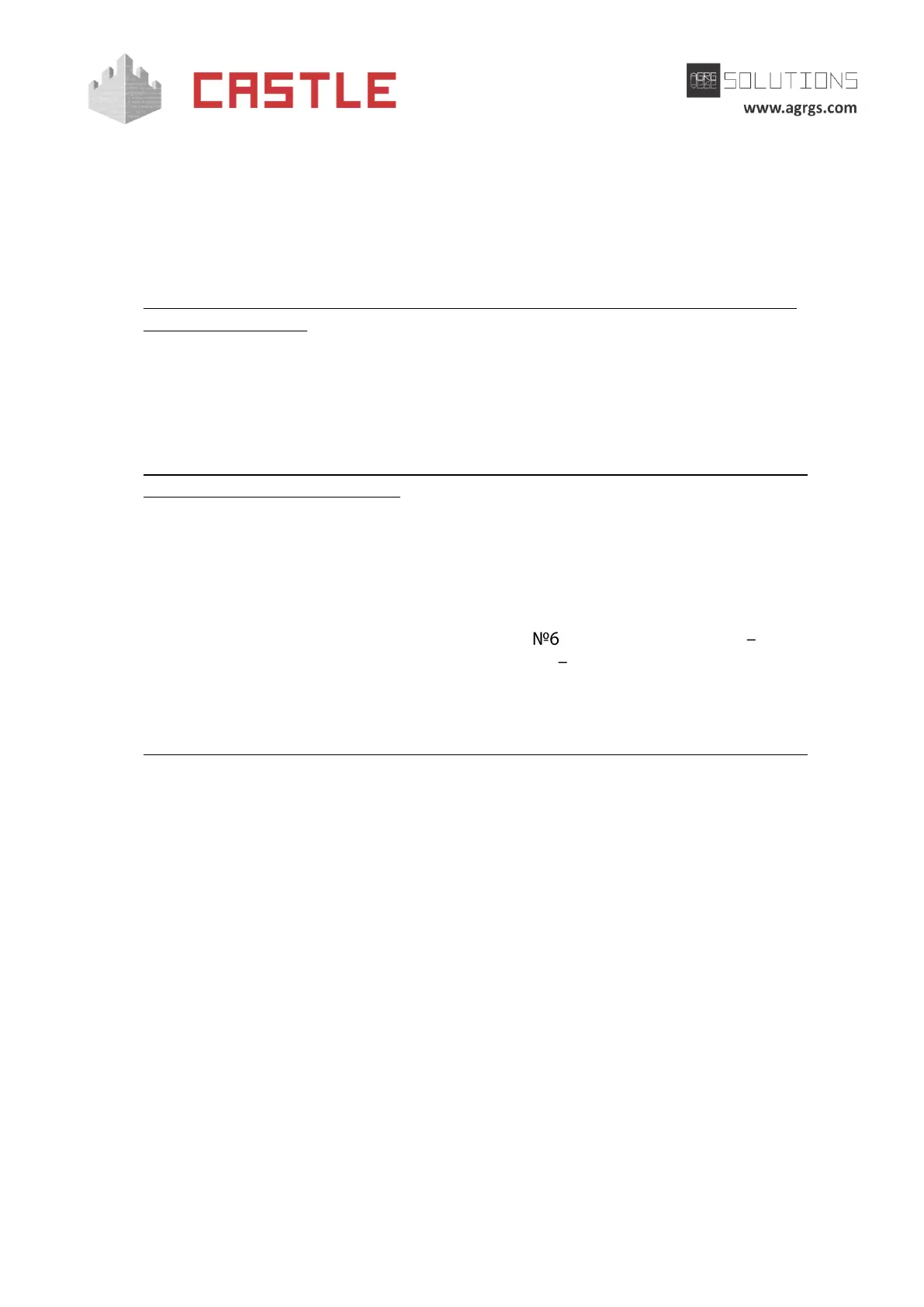© AGRGS 2016 | Data subject to change without notice
67385867493098462 | en, eu, V5, 07. Oct 2016, page 165
states of the dip-switch are shown in the instruction sections dedicated to the
respective turnstiles).
● Make sure that both the passage sensors are inactive, when the turnstile is closed
(both sensors either closed or open, depending on the model of the turnstile) and
the Castle terminals D1 and D2 have appropriate levels (0V when the sensor is
closed or 3.3V when it is open).
6. When the passage is authorized from the control panel, it is registered by the system
as if it was a break-in.
● Check that the control panel buttons are connected to the controller, and not to the
turnstile.
12.7 Troubleshooting during connection of barriers and gates
1. Presenting a card for the first time will open a barrier, afterwards it remains in an open
state, and next cards are ignored.
The controller never sends a closing command to the barrier, if it detects a vehicle being under or
in front of the barrier.
You should check the following conditions:
● A sensor(-s) is connected to Castle terminals D1-D3.
● The number of sensors is set correctly by toggle on CONF1 dip-unit (ON only
the central sensor is connected to D2 terminal, OFF all three are connected: D3 at
the entrance, D2 in the center, and D1 at the exit.
● All the sensors have to be inactive (in the closed state) in the absence of a vehicle.
2. The barrier begins to move periodically in spurts or stops in the intermediate position.
Check the overcurrent protection governors on the control unit board. Most likely, you need to
increase the tripping threshold.