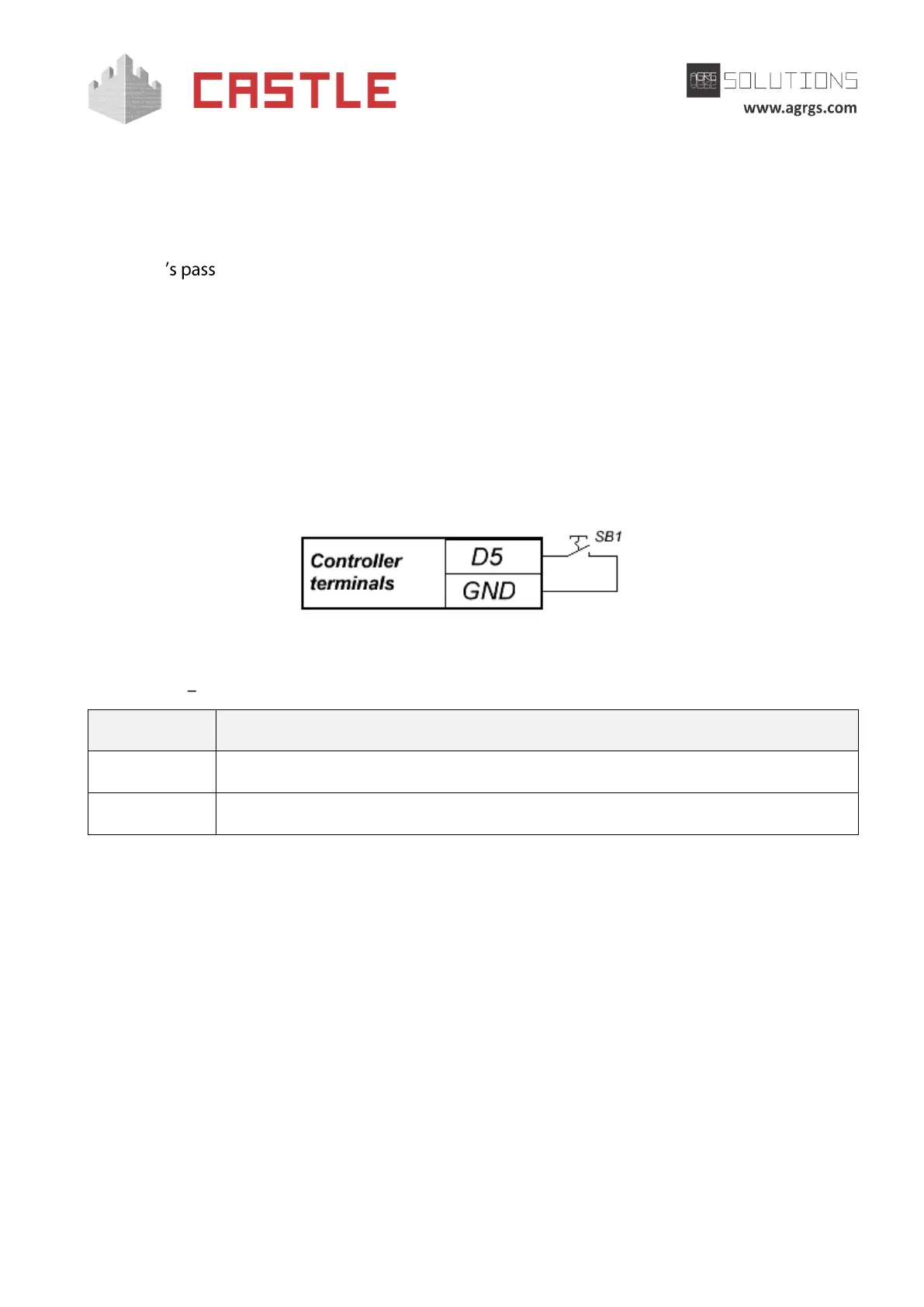© AGRGS 2016 | Data subject to change without notice
67385867493098462 | en, eu, V5, 07. Oct 2016, page 45
Terminals D9 and D10 are designed to connect buttons opening the door without determining
passage direction or authorizing requested passage.
E.g., the button of this type should be controlled by the security guard, who is on duty for opening
the door in both IN and OUT directions. It should be noted that the direction of the passage will be
undefined in the system reports. Also, these buttons are used to allow access while reading
employee with "Security authorized access only" mode (Require guard approval for
passing).
For controller to correctly determine the passage direction, you should connect buttons that
installed at the door to terminals D3, D4, D6, and D7.
8.6 Connecting door blocking buttons
Door blocking buttons are designed to prohibit unlocking doors. When the door blocking button is
pressed, reading the electronic key that is permitted to pass, or pressing RTE button, will not cause
the door opening.
Pic 26. Example of connecting the door blocking button of the first door
Legend: SB1 the door blocking button. Normal state (the blocking is inactive) is open.
The button blocking or denying access to the first door
The button blocking or denying access to the second door
Table 22. Using controller terminals for connecting door blocking buttons
When using this button for blocking the door, you need to use push buttons (with fixed switching
position).
When using this button to deny the requested passage with "Security authorized access" function,
you should use normal press buttons (with no fixed switching position).