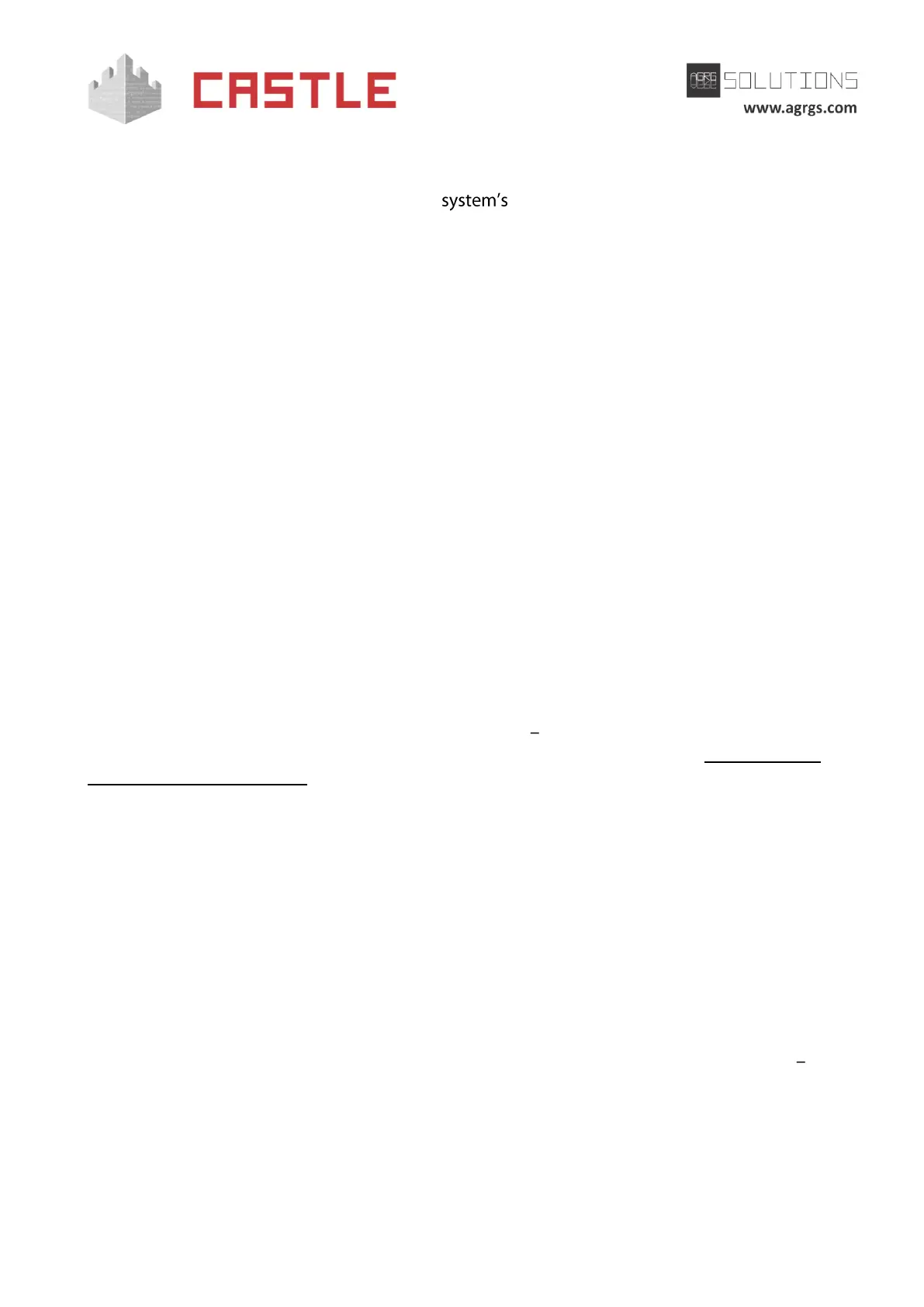© AGRGS 2016 | Data subject to change without notice
67385867493098462 | en, eu, V5, 07. Oct 2016, page 16
6. Controller installation. Overview
You should carefully read this instruction and technical description before installation.
To install the controller, pre-read the section of this manual that corresponds to the desired
configuration (Door, Turnstile, or Gate). Choose a placement of controllers, readers, actuators, and
sensors.
Mark the mounting location. Perform laying and fastening of all cables. Check the continuity and
short circuits in all lines. Mount racks of turnstiles, gates, locks, sensors, etc. according to the
passport instructions of the respective products.
When choosing a placement of controllers and cabling, you should be guided by the following
rules:
1. We do not recommend installing the controller at a distance of less than 1 m from
power generators, magnetic starters, electric motors, AC relays, thyristor dimmers and
other powerful sources of electrical noise.
2. When laying, all signal and low-voltage cables must be placed at least 50 cm away
from AC power cables, as well as cables controlling powerful motors, pumps,
actuators, etc.
3. The intersection of all signal cables with power cables is only permitted at a correct
angle.
4. Any extension of signal cables must be made only by soldering. Power cords
extension may be made using terminals.
All the cables included in the controller enclosure must be securely fastened.
Specific type of cable depends on the mounting features internal wiring, external or harness
wiring, etc. Some recommendations on the cable selection can be found in Sec. 16 Appendix 4.
Summary for cable selection of this document.
It is recommended to connect and disconnect any equipment with the controller turned off.
Controller mounting position is determined by the convenience of further maintenance.
6.1 Configuring the controller
The controller versatility provides support for a wide range of actuators from different
manufacturers.
To set up the basic controller parameters, use toggles located on its board. This type of
customization allows you to configure the controller during installation and to check its
functioning without using a computer.
The controller board has one or two dip-units (depending on the communication interface) each
with 8 toggles (engines). Units are marked as CONF1 and CONF2, toggles in units are numbered
from 1 to 8.
CONF1 dip-unit is designed for selecting the configuration of the controller and for setting its
parameters.