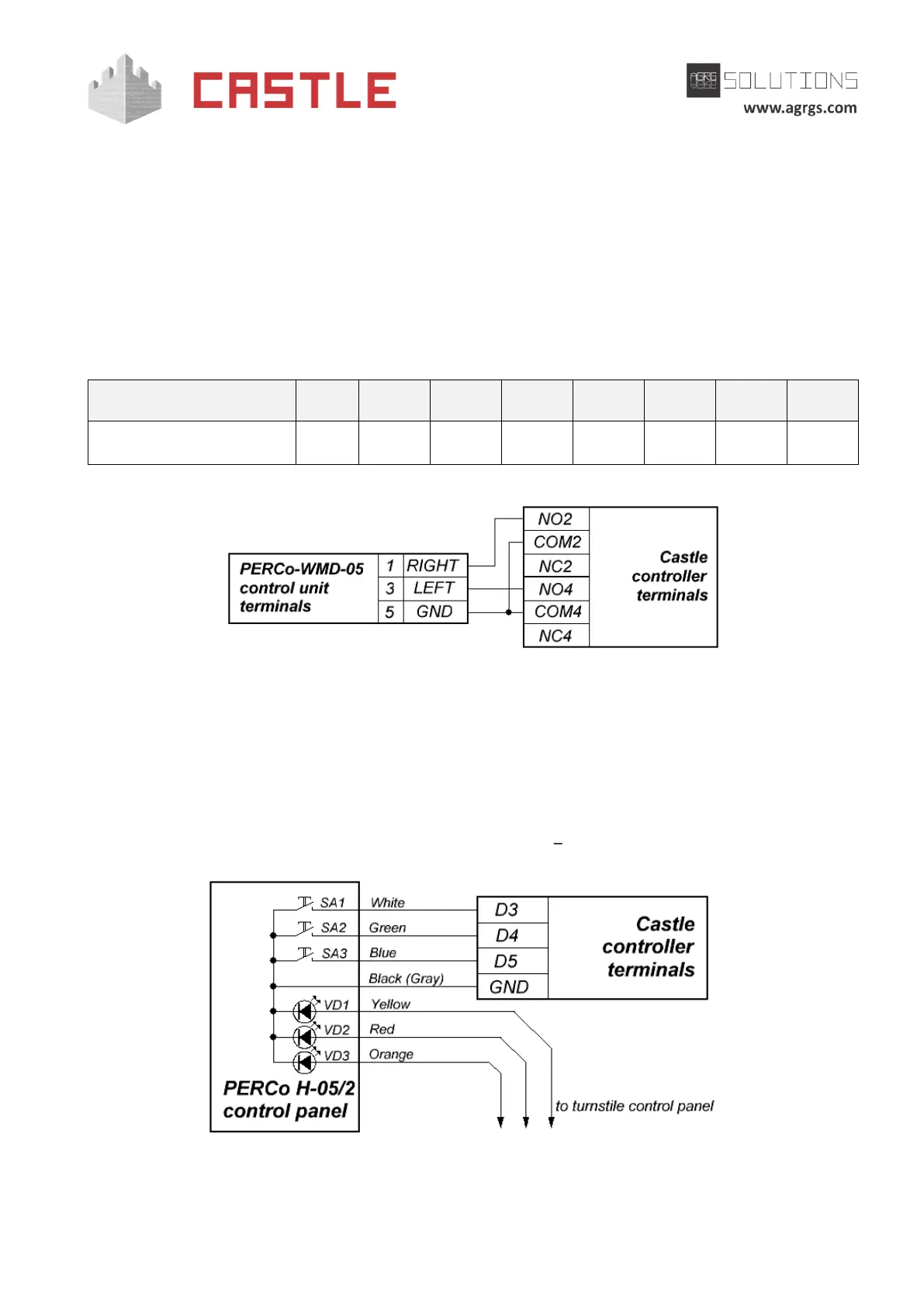© AGRGS 2016 | Data subject to change without notice
67385867493098462 | en, eu, V5, 07. Oct 2016, page 68
Setting access points
In the Control Program, on Doors tab, you should add two access points. In the settings of the first
of them, you need to set the passage waiting time (Max waiting time before autoclosing an
opened gate) equal to the time of the swing gate opening and turn off Time in open state for
door before «close the door» signal activation (uncheck Show only basic settings box and
move the option slider to the right).
Connecting control panel
To work with PERCo WMD-05 swing gate, the controller must be switched to Two Door mode with
the potential control of locks and normally closed passage sensors.
Table 35. Settings of CONF1 dip-unit toggles for operating with PERCo WMD-05 swing gate
Pic 47. Connecting PERCo WMD-05 swing gate
You should remove X5 jumper on the CPU board of the gate control unit, what will send the unit to
the potential ACS control mode.
9.6.11 Connecting PERCo turnstile control panel
Control panel buttons are connected to the controller, LEDs to PERCo turnstile controller.
Pic 48. Connecting PERCo H-05/2 control panel without socket