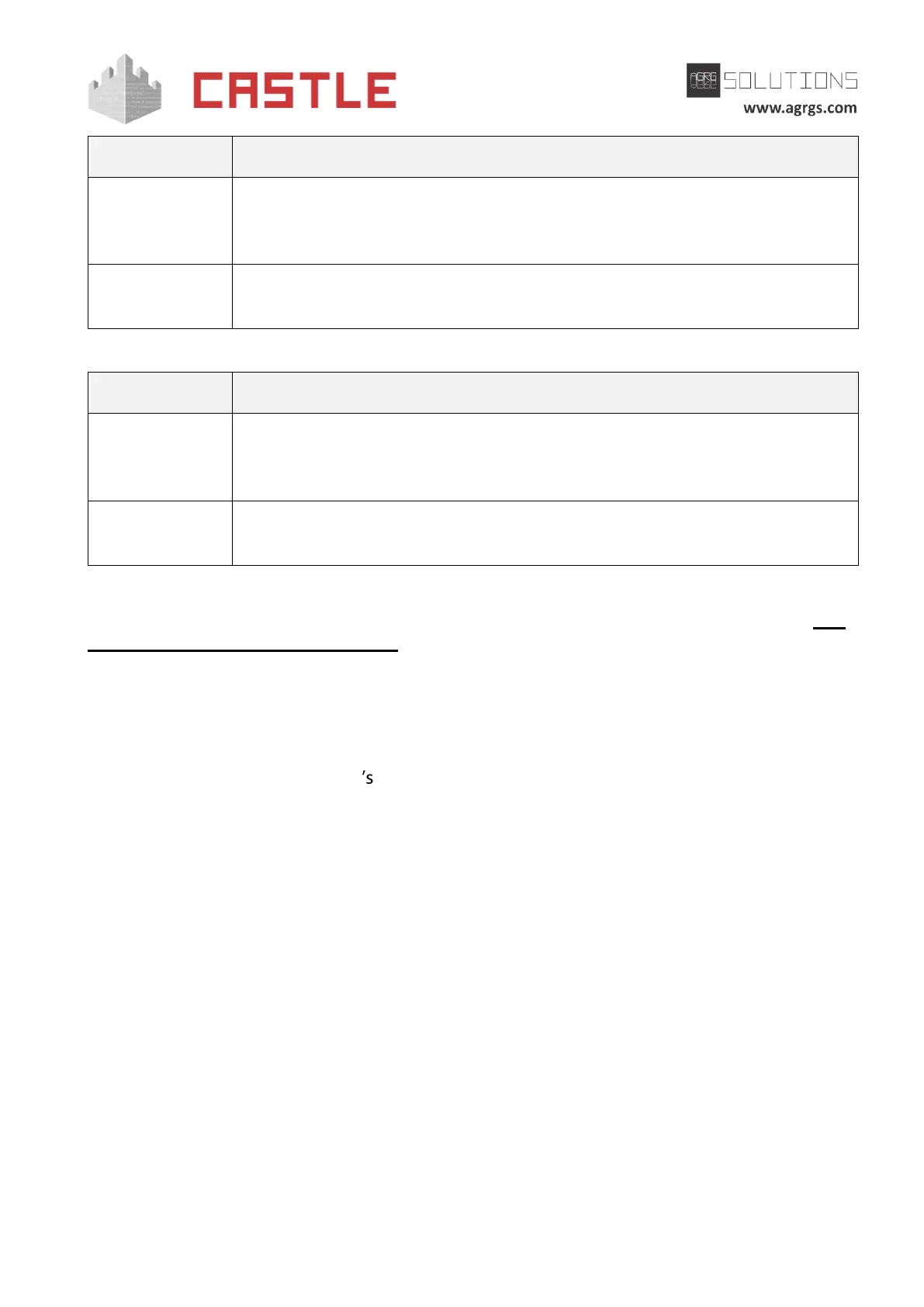© AGRGS 2016 | Data subject to change without notice
67385867493098462 | en, eu, V5, 07. Oct 2016, page 29
Output triggering on reading the pass, which has "Security authorized access"
mode (Rules -> Special rules tab-> Require guard approval for passing
option), when access is allowed by the system.
Output triggering on reading the pass, which has "Security authorized access"
mode, when access is denied by the system.
Table 5. The default use of a general purpose outputs in Turnstile configuration
Output triggering on reading the vehicle pass, which has "Security authorized
access" mode (Rules -> Special rules tab-> Require guard approval for
passing option), when access is allowed by the system.
Output triggering on reading the vehicle pass, which has "Security authorized
access" mode, when access is denied by the system.
Table 6. The default use of a general purpose outputs in Gate configuration
The detailed description of the controller functioning with these outputs can be found in Sec. 11.5
Functioning of general purpose outputs.
6.4.7 Reassigning controller terminals
Preceding sections of this document describe how to connect the equipment to the controller and
contain information on controller terminal functions. Standard use of terminals can be changed
using the Castle software, see "User Guide", Sec. "Reassigning controller terminals".
E.g., in the door control scenario you can assign an unused relay to signal about break-in.