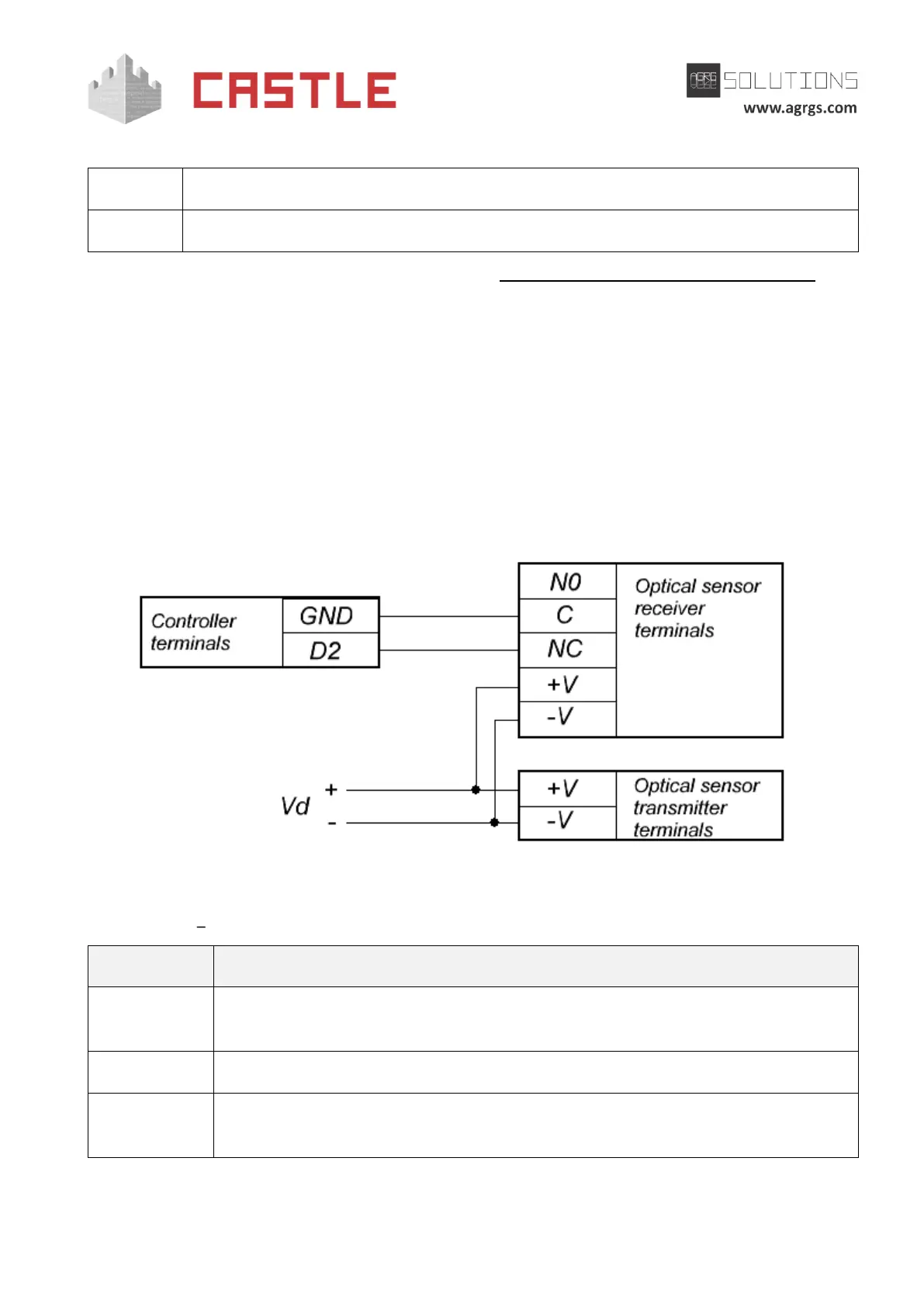© AGRGS 2016 | Data subject to change without notice
67385867493098462 | en, eu, V5, 07. Oct 2016, page 91
Legend:
Normally open START/ALLOW PASSAGE button
The control panel operating logic is described in Sec. 11.9.5 Working with manual gate control.
10.6 Connecting vehicle presence sensors
As vehicle presence sensors, you can use any sensor with the output contact types "Open Collector"
or "Dry contact" (relay).
Typically, the photocell sensors are used, each of which is a pair of a transmitter and receiver.
Totally, one or three sensors can be connected to the controller.
One (mandatory) sensor monitors the vehicle presence just between the gate posts, and two other
ones control both sides of the gate at a distance, which is enough for sensors to act beyond the
danger zone of the automated gate wing travel.
Pic 91. Connecting DOC photocell sensor on the example of the central sensor
Legend: Vd Sensor voltage power
The sensor detecting vehicle presence in a safe area near the gate, when vehicle
is driving outward.
The sensor detecting vehicle presence between the gate posts (central sensor).
The sensor detecting vehicle presence in a safe area near the gate, when vehicle
is driving inward.
Table 63. Using controller terminals for connecting sensors