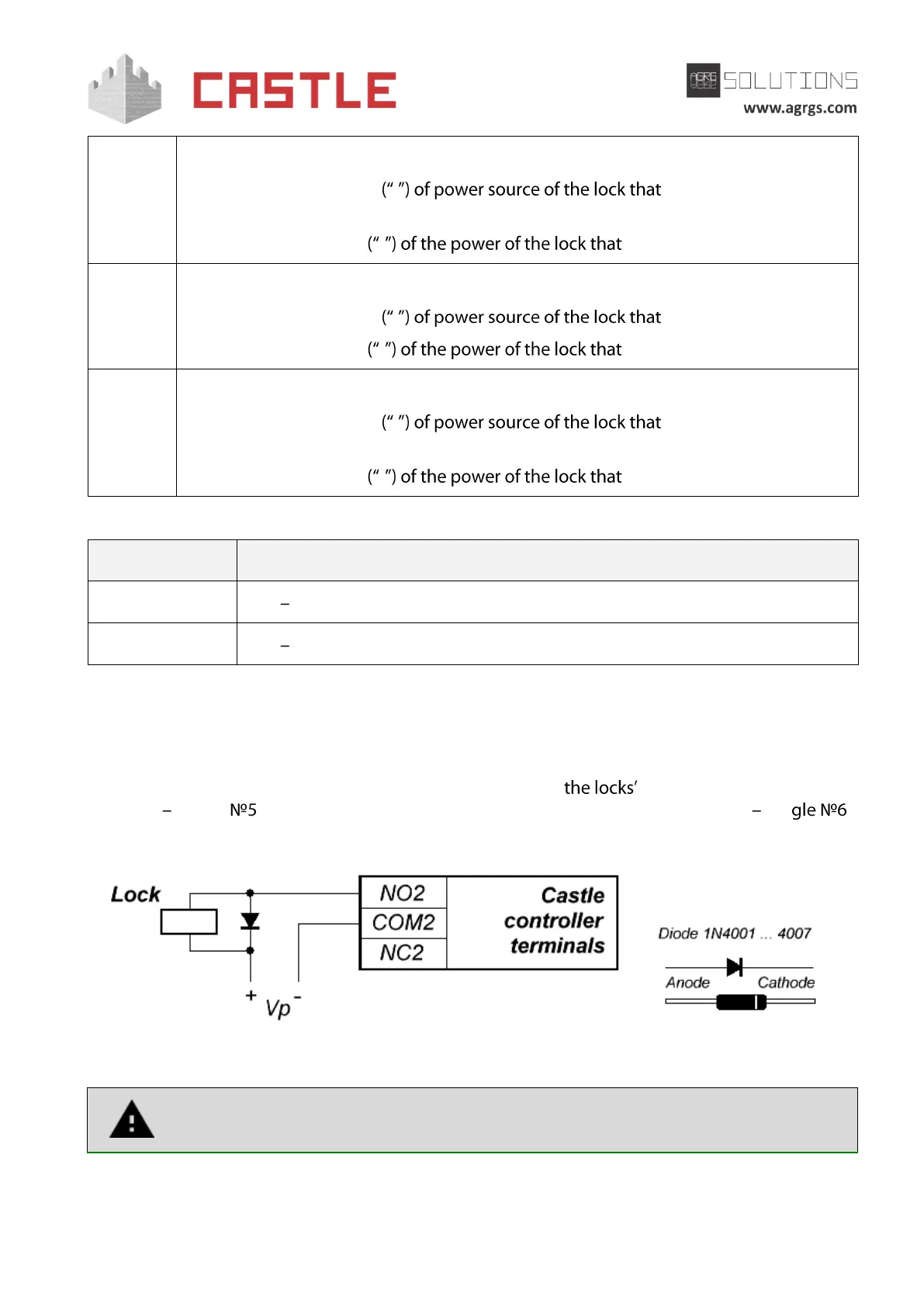© AGRGS 2016 | Data subject to change without notice
67385867493098462 | en, eu, V5, 07. Oct 2016, page 37
The first door
COM2: The negative side - unlocks by voltage
supply.
NO2: The negative side - unlocks by voltage supply.
The second door
COM3: The negative side - locks by voltage supply.
NO3: The negative side - locks by voltage supply.
The second door
COM4: The negative side - unlocks by voltage
supply.
NO4: The negative side - unlocks by voltage supply.
Table 13: Terminal assignments, when connecting electromagnetic locks and latches
OFF using electromagnetic lock for the first door.
OFF using electromagnetic lock for the second door.
Table 14. Setting CONF1 toggle for working with electromagnetic locks and latches
8.3.2 Connecting electromechanical locks
Controller allows you to control all types of electromechanical locks. To work with
electromechanical locks, the controller should be switched in pulse control mode (for the
first door toggle of CONF1 dip-unit to be set in ON position, for the second door tog
of CONF1 dip-unit to be set in ON position).
Pic 22. Example of connecting an electromechanical lock for the first door
It is strictly forbidden to use electromechanical locks without connected protective
diodes!