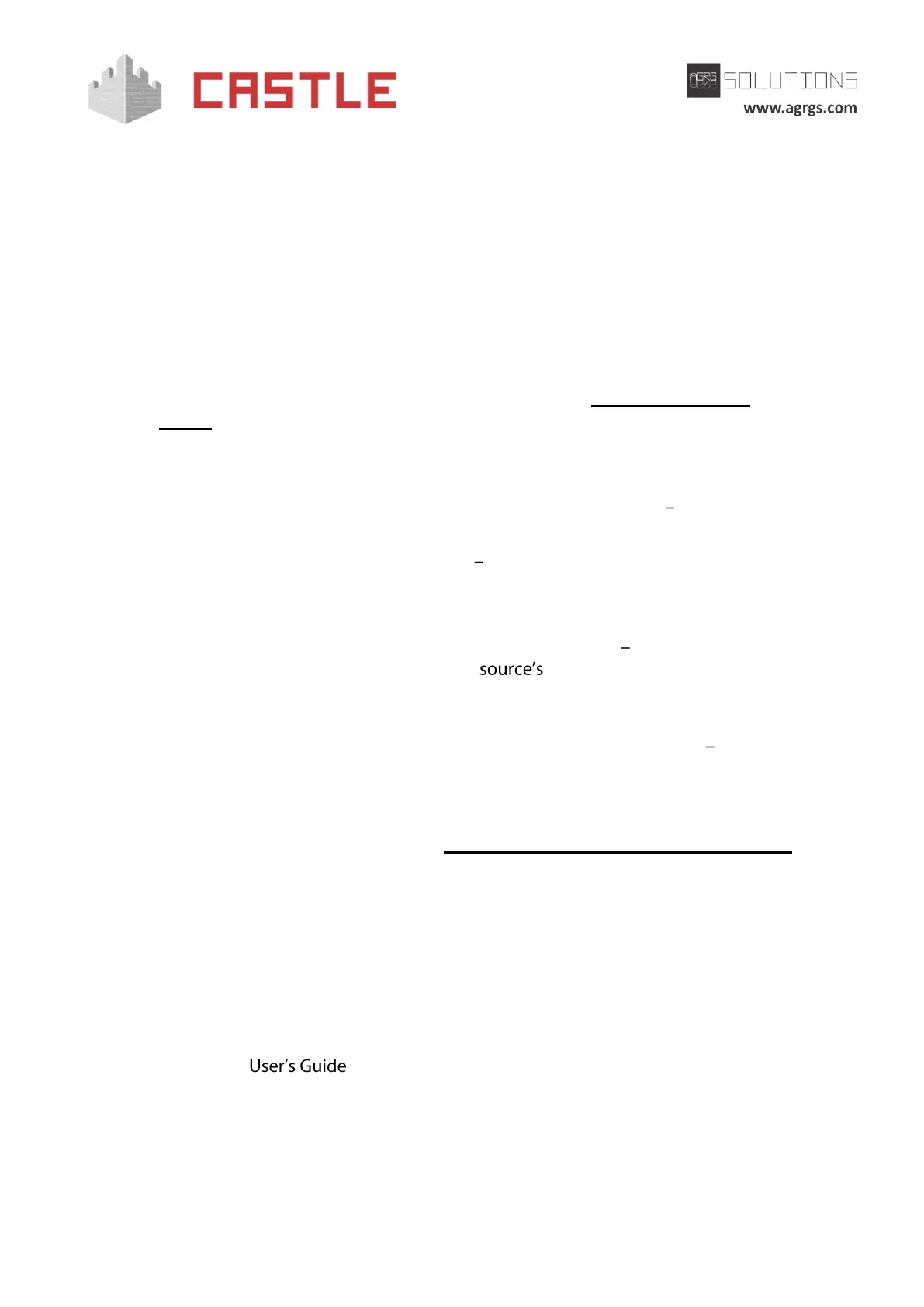© AGRGS 2016 | Data subject to change without notice
67385867493098462 | en, eu, V5, 07. Oct 2016, page 160
12. Troubleshooting techniques
This section provides a brief list of some possible issues along with troubleshooting
recommendations.
12.1 Troubleshooting power supply and controller start-up
1. If no voltage is supplied to the "+" and "-" terminals of the controller, check one of the
following issues:
● The PSU fuse or the PSU itself is defective.
● The power source is connected incorrectly (refer to Sec. 6.2 Controller power
supply).
2. If the voltage is supplied to the "+" and "-" terminals, but PWR indicator on the
controller board is not lit, check one of the following issues:
● Reverse polarity of the voltage supply to the "+" and "-" terminals the power
supply should be connected with the correct polarity.
● The voltage supply increased above 18V the voltage should be normalized.
3. If the power source is overheated or disconnected because of the overload, check one
of the following issues:
● The limit current consumption from the source is exceeded you should compare
the current consumption with the power maximum output current for
continuous operation (it is recommended to leave a current margin of 30%) and
replace the PSU to another one with more suitable parameters, if necessary.
● Exceeded nominal voltage supply of the connected readers, locks, etc. the
voltages of the PSU and peripheral devices should be matched by replacing either
the PSU itself or any peripheral with inappropriate parameters.
4. If after starting (PWR LED on the board lights up), the controller begins to immediately
play a sequence of beeps (refer to Sec. 13 Appendix 1. The controller audible signals
to find out what error they point to).
12.2 Troubleshooting Ethernet connection quality
If there is no connection between server and controllers, check one of the following issues:
● The controller IP-settings specified incorrectly (IP-address, subnet mask, default
gateway, server network address).
● Controller communication settings incorrectly specified in the Control Program
(see. Castle ).
● Incorrect routing of data between the controller and the server, or data transfer is
prevented by firewall settings (including the built-in Windows firewall).
In all cases, check the following:
● The status of Ethernet connection LED (green LED on Ethernet connector).