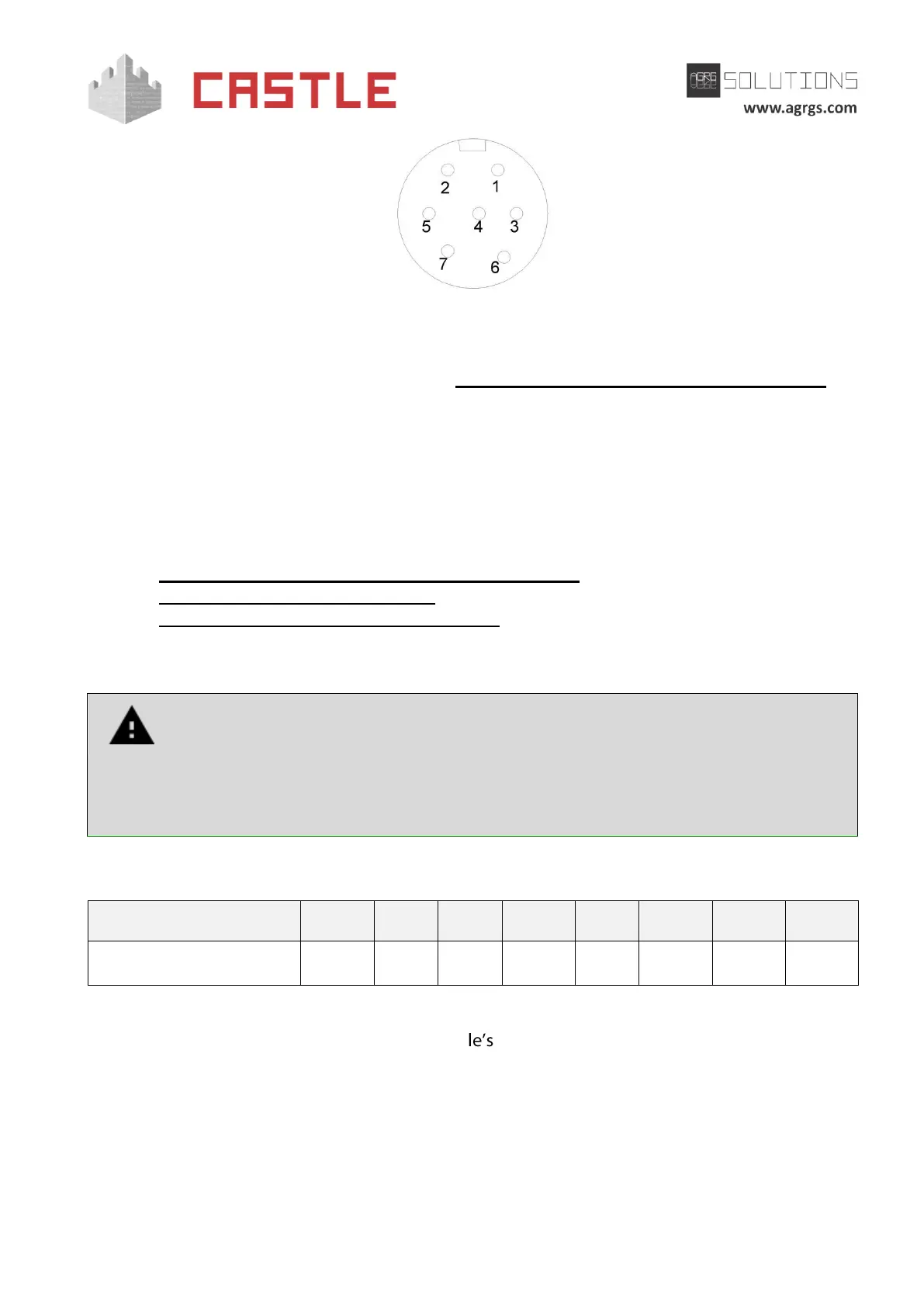© AGRGS 2016 | Data subject to change without notice
67385867493098462 | en, eu, V5, 07. Oct 2016, page 64
Pic 43. PC7 socket
Note:
● To connect the control panel, see Sec. 9.6.11 Connecting PERCo turnstile control panel.
9.6.6 Connecting PERCo TB-01 and TBC-01 turnstiles
These turnstiles are a combination of the control electronics (similar to standard PERCo turnstiles),
HID and eM-Marine proximity card readers with the Wiegand-26 output interface and PERCo IC-03
card capture reader (in TBC-01 model).
Connecting these turnstiles is performed according to the following sections of this manual:
Connecting PERCo TTR-04.1, TTD-03, and T-5 turnstiles
Connecting readers for the turnstile
Connecting PERCo-IC03 card capture reader
9.6.7 Connecting PERCo KT-02 and KT-05.3 IP-stiles
Attention! These IP-stiles are designed to work only with PERCo S20 ACS. The
connection to Castle ACS is performed with a partial loss of their functionality
(built-in readers and mnemonic indication do not work).
When selecting equipment for Castle ACS, choose standard models of PERCo
turnstiles, such as TB01, TBC01, etc.
The controller should be switched to the pulse control mode for controlling the turnstile and for
working with normally closed passage sensors according to Direct scheme.
Table 31. Settings of CONF1 dip-unit toggles for operating with PERCo KT-02 and KT-05.3 IP-stiles
The connection is made to the socket of the IP-sti optical sensor and mechanics unit. The built-in
PERCo controller is completely excluded from the circuit.