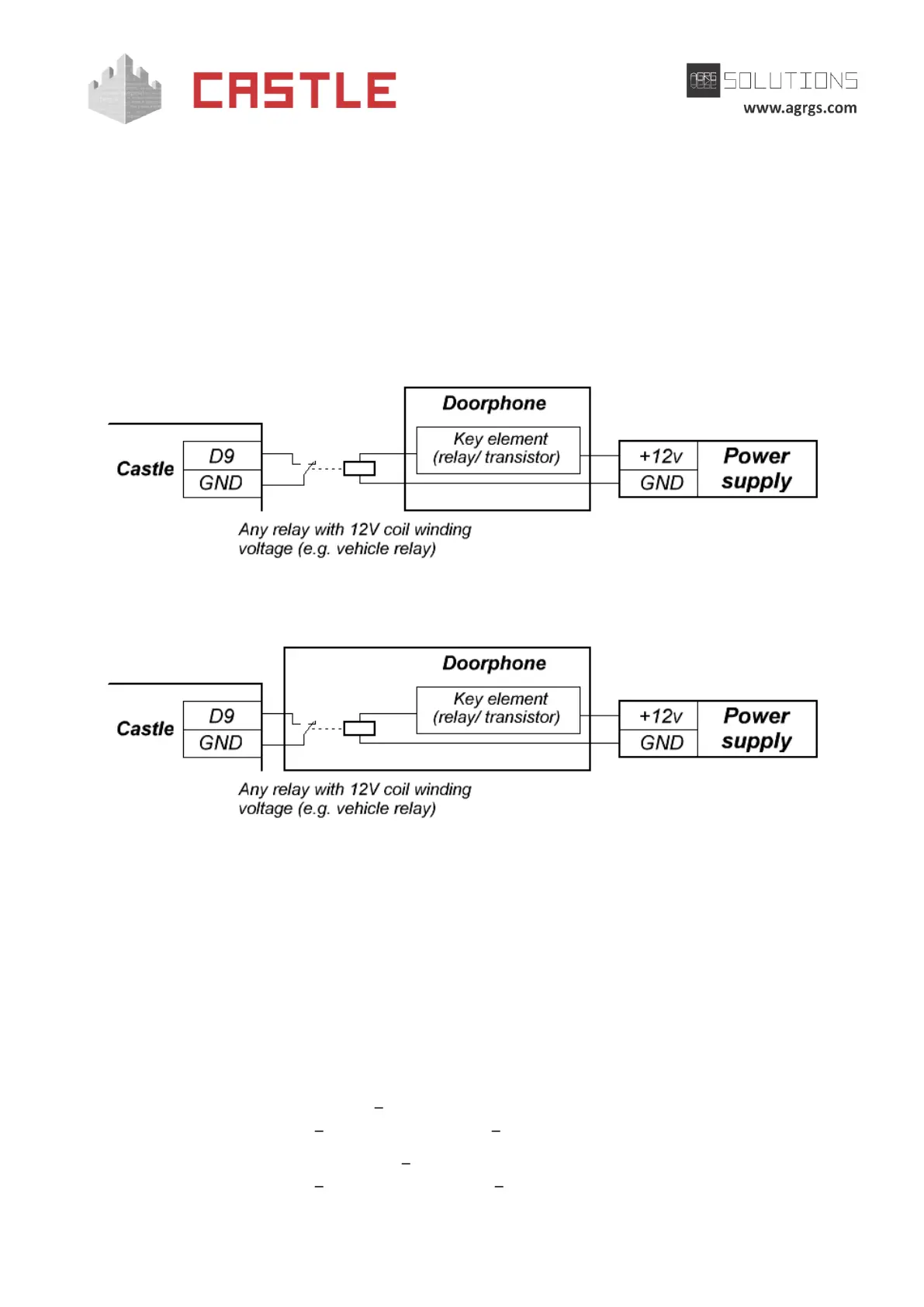© AGRGS 2016 | Data subject to change without notice
67385867493098462 | en, eu, V5, 07. Oct 2016, page 48
To connect a doorphone, you should determine the switching type of lock power supply. Two main
options are given in the figures below.
The first type, when the entry panel controls the lock with the built-in relay, is most common. This
includes entry panels such as Activision AVP-506, AVC-302, 304, 305, 308; Commax DRC-4xx, DVC-
201C; Falcon Eye FE-311; ERCON SV4L, SV4R, SV4T; Slinex ML-15; Kocom KC-MB30, KVM-301 and
many others.
Sometimes you may have a second option, in which wires that connecting the lock not just open or
close, but rather a voltage is applied immediately to them. This includes, e.g. JSB-V05M model of
entry panels.
Pic 29. Connecting a doorphone that is supplying voltage directly to the lock
Pic 29.1 Connecting a doorphone with the "Dry contact" relay
It is important to understand that the doorphone, when paired with the ACS controller, no longer
operates the lock directly but only submits "Open the door" command to the controller.
If the doorphone is configured to work with an electromechanical lock, its relay contacts are
normally open, and no additional configuration is required.
If the doorphone is configured to work with an electromagnetic lock, its relay contacts are normally
closed, and a minimal setup is required: in the Control Program, on Doors tab, select a desired
controller from the list, press Settings, switch to Clamps reassignment (Terminal reassignment)
tab, and add a string with the following values:
● For the first door: Function Door: Enter request button (IN access request button),
Door (access point) "1" Clamp (terminal) "D9, normally closed".
● For the second door: Function Door: Enter request button (IN access request button),
Door (access point) "2", Clamp (terminal) "D10, normally closed".