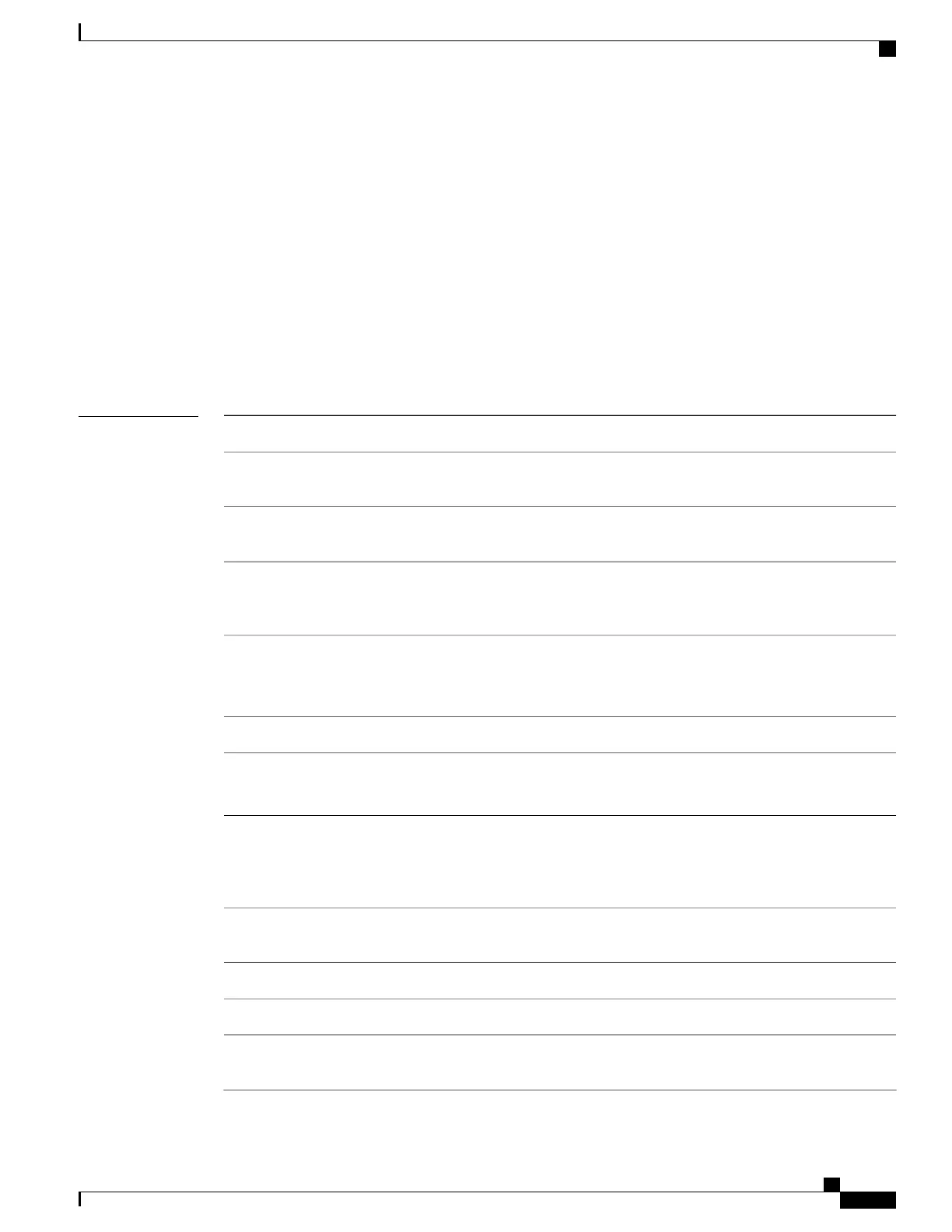aaa attribute format
To create an AAA attribute format name and to enter the configuration ID format sub mode, use the aaa
attribute format command in Global Configuration mode. To disable this AAA attribute format, use the no
form of this command.
aaa attribute format format_name [ circuit-id[plus][ mac-address| remote-id ] [separator separator] |
format-string [length length] {string [Identity-Attribute]} | mac-address [plus][ circuit-id | remote-id
][separator separator] | remote-id [plus][ circuit-id | mac-address ][separator separator] |
username-strip{prefix-delimiter| suffix-delimiter} {delimiter} ]
no aaa attribute format format_name
Syntax Description
Specifies the name of the format.
format_name
Specifies the construction of the AAA attribute format
name for subscribers based on the circuit-ID.
circuit-id
Specifies the extended string format of the AAA
attribute format name.
format-string
Specifies the regular ASCII characters that includes
conversion specifiers. The value is enclosed in double
quotes.
string
Identifies a session.
For more information about the syntax for the router,
use the question mark (?) online help function.
Identity-Attribute
Specifies the length of the formatted attribute string.length
Length of the formatted string, in integer.
The range is from 1 to 253.
length
Specifies the construction of the AAA attribute format
name for subscribers based on the mac-address. The
MAC address must be in the form of three 4-digit
values (12 digits in dotted decimal notation).
mac-address
Specifies the construction of the AAA attribute format
name for subscribers based on the remote-ID.
remote-id
Specifies the use of additional identifiers.plus
Specifies the separator to be used between keys.separator
Separator to be used between keys, default is a
semicolon.
separator
Cisco ASR 9000 Series Aggregation Services Router Broadband Network Gateway Command Reference, Release
5.2.x
9
BNG AAA Commands
aaa attribute format
