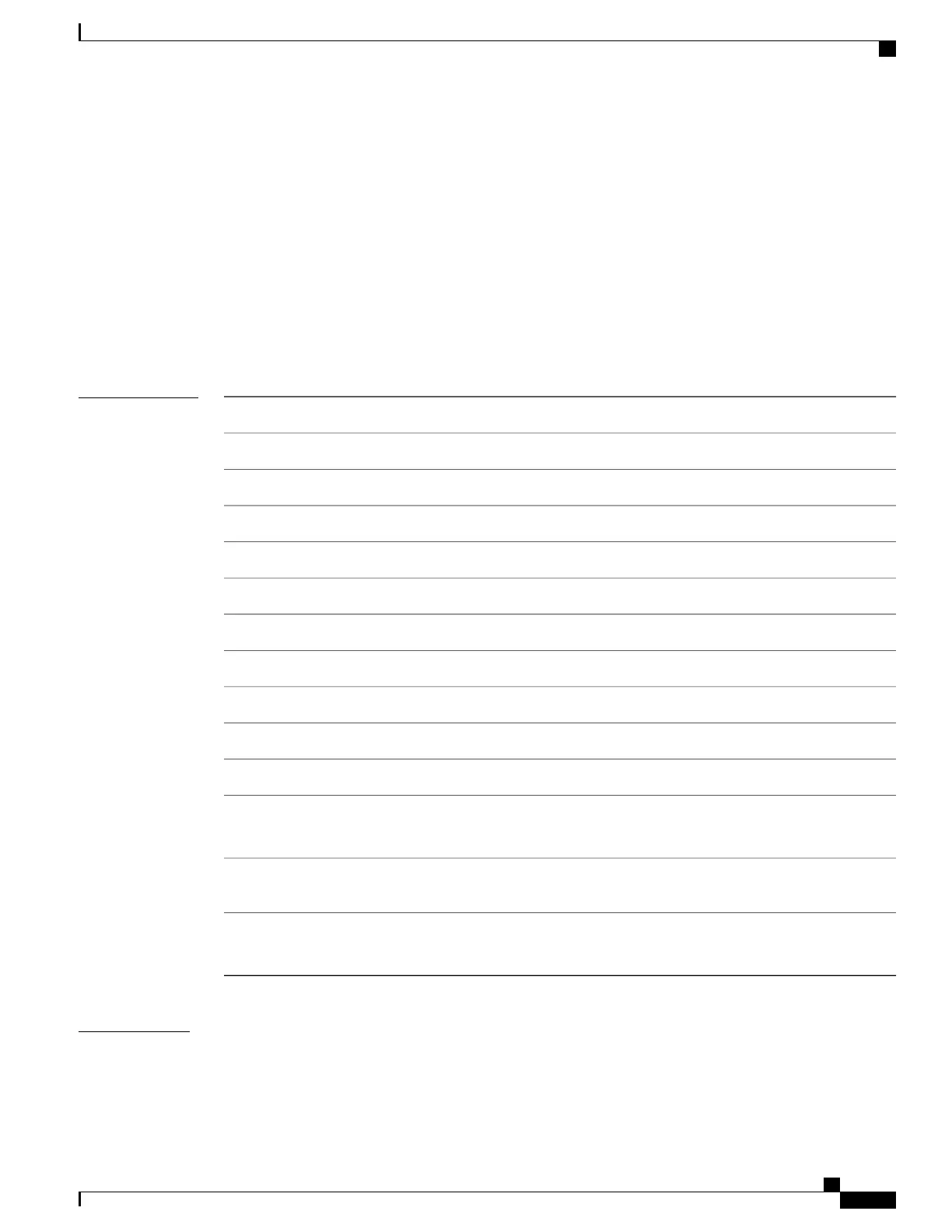pppoe sessions limit
To set a limit for PPPoE sessions in a particular PPPoE BBA-Group, use the sessions limit command in
PPPoE BBA-Group configuration mode. To remove the specified limit for PPPoE sessions, use the no form
of this command.
sessions {access-interface| circuit-id| circuit-id-and-remote-id| inner-vlan| {mac| mac-iwf}
[access-interface]| max| outer-vlan| remote-id| vlan} limit limit-value [threshold threshold-value]
no sessions {access-interface| circuit-id| circuit-id-and-remote-id| inner-vlan| {mac| mac-iwf}
[access-interface]| max| outer-vlan| remote-id| vlan} limit limit-value [threshold threshold-value]
Syntax Description
Limits PPPoE sessions on any one access interface.access-interface
Limits PPPoE sessions with any one circuit-ID.circuit-id
Limits PPPoE sessions by circuit-id and remote-id.circuit-id-and-remote-id
Limits PPPoE sessions with any one inner-vlan id.inner-vlan
Limits PPPoE sessions from any one mac address.mac
Limits IWF PPPoE sessions from any one mac address.mac-iwf
Sets a per-card session limit.max
Limits PPPoE sessions with any one outer-vlan id.outer-vlan
Limits PPPoE sessions with any one remote-id.remote-id
Limits PPPoE sessions with matching vlan ids.vlan
Specifies the action of limiting the PPPoE sessions for various attributes.limit
Specifies the session limit value.
The range is from 1 to 65535. The default is 65535.
limit-value
Specifies the action of generating a log message when the threshold has
reached.
threshold
Specifies the threshold value.
The range is from 1 to 65535.
threshold-value
Command Default
None
Cisco ASR 9000 Series Aggregation Services Router Broadband Network Gateway Command Reference, Release
5.2.x
457
PPPoE Commands
pppoe sessions limit
