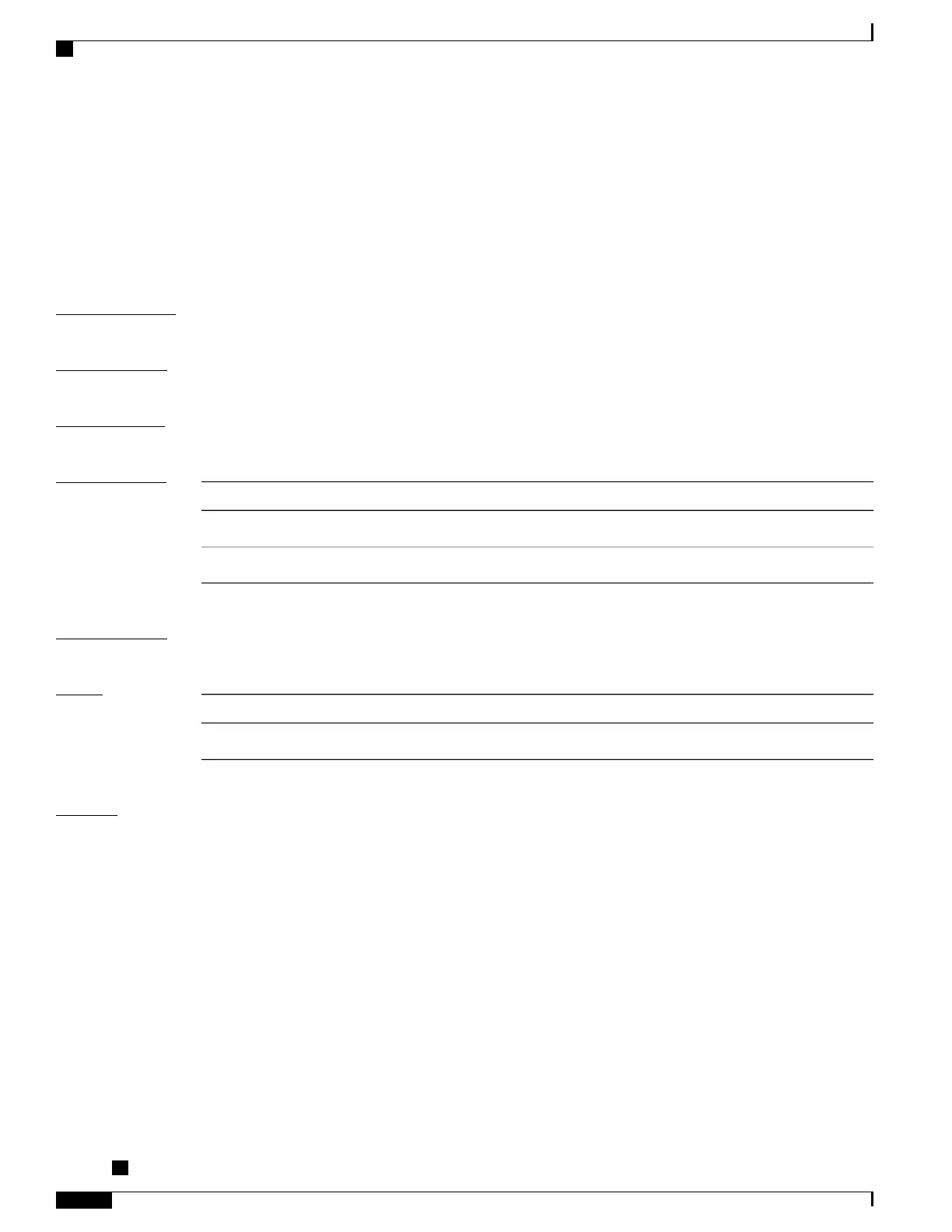show ipv6 neighbors summary (BNG)
To display summary information for the neighbor entries, use the show ipv6 neighbors summary command
in the EXEC mode.
show ipv6 neighbors summary
Syntax Description
This command has no keywords or arguments.
Command Default
The default value is disabled.
Command Modes
EXEC mode
Command History
ModificationRelease
This command was introduced.Release 3.7.2
This command was supported for BNG.Release 4.3.0
Usage Guidelines
No specific guidelines impact the use of this command.
Task ID
OperationsTask ID
readipv6
Examples
This is the sample output of the show ipv6 neighbors summary command that shows the summary information
for the neighbor entries:
RP/0/RSP0/CPU0:router# show ipv6 neighbors summary
Mcast nbr entries:
Subtotal: 0
Static nbr entries:
Subtotal: 0
Dynamic nbr entries:
Subtotal: 0
Total nbr entries: 0
Cisco ASR 9000 Series Aggregation Services Router Broadband Network Gateway Command Reference,
Release 5.2.x
328
IPv4 and IPv6 Commands
show ipv6 neighbors summary (BNG)
