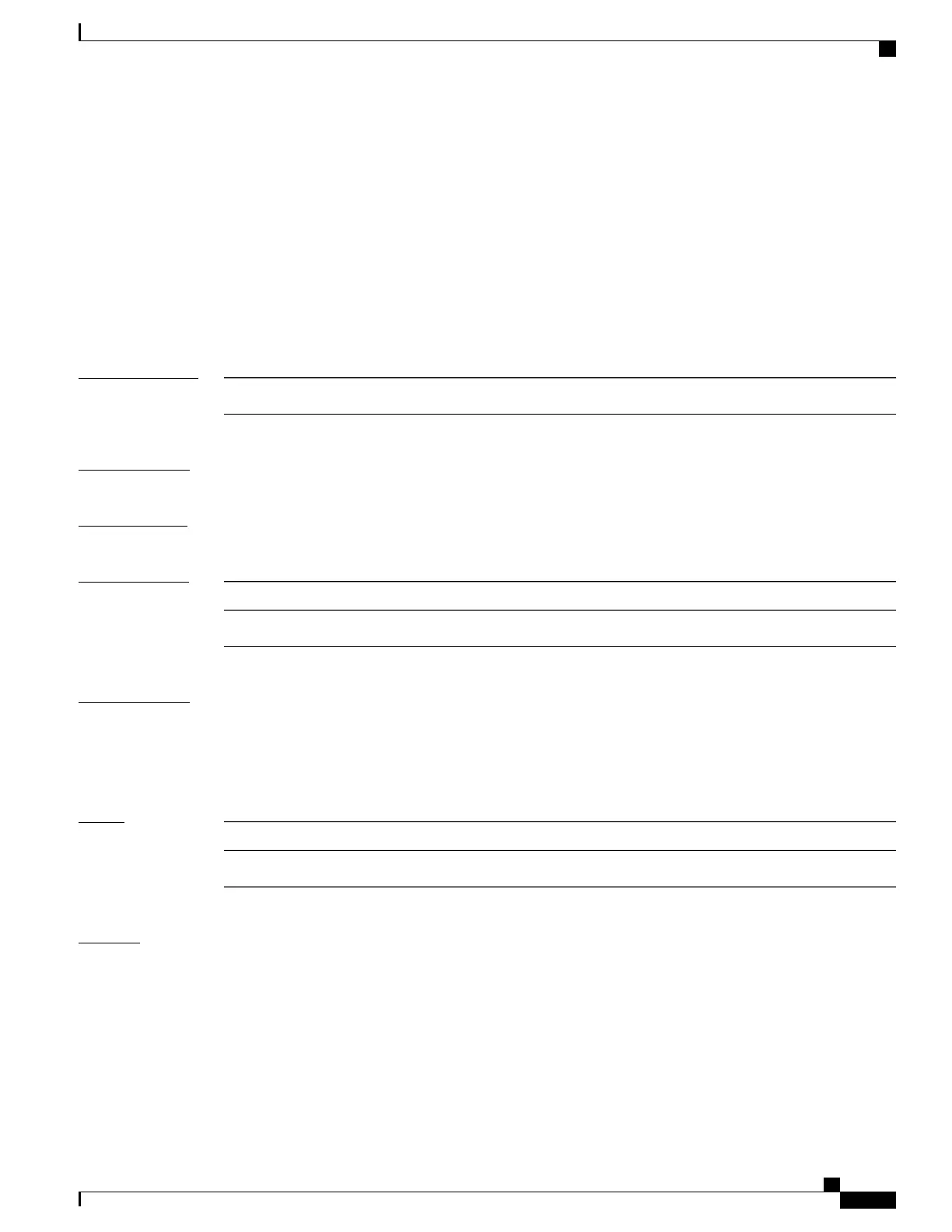core-tracking
To configure an additional object for track connectivity to the core network (such as RADIUS or DHCP
servers), and to initiate automatic switchover in the event of a BNG connectivity loss even while access is up
or active, use the core-tracking command in subscriber redundancy group configuration mode. To remove
the object tracking configuration, use the no form of this command.
core-tracking core-tracking-obj
no core-tracking core-tracking-obj
Syntax Description
Core tracking object for the specific SRG.
core-tracking-obj
Command Default
None
Command Modes
Subscriber redundancy group configuration.
Command History
ModificationRelease
This command was introduced.Release 5.2.2
Usage Guidelines
To use this command, you must be in a user group associated with a task group that includes appropriate task
IDs. If the user group assignment is preventing you from using a command, contact your AAA administrator
for assistance.
This is an optional command.
Task ID
OperationTask ID
read, writeconfig-services
Examples
This example shows how to configure object tracking for detecting core connectivity for the specific SRG:
RP/0/RSP0/CPU0:router# configure
RP/0/RSP0/CPU0:router(config)# subscriber redundancy
RP/0/RSP0/CPU0:router(config-subscr-red)# group 1
RP/0/RSP0/CPU0:router(config-subscr-red-group)# core-tracking route-to-radius
Cisco ASR 9000 Series Aggregation Services Router Broadband Network Gateway Command Reference, Release
5.2.x
515
Subscriber Commands
core-tracking
