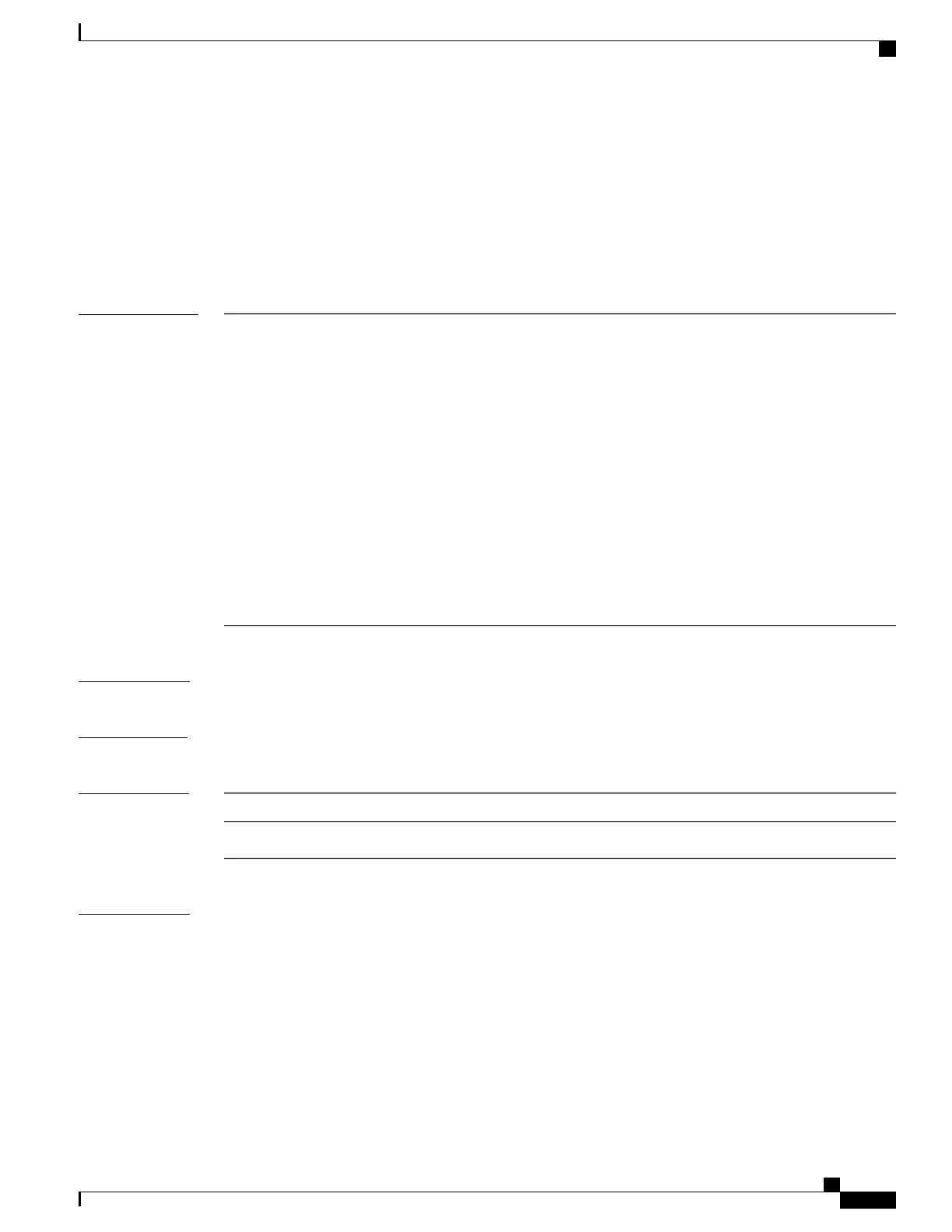show lpts punt excessive-flow-trap protocol
To display a list of interfaces that are in the penalty box for one or all protocols, use the show lpts punt
excessive-flow-trap protocol command in the EXEC mode.
show lpts punt excessive-flow-trap protocol
Syntax Description
Enter the protocol type.
• arp—Displays ARP bad actors.
• icmp—Displays ICMP bad actors.
• dhcp—Displays DHCP bad actors.
• pppoe—Displays PPPoE bad actors.
• ppp—Displays PPP bad actors.
• igmp—Displays IGMP bad actors.
• ipv4—Displays IPv4 bad actors.
• l2tp—Displays L2TP bad actors.
• all—Displays bad actors for all protocols.
protocol
Command Default
None
Command Modes
EXEC mode
Command History
ModificationRelease
This command was introduced.Release 4.3.0
Usage Guidelines
To use this command, you must be in a user group associated with a task group that includes appropriate task
IDs. If the user group assignment is preventing you from using a command, contact your AAA administrator
for assistance.
The protocol option in the show lpts punt excessive-flow-trap protocol command points to the protocol
type. The show output for each of the protocol differs depending on the protocol type you select on the router.
Cisco ASR 9000 Series Aggregation Services Router Broadband Network Gateway Command Reference, Release
5.2.x
269
Excessive Punt Flow Trap Commands
show lpts punt excessive-flow-trap protocol
