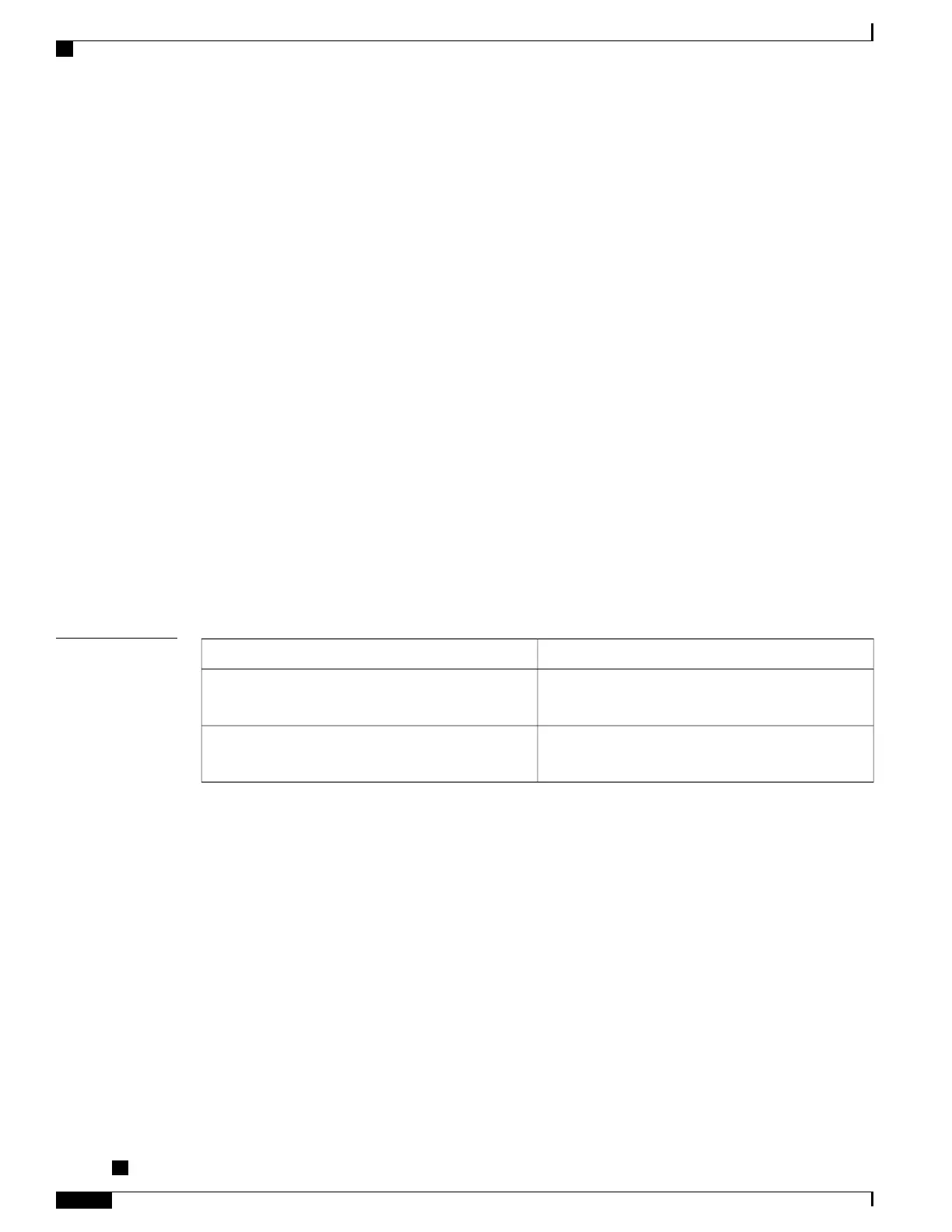RP/0/RSP0/CPU0:router# show ipv6 interface
gigabitethernet2/2/0/0 is Up, line protocol is Up
IPv6 is disabled, link-local address unassigned
No global unicast address is configured
gigabitethernet2/2/0/1 is Up, line protocol is Up
IPv6 is enabled, link-local address is fe80::203:fdff:fe1b:4501
Global unicast address(es):
1:4::1, subnet is 1:4::/64 [DUPLICATE]
MTU is 1514 (1500 is available to IPv6)
ICMP redirects are disabled
ND DAD is enabled, number of DAD attempts 1
ND reachable time is 0 milliseconds
ND advertised retransmit interval is 0 milliseconds
ND router advertisements are sent every 200 seconds
ND router advertisements live for 1800 seconds
Hosts use stateless autoconfig for addresses.
gigabitethernet2/2/0/2 is Shutdown, line protocol is Down
IPv6 is enabled, link-local address is fe80::200:11ff:fe11:1111 [TENTATIVE]
Global unicast address(es):
111::2, subnet is 111::/64 [TENTATIVE]
MTU is 1514 (1500 is available to IPv6)
ICMP redirects are enabled
ND DAD is enabled, number of DAD attempts 1
ND reachable time is 0 milliseconds
ND advertised retransmit interval is 0 milliseconds
ND router advertisements are sent every 200 seconds
ND router advertisements live for 1800 seconds
Hosts use stateless autoconfig for addresses.
For BNG, this example shows how to display the state (tentative or duplicate) of the unicast IPv6 address on
the dynamic template configuration mode:
RP/0/RSP0/CPU0:router(config)# dynamic-template type ppp p1
RP/0/RSP0/CPU0:router(config-dynamic-template-type)# ipv6 nd dad attempts 1
Related Commands
DescriptionCommand
Configures the interval between IPv6 neighbor
solicitation transmissions on an interface.
ipv6 nd ns-interval (BNG), on page 360
(Not applicable for BNG) Displays the usability status
of interfaces configured for IPv6.
show ipv6 interface (BNG), on page 317
Cisco ASR 9000 Series Aggregation Services Router Broadband Network Gateway Command Reference,
Release 5.2.x
356
Neighbor Discovery Commands
ipv6 nd dad attempts (BNG)
