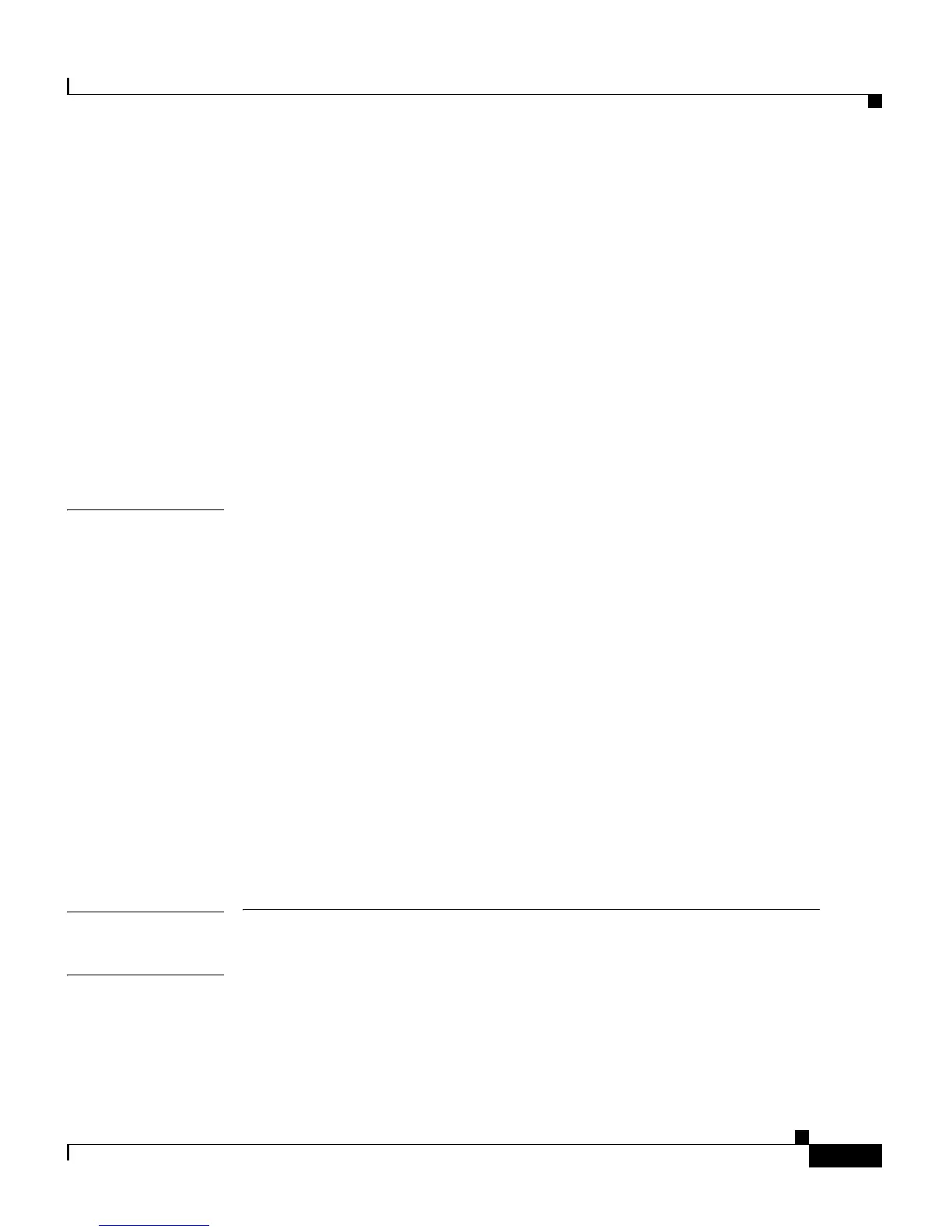xiii
Cisco Customer Response Solutions Administration Guide, Release 4.1(1)
Contents
The Tools Menu 11-24
The Reset All Stats Menu Option 11-24
The Refresh Connections Menu Option 11-24
The Views Menu 11-25
Application Tasks 11-25
Contacts 11-26
Applications 11-26
Sessions 11-27
The Settings Menu 11-27
The Options Menu Option 11-28
CHAPTER
12 Using the Cisco CRS Supervisor and Cisco CRS User Options Plug-Ins 12-1
Using the CRS Supervisor Web Interface 12-2
Accessing the Cisco CRS Supervision Web page 12-2
Monitoring Agents 12-2
Monitoring CSQs 12-3
Viewing CSQ IDs for Remote Monitoring 12-3
Installing Client-Side Historical Reporting 12-4
Using the CRS User Options Web Interface 12-4
Accessing the Cisco CRS User Options Web page 12-4
Downloading Unified CCX Agent Desktop 12-5
Adding Alternative Pronunciations 12-5
Accessing the Unified CM User Options page 12-6
PART
3 Cisco Customer Response Solutions: Reference
CHAPTER
13 The System Menu 13-1
The LDAP Information Menu Option 13-2
The Control Center Menu Option 13-3
