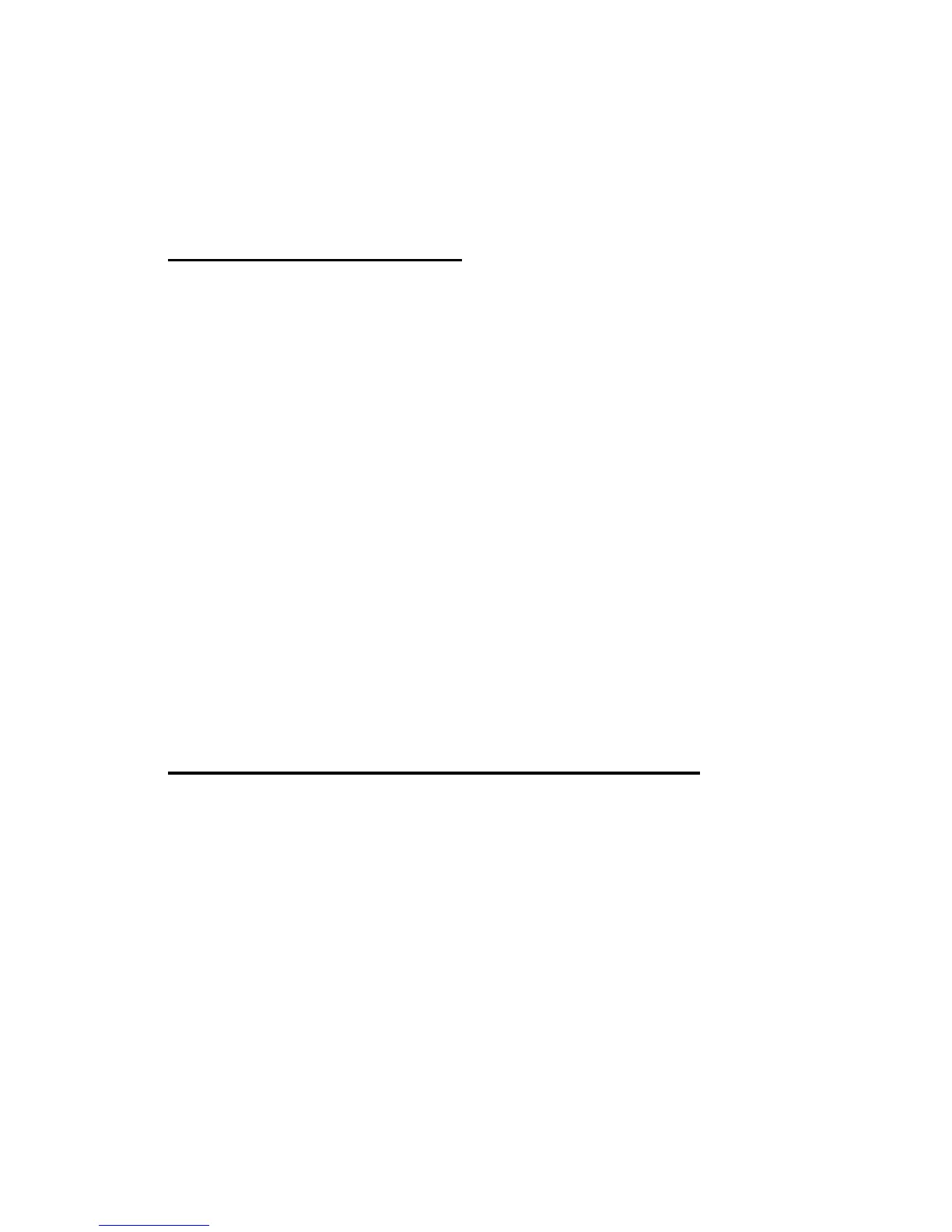Denial of Service Protection Commands 111
2 Switching Commands
Format show lldp local-device {<slot/port> | all}
Mode Privileged EXEC
Interface The interface in a slot/port format.
Port ID The port ID associated with this interface.
Port Description The port description associated with the interface.
show lldp local-device detail
Use this command to display detailed information about the LLDP data a specific interface
transmits.
Format
show lldp local-device detail <slot/port>
Mode Privileged EXEC
Interface The interface that sends the LLDPDU.
Chassis ID Subtype The type of identification used in the Chassis ID field.
Chassis ID The chassis of the local device.
Port ID Subtype The type of port on the local device.
Port ID The port number that transmitted the LLDPDU.
System Name The system name of the local device.
System Description
Describes the local system by identifying the system name and versions of
hardware, operating system, and networking software supported in the device.
Port Description Describes the port in an alpha-numeric format.
System Capabilities Supported Indicates the primary function(s) of the device.
System Capabilities Enabled Shows which of the supported system capabilities are enabled.
Management Address The type of address and the specific address the local LLDP agent
uses to send and receive information.
Denial of Service Protection Commands
NOTE: Denial of Service (DataPlane) is not supported on the XGSII Tucana Plat-
form. DoS is supported on XGSIII platforms only.
This section describes the commands you use to configure Denial of Service (DoS) Control.
D-Link Unified Wired/Wireless Access System software provides support for classifying and
blocking specific types of Denial of Service attacks. You can configure your system to monitor
and block six types of attacks:
• SIP=DIP: Source IP address = Destination IP address.
• First Fragment:TCP Header size smaller then configured value.
• TCP Fragment: IP Fragment Offset = 1.
• TCP Flag: TCP Flag SYN set and Source Port < 1024 or TCP Control Flags = 0 and TCP
Sequence Number = 0 or TCP Flags FIN, URG, and PSH set and TCP Sequence Number
= 0 or TCP Flags SYN and FIN set.
