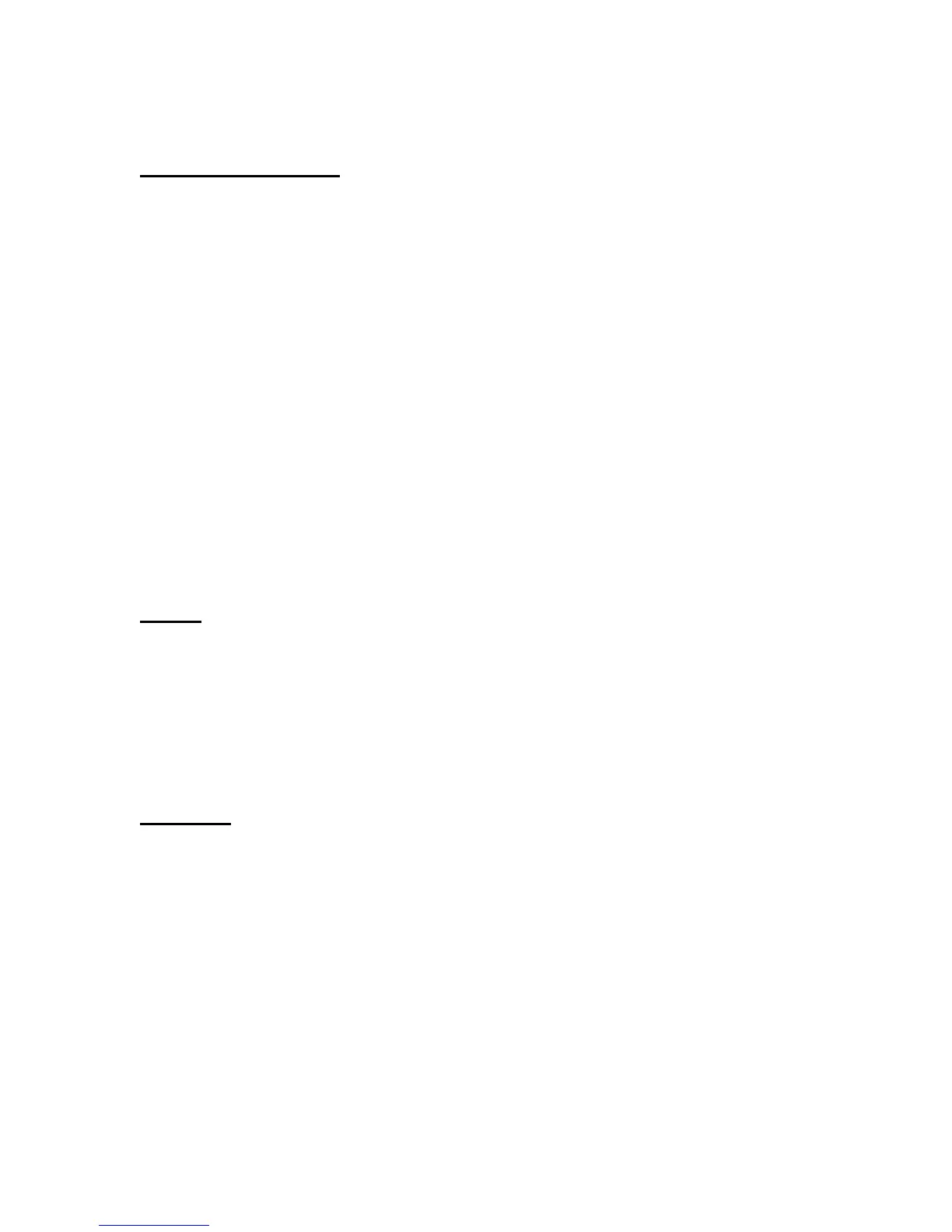212 © 2001- 2008 D-Link Corporation/D-Link Systems, Inc. All Rights Reserved.
CLI Command Reference
Format no idle-timeout
Mode Captive Portal Instance Mode
intrusion-threshold
This command configures the minimum trap interval for reporting authentication failures for a
captive portal configuration. The
<time> variable is a number that represents the intrusion
threshold in seconds. Use 0 to indicate that no traps are sent.
Default 0
Format
intrusion-threshold <time>
Mode Captive Portal Instance Mode
Example:
The following shows an example of the command.
(Switch)(Config-CP) #intrusion-threshold 600<cr>
no intrusion-threshold
Use this command to set the trap interval for reporting authentication failures for a captive
portal configuration to the default value.
Format
intrusion-threshold <time>
Mode Captive Portal Instance Mode
Example:
The following shows an example of the command.
(Switch)(Config-CP) #no intrusion-threshold<cr>
locale
This command is not intended to be a user command. The administrator must use the WEB UI
to create and customize captive portal web content. This command is primarily used by the
FASTPATH show running config command and process as it provides the ability to save and
restore configurations using a text based Format.
Format
locale <web-id> <content>
Mode Captive Portal Instance Mode
interface
This command associates an interface to a captive portal configuration or removes the
interface captive portal association.
Format
interface <slot/port>
Mode Captive Portal Instance Config Mode
no interface
This command removes the association between an interface and a captive portal
configuration.
Format
no interface <slot/port>
Mode Captive Portal Instance Config Mode
