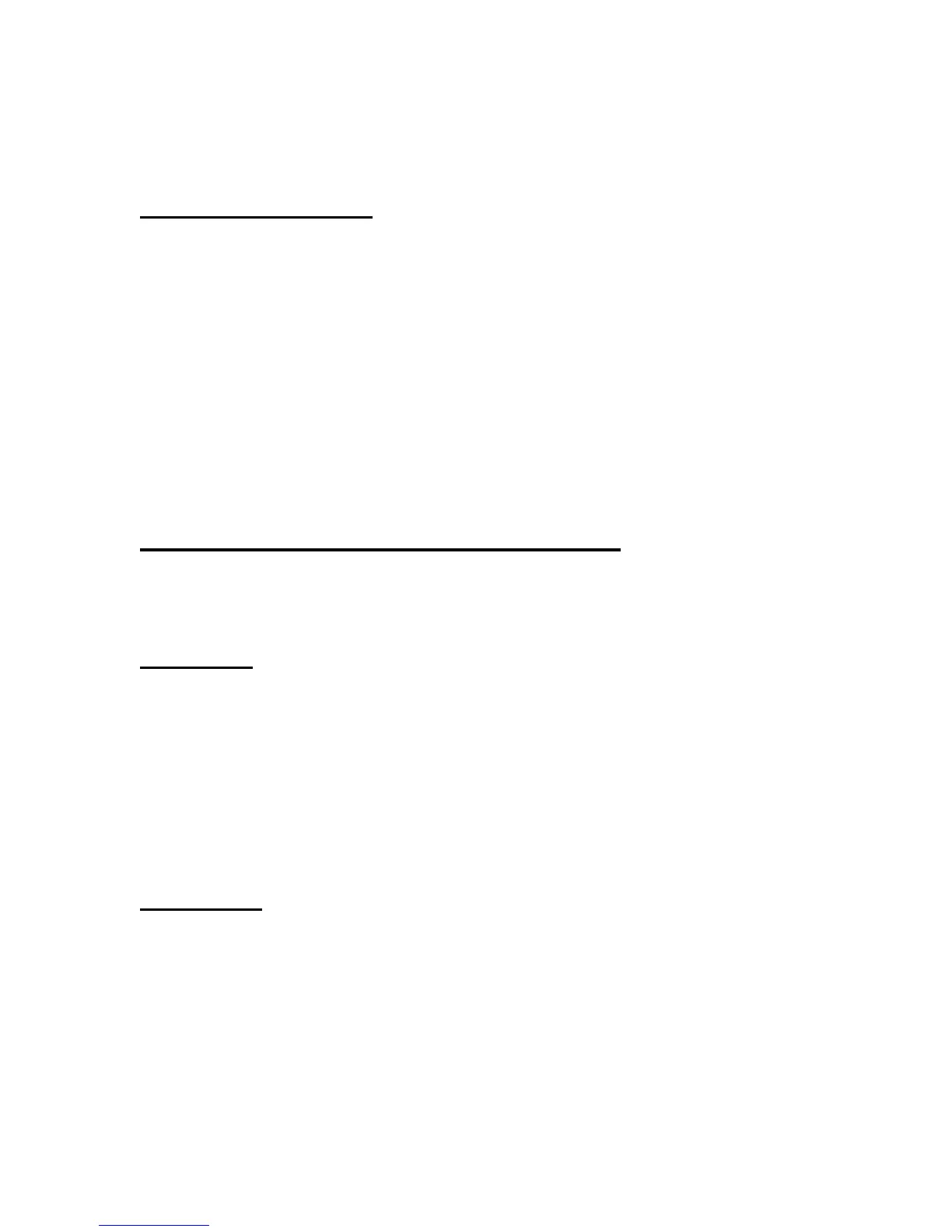272 © 2001- 2008 D-Link Corporation/D-Link Systems, Inc. All Rights Reserved.
CLI Command Reference
Port The server port number, which is the port on the local host from which syslog
messages are sent.
Host Status The state of logging to configured syslog hosts. If the status is disable, no log-
ging occurs.
show logging traplogs
This command displays SNMP trap events and statistics.
Format
show logging traplogs
Mode Privileged EXEC
Number of Traps Since Last Reset The number of traps since the last boot.
Trap Log Capacity The number of traps the system can retain.
Number of Traps Since Log Last Viewed The number of new traps since the command was
last executed.
Log The log number.
System Time Up How long the system had been running at the time the trap was sent.
Trap The text of the trap message.
System Utility and Clear Commands
This section describes the commands you use to help troubleshoot connectivity issues and to
restore various configurations to their factory defaults.
traceroute
Use the traceroute command to discover the routes that packets actually take when traveling
to their destination through the network on a hop-by-hop basis. The
<ipaddr> value should be
a valid IP address. The
[<port>] value should be a valid decimal integer in the range of 0
(zero) to 65535. The optional port parameter is the UDP port used as the destination of packets
sent as part of the traceroute. This port should be an unused port on the destination system.
The default value is 33434.
Format
traceroute <ipaddr> [<port>]
Mode Privileged EXEC
clear config
This command resets the configuration to the factory defaults without powering off the switch.
When you issue this command, a prompt appears to confirm that the reset should proceed.
When you enter
y, you automatically reset the current configuration on the switch to the
default values. It does not reset the switch.
Format
clear config
Mode Privileged EXEC
