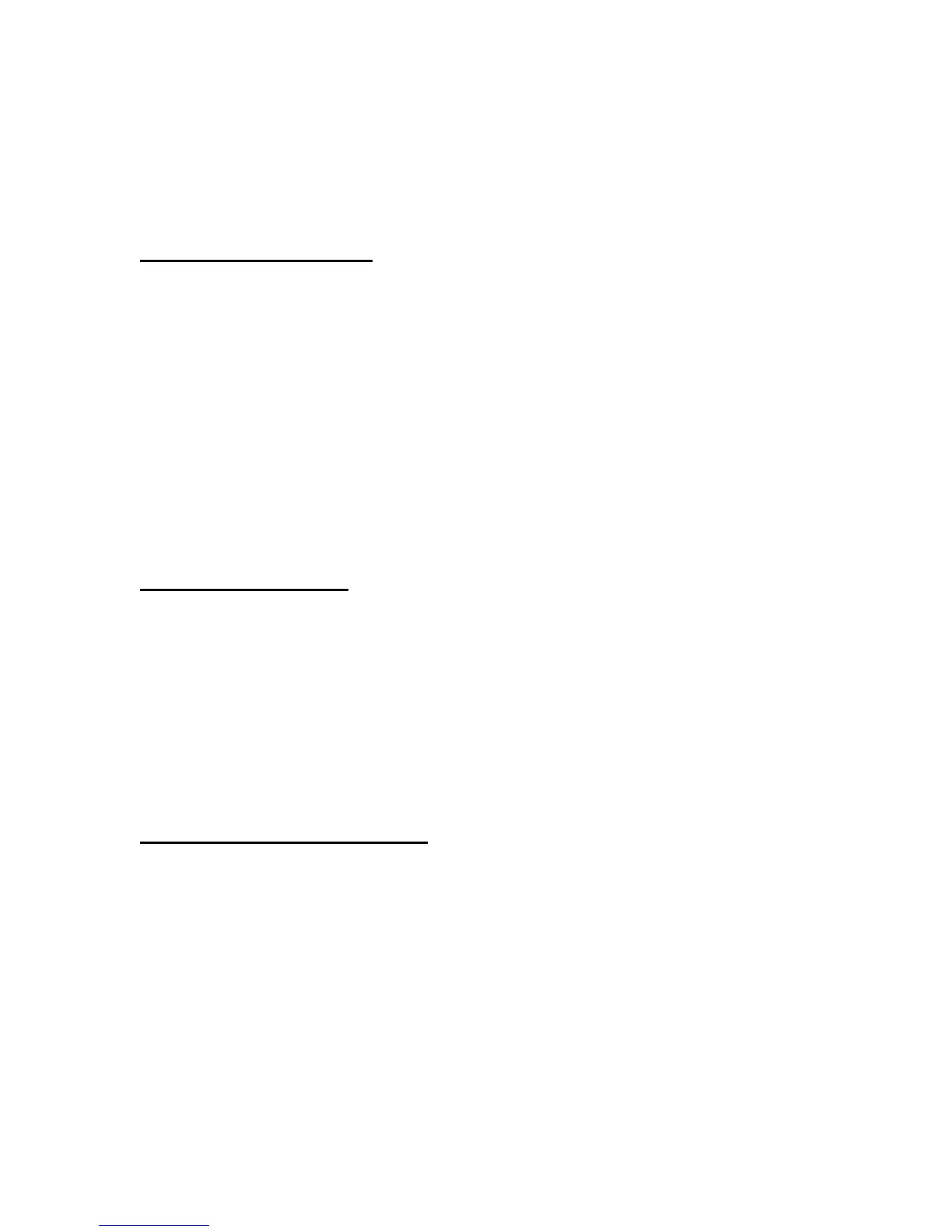152 © 2001- 2008 D-Link Corporation/D-Link Systems, Inc. All Rights Reserved.
CLI Command Reference
no power-plan interval
The no version of this command returns the configured power adjustment interval to the
default.
Format no power-plan interval
Mode Wireless Config
wireless channel-plan
This command allows you to request manual channel plan actions for each 802.11a and
802.11b/g frequency band.
Format
wireless channel-plan {a | bg} {apply | clear | start}
Mode Privileged EXEC
a Configure channel plan mode for 802.11a.
bg Configure channel plan mode for 802.11b/g.
start Compute a new proposed channel plan.
clear Clear the current proposed channel plan.
apply Apply the entire proposed channel plan.
wireless power-plan
This command allows you to manage manual power adjustments for the managed APs.
Format
wireless power-plan {apply | clear | start}
Mode Privileged EXEC
start Compute new proposed power adjustments.
clear Clear the proposed power adjustments.
apply Apply the proposed power adjustments.
show wireless channel-plan
This command displays configuration for automatic channel planning. The channel plan type
argument must be specified, the configuration and status is maintained separately for each
radio frequency.
Format
show wireless channel-plan {a | bg}
Mode Privileged EXEC
a Configure channel plan mode for 802.11a.
bg Configure channel plan mode for 802.11b/g.
