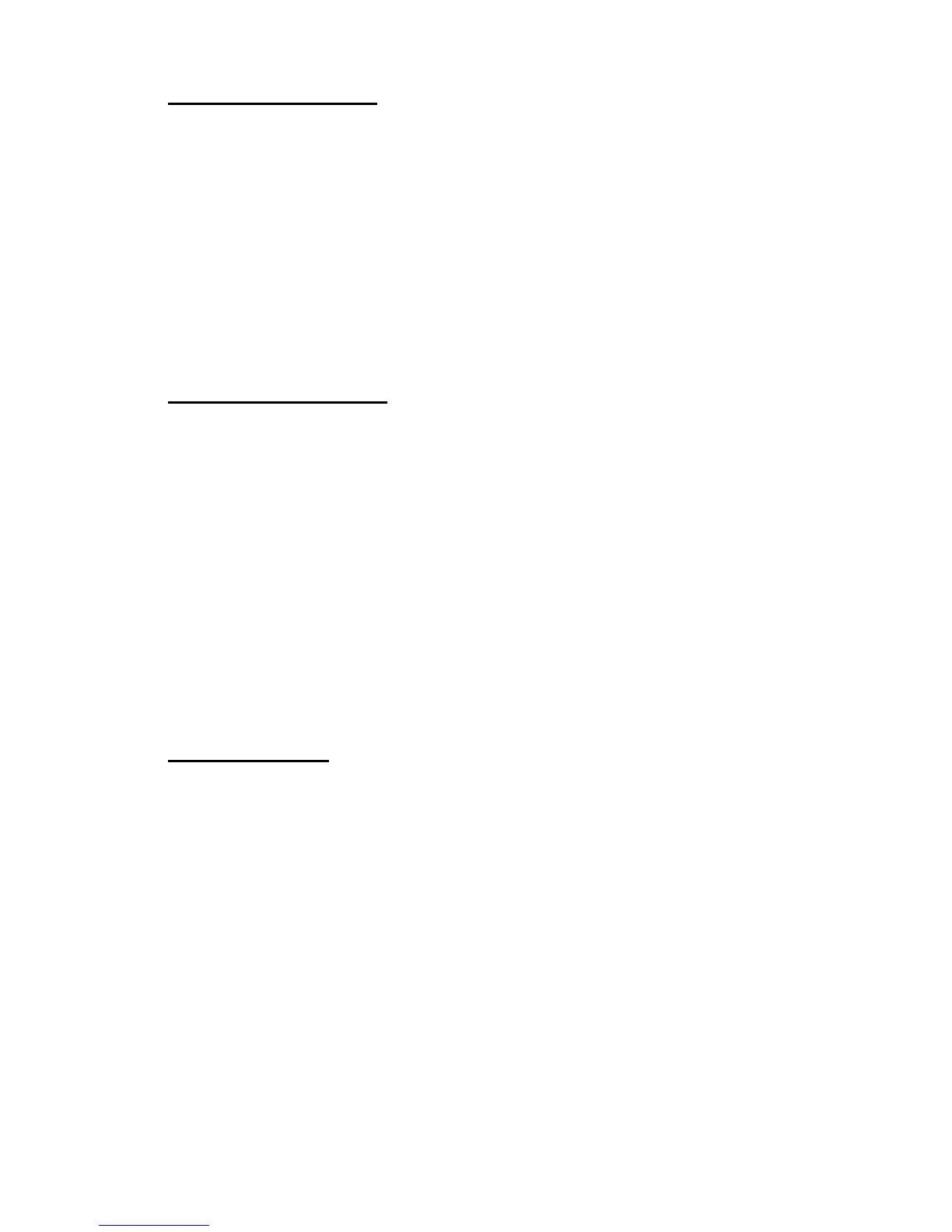Secure Shell (SSH) Command 303
7 Management Commands
ip ssh server enable
This command enables the IP secure shell server.
Default disabled
Format
ip ssh server enable
Mode Privileged EXEC
no ip ssh server enable
This command disables the IP secure shell server.
Format
no ip ssh server enable
Mode Privileged EXEC
sshcon maxsessions
This command specifies the maximum number of SSH connection sessions that can be
established. A value of 0 indicates that no ssh connection can be established. The range is 0 to
5.
Default 5
Format
sshcon maxsessions <0-5>
Mode Privileged EXEC
no sshcon maxsessions
This command sets the maximum number of allowed SSH connection sessions to the default
value.
Format
no sshcon maxsessions
Mode Privileged EXEC
sshcon timeout
This command sets the SSH connection session timeout value, in minutes. A session is active
as long as the session has been idle for the value set. The time is a decimal value from 1 to 160.
Changing the timeout value for active sessions does not become effective until the session is re
accessed. Also, any keystroke activates the new timeout duration.
Default 5
Format
sshcon timeout <1-160>
Mode Privileged EXEC
no sshcon timeout
This command sets the SSH connection session timeout value, in minutes, to the default.
Changing the timeout value for active sessions does not become effective until the session is re
accessed. Also, any keystroke activates the new timeout duration.
