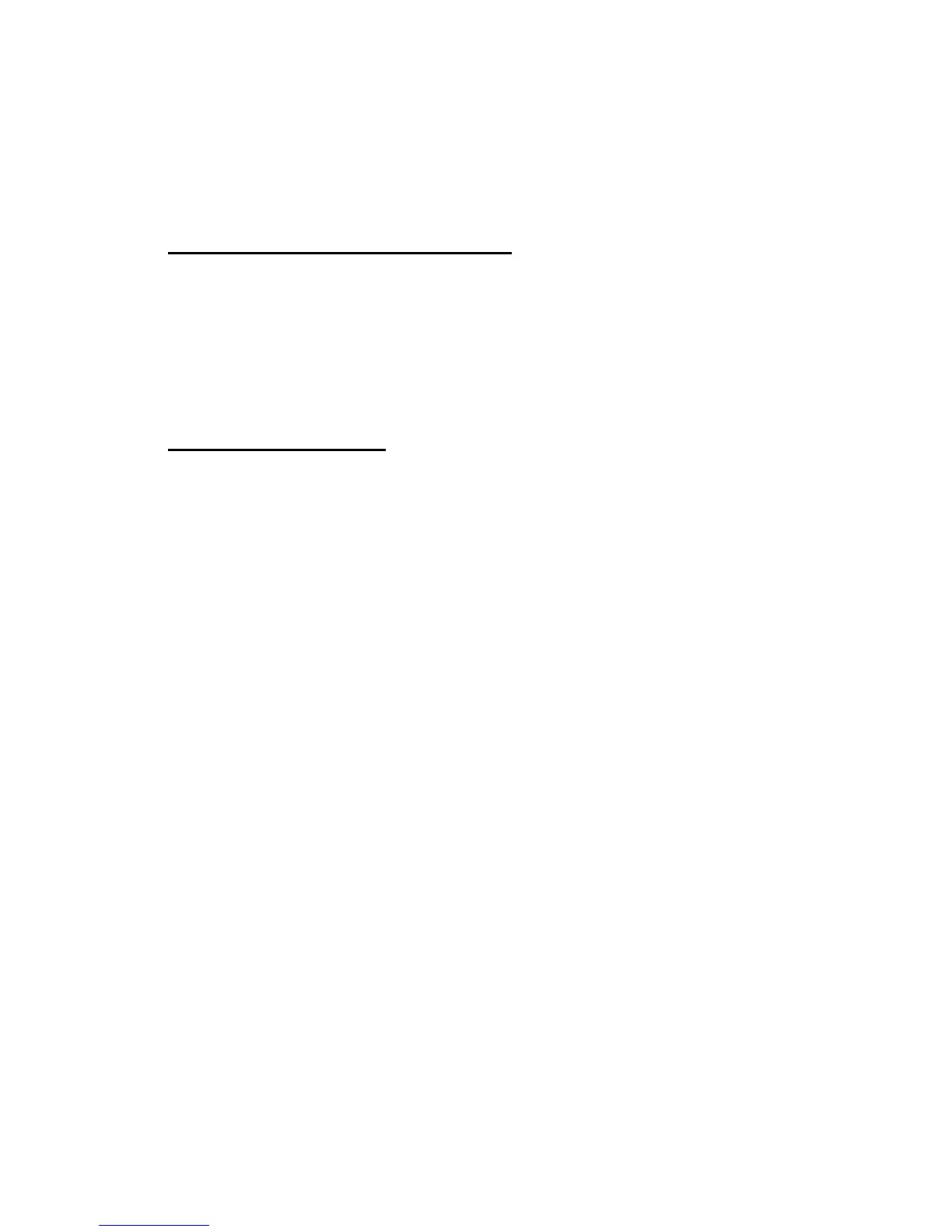Unified Switch Commands 147
4 Wireless Commands
Mode Privileged EXEC
IP Address Shows the IP addresses configured in the L3/IP Discovery List
Status Shows the L3 discovery status. Possible values are Not Polled, Unreachable,
or Discovered.
show wireless discovery vlan-list
This show command displays the configured VLAN ID list for L2 discovery.
Format
show wireless discovery vlan-list
Mode Privileged EXEC
VLAN Shows the ID and name of each VLAN in the L2 Discovery list.
show wireless status
This show command displays the configured global Unified Switch status parameters.
Format
show wireless status
Mode Privileged EXEC
Total Access Points The total number of access points in the managed AP database. This
value is always equal to the sum of Managed Access Points, Connection
Failed Access Points, and Discovered Access Points.
Managed Access Points The total number of APs in the managed AP database that are
authenticated, configured, and have an active connection with the Unified
Switch.
Connection Failed Access Points The number of APs that were previously authenticated and
managed, but lost connection with the Unified Switch.
Discovered Access Points APs that have a connection with the switch, but have not yet been
completely configured (i.e., managed APs with a discovered or authenticated
status).
Total Clients This indicates the number of iterations of the channel plan that are maintained
in the channel plan history. The channel on a managed AP radio will not be
changed more than once within the channel plan history.
Associated Clients Total number of clients in the database. This total includes clients with an
“Associated”, “Authenticated”, or “Disassociated” status.
Peer Switches Total number of peer Unified Switches detected on the network.
Rogue Access Points Total number of rogue APs currently detected on the WLAN.
Standalone Access Points Total number of trusted APs in standalone mode.
WLAN Utilization Total network utilization across all APs managed by this switch, this is an
average of the global statistics received from each AP.
