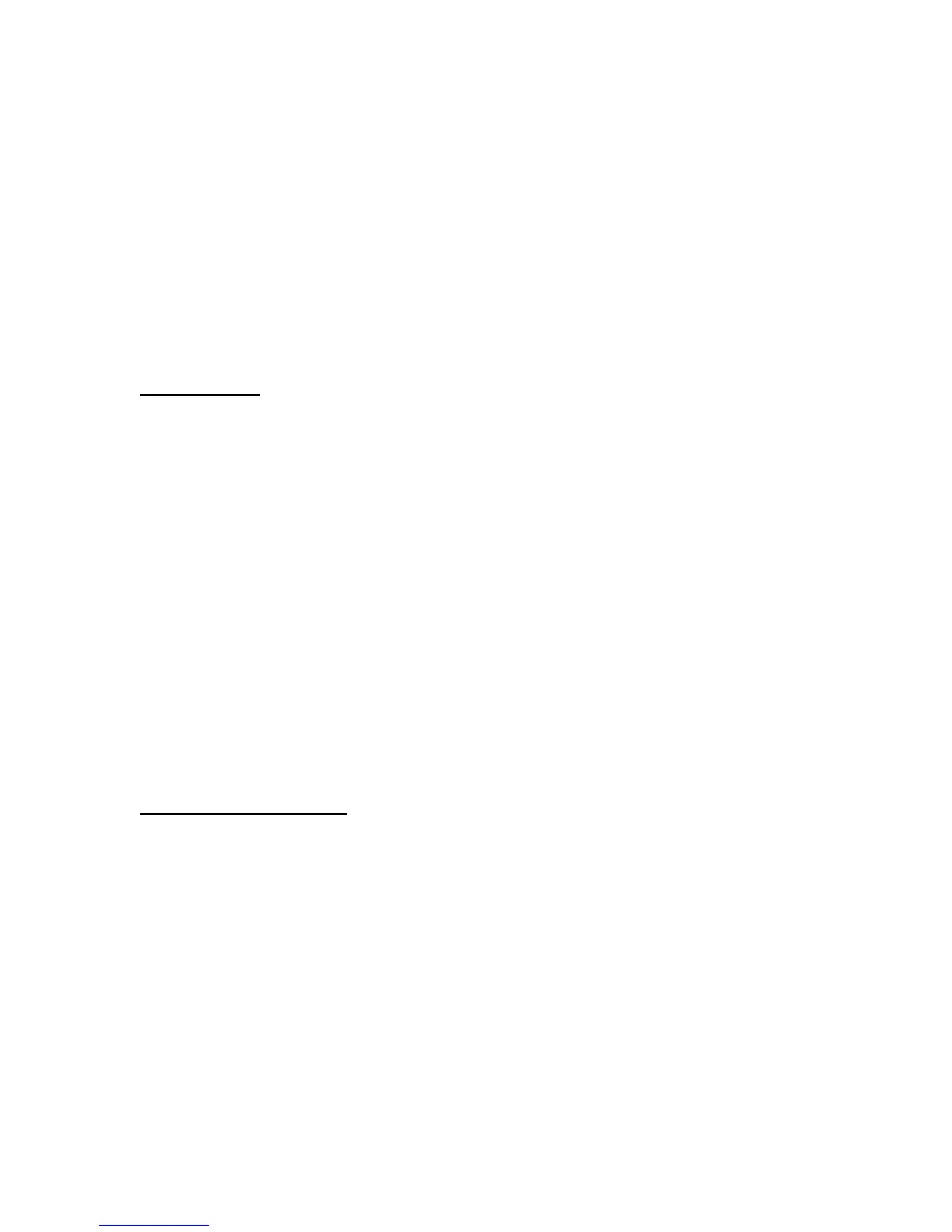254 © 2001- 2008 D-Link Corporation/D-Link Systems, Inc. All Rights Reserved.
CLI Command Reference
Default 16.8
Format
poe limit <1-18>
Mode Global Config
Interface Config
no poe limit
This command resets the power limit for all ports (Global Config) or a specific port (Interface
Config) to the default.
Format
no poe limit
Mode Global Config
Interface Config
poe priority
Use this command to set the priority level for all ports (Global Config mode) or for a specific
port (Interface Config mode) for the delivery of power to an attached device. The switch may
not be able to supply power to all connected devices, so the port priority is used to determine
which ports will supply power if adequate power capacity is not available for all enabled ports.
For ports that have the same priority level, the lower numbered port will have higher priority.
Default low
Format
poe priority {low | high | critical}
Mode Global Config
Interface Config
no poe priority
This command resets the priority level to the default.
Format
no poe priority
Mode Global Config
Interface Config
poe usagethreshold
This command sets the power threshold level at which a trap will be generated. If the total
power consumed is greater than or equal to the specified percentage of the total power
available, a trap will be sent. Valid values are 0-100 percent.
Default 80
Format
poe usagethreshold <0-100>
Mode Global Config
no poe usagethreshold
This command resets the usage threshold for all ports to the default
