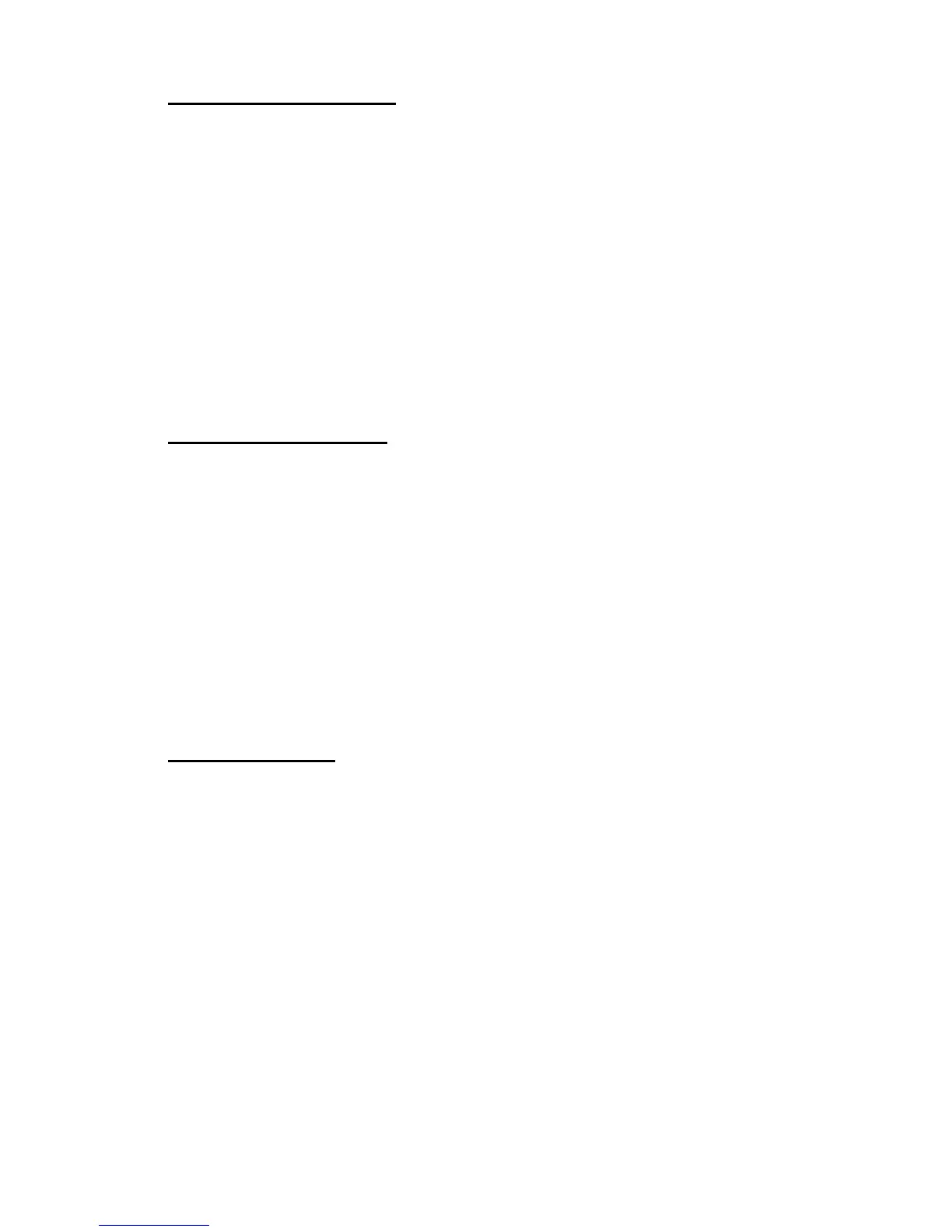Logging Commands 269
6 Utility Commands
logging buffered wrap
This command enables wrapping of in-memory logging when the log file reaches full capacity.
Otherwise when the log file reaches full capacity, logging stops.
Default enabled
Format
logging buffered wrap
Mode Privileged EXEC
no logging buffered wrap
This command disables wrapping of in-memory logging and configures logging to stop when
the log file capacity is full.
Format
no logging buffered wrap
Mode Privileged EXEC
logging cli-command
This command enables the CLI command logging feature, which enables the D-Link Unified
Wired/Wireless Access System software to log all CLI commands issued on the system.
Default enabled
Format
logging cli-command
Mode Global Config
no logging cli-command
This command disables the CLI command Logging feature.
Format
no logging cli-command
Mode Global Config
logging console
This command enables logging to the console. You can specify the
<severitylevel>
value as
either an integer from 0 to 7 or symbolically through one of the following keywords:
emergency
(0),
alert
(1),
critical
(2),
error
(3),
warning
(4),
notice
(5),
info
(6), or
debug
(7).
Default disabled; critical when enabled
Format
logging console [severitylevel]
Mode Global Config
no logging console
This command disables logging to the console.
Format
no logging console
Mode Global Config
