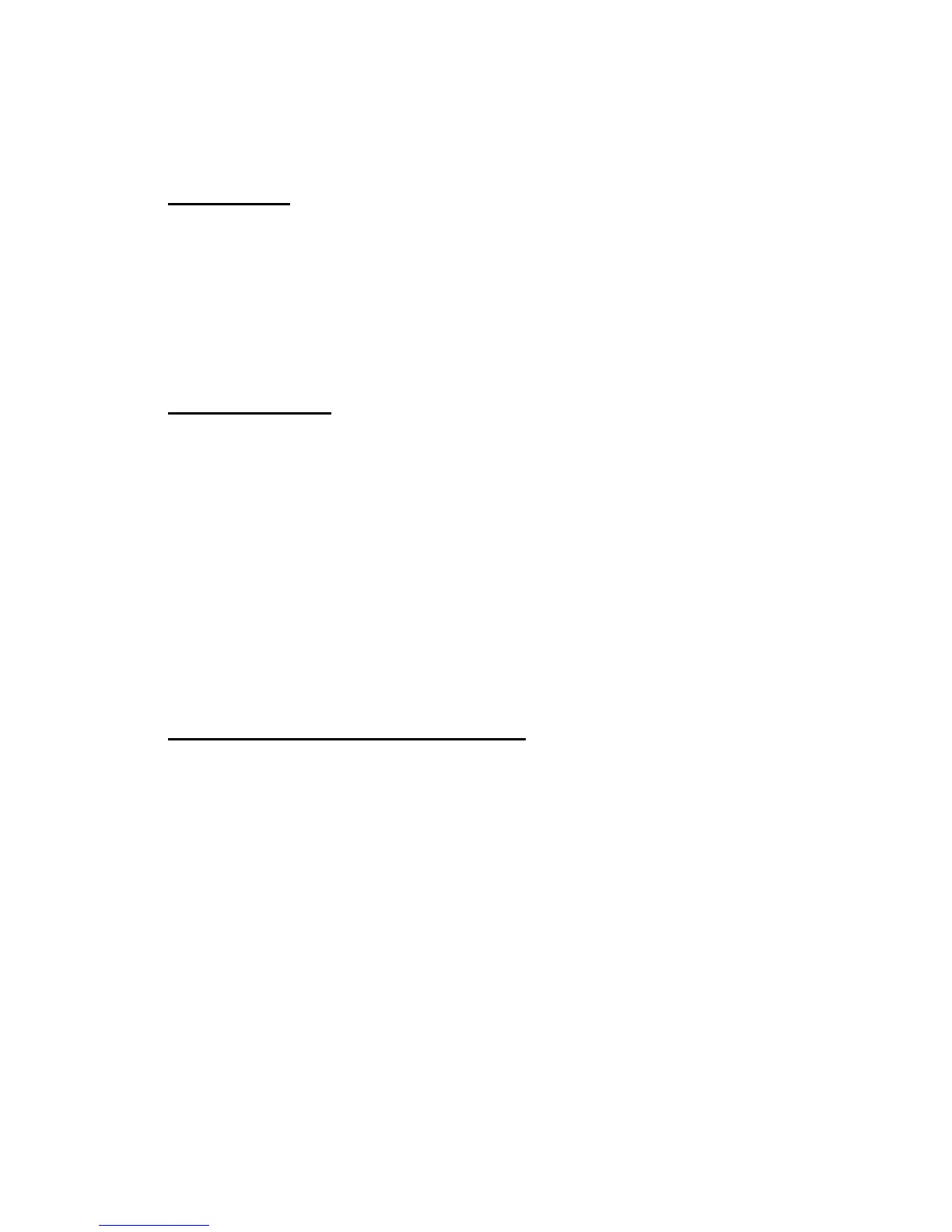DiffServ Policy Commands 237
5 Quality of Service (QoS) Commands
Default none
Format
match protocol {<protocol-name> | <0-255>}
Mode Class-Map Config
match srcip
This command adds to the specified class definition a match condition based on the source IP
address of a packet. The
<ipaddr> parameter specifies an IP address. The <ipmask> parameter
specifies an IP address bit mask and must consist of a contiguous set of leading 1 bits.
Default none
Format
match srcip <ipaddr> <ipmask>
Mode Class-Map Config
match srcl4port
This command adds to the specified class definition a match condition based on the source
layer 4 port of a packet using a single keyword or numeric notation. To specify the match
condition as a single keyword notation, the value for
<portkey> is one of the supported port
name keywords (listed below). The currently supported
<portkey> values are: domain, echo, ftp,
ftpdata, http, smtp, snmp, telnet, tftp, www. Each of these translates into its equivalent port number,
which is used as both the start and end of a port range.
To specify the match condition as a numeric value, one layer 4 port number is required. The
port number is an integer from 0 to 65535.
Default none
Format
match srcl4port {<portkey> | <0-65535>}
Mode Class-Map Config
DiffServ Policy Commands
Use the DiffServ policy commands to specify traffic conditioning actions, such as policing and
marking, to apply to traffic classes
Use the policy commands to associate a traffic class that you define by using the class
command set with one or more QoS policy attributes. Assign the class/policy association to an
interface to form a service. Specify the policy name when you create the policy.
Each traffic class defines a particular treatment for packets that match the class definition. You
can associate multiple traffic classes with a single policy. When a packet satisfies the
conditions of more than one class, preference is based on the order in which you add the
classes to the policy. The first class you add has the highest precedence.
This set of commands consists of policy creation/deletion, class addition/removal, and
individual policy attributes.
