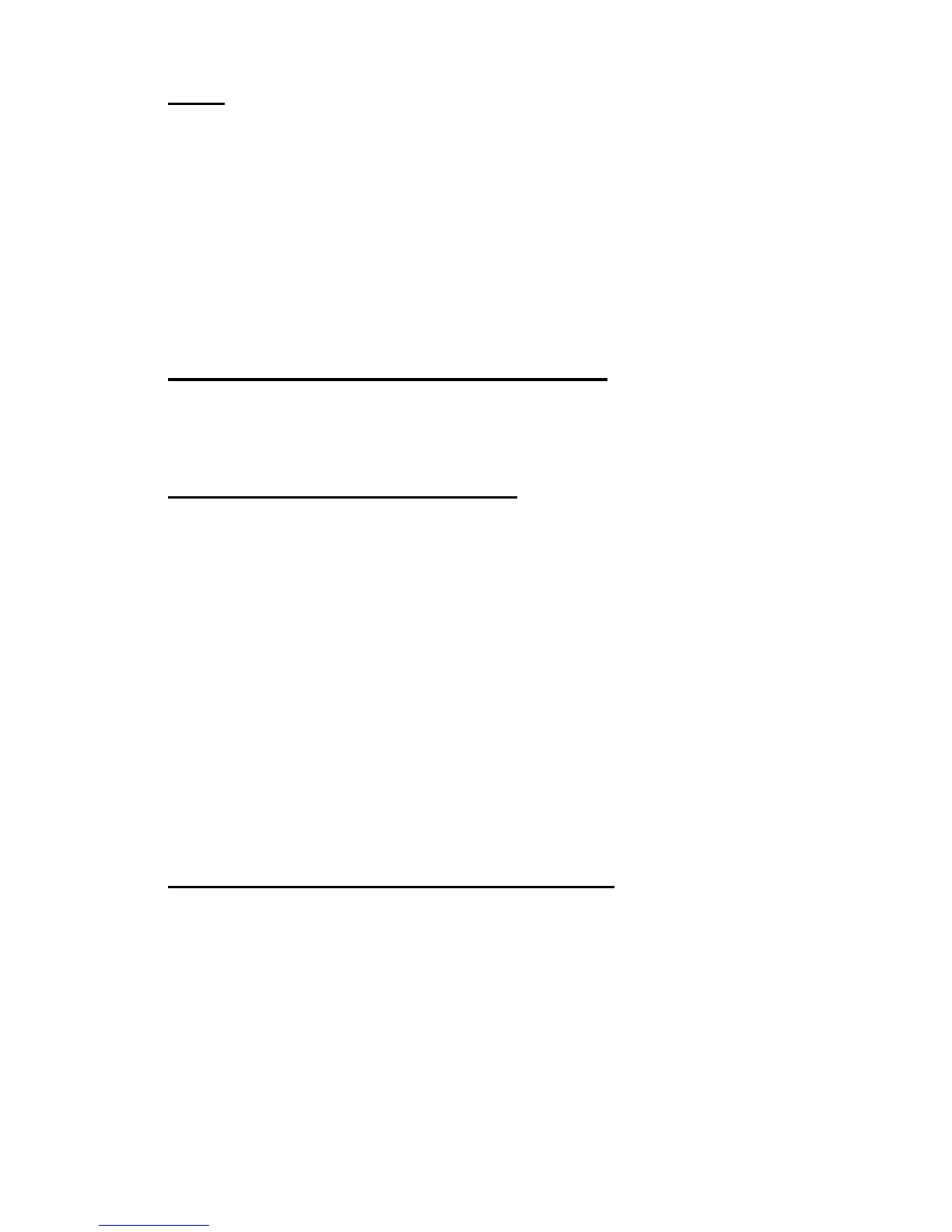Captive Portal Status Commands 213
4 Wireless Commands
block
This command blocks all traffic for a captive portal configuration.
Format
block
Mode Captive Portal Instance Config Mode
no block
This command unblocks all traffic for a captive portal configuration.
Format
no block
Mode Captive Portal Instance Config Mode
Captive Portal Status Commands
Use the commands in this section to view information about the status of one or more captive
portal instances.
show captive-portal configuration
This command displays the operational status of each captive portal configuration. The
<cp-id> variable is the captive portal ID, which ranges from 1-10.
Format
show captive-portal configuration <cp-id>
Mode Privileged EXEC
CP ID Shows the captive portal ID
CP Name Shows the captive portal name
Operational Status Shows whether the captive portal is enabled or disabled
Disable Reason If the captive portal is disabled, this field indicates the reason.
Blocked Status Shows the blocked status, which is Blocked or Not Blocked
Authenticated Users Shows the number of authenticated users connected to the network
through this captive portal.
show captive-portal configuration interface
This command displays information of all interfaces assigned to a captive portal configuration
or a specific interface assigned to a captive portal configuration.
Format
show captive-portal configuration <cp-id> interface [slot/port]
Mode Privileged EXEC
CP ID Shows the captive portal ID
CP Name Shows the captive portal name
