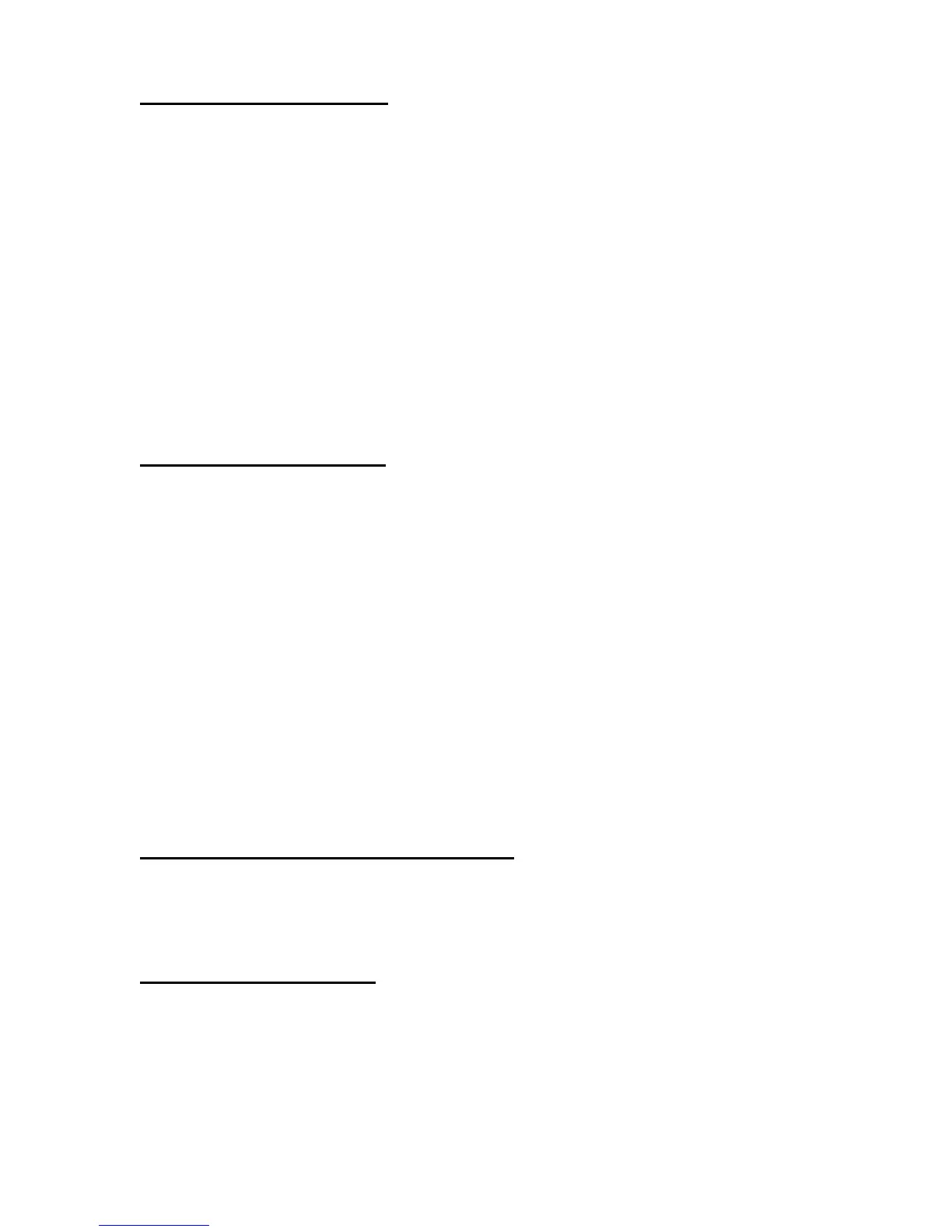148 © 2001- 2008 D-Link Corporation/D-Link Systems, Inc. All Rights Reserved.
CLI Command Reference
show wireless statistics
This show command displays the current global Unified Switch statistics.
Format
show wireless statistics
Mode Privileged EXEC
WLAN Bytes Received Shows the total bytes received across all APs managed by the
switch.
WLAN Bytes Transmitted Shows the total bytes transmitted across all APs managed by the
switch.
WLAN Packets Received Shows the total number of packets received across all APs man-
aged by the switch.
WLAN Packets Transmitted Shows the total number of packets transmitted across all APs
managed by the switch.
show wireless trapflags
This show command displays the configured Unified Switch SNMP trap modes.
Format
show wireless trapflags
Mode Privileged EXEC
AP Failure Traps Shows whether AP Failure Traps are enabled.
AP State Change Traps Shows whether AP State Change Traps are enabled.
Client Failure Traps Shows whether Client Failure Traps are enabled.
Client State Change Traps Shows whether Client State Change Traps are enabled.
Peer Switch Traps Shows whether Peer Switch Traps are enabled.
RF Scan Traps Shows whether RF Scan Traps are enabled.
Rogue AP Traps Shows whether Rogue AP Traps are enabled.
Wireless Status Traps Shows whether Wireless Status Traps are enabled.
show trapflags (modified command)
The existing D-Link Unified Wired/Wireless Access System show trapflags command is
modified to show the global Unified Switch trap configuration. See the command “snmp-
server enable traps wireless” on page 143.
show wireless agetime
This show command displays the configured age times for the status database entries.
Format
show wireless agetime
Mode Privileged EXEC
