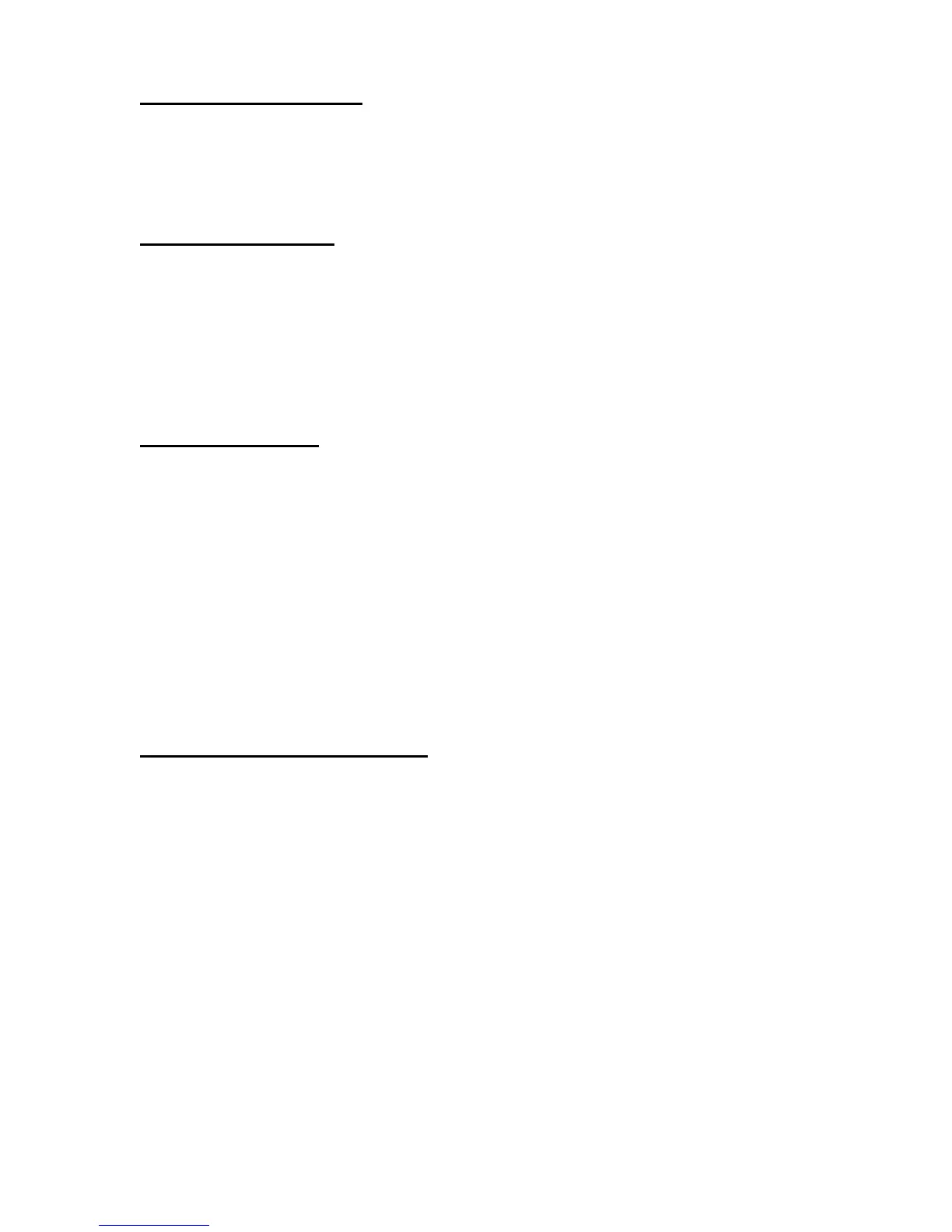74 © 2001- 2008 D-Link Corporation/D-Link Systems, Inc. All Rights Reserved.
CLI Command Reference
clear radius statistics
This command is used to clear all RADIUS statistics.
Format
clear radius statistics
Mode Privileged EXEC
dot1x default-login
This command assigns the authentication login list to use for non-configured users for 802.1x
port security. This setting is over-ridden by the authentication login list assigned to a specific
user if the user is configured locally. If this value is not configured, users will be authenticated
using local authentication only.
Format
dot1x default-login <listname>
Mode Global Config
dot1x guest-vlan
This command specifies an active VLAN as an IEEE 802.1x guest VLAN. The <vlan-id>
range is 1 to the maximum VLAN ID.
Format
dot1x guest-vlan <vlan-id>
Mode Interface Config
no dot1x guest-vlan
This command removes the specified VLAN an IEEE 802.1x guest VLAN. The <vlan-id>
range is 1 to the maximum VLAN ID.
Format
no dot1x guest-vlan <vlan-id>
Mode Interface Config
dot1x guest-vlan supplicant
Use this command to allow 802.1x-capable supplicants to access the guest VLAN.
Default disabled
Format
dot1x guest-vlan supplicant
Mode Global Config
no dot1x guest-vlan supplicant
Use this command to prohibit 802.1x-capable supplicants from accessing the guest VLAN.
Format
no dot1x guest-vlan supplicant
Mode Global Config
