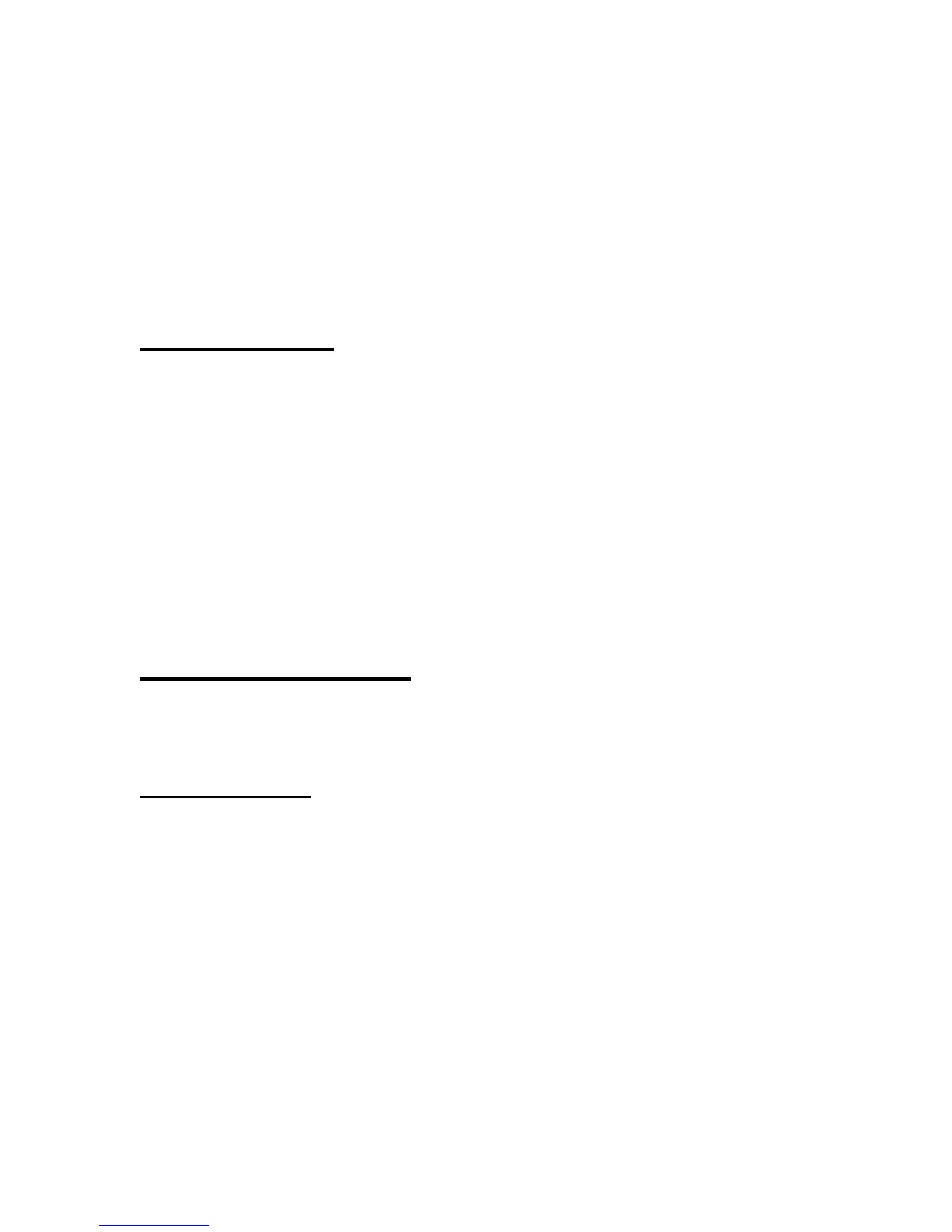268 © 2001- 2008 D-Link Corporation/D-Link Systems, Inc. All Rights Reserved.
CLI Command Reference
System Name Name used to identify the switch.The factory default is blank. To configure
the system name, see “snmp-server” on page 310.
System Location Text used to identify the location of the switch. The factory default is blank.
To configure the system location, see “snmp-server” on page 310.
System Contact Text used to identify a contact person for this switch. The factory default is
blank. To configure the system location, see “snmp-server” on page 310.
System ObjectID The base object ID for the switch’s enterprise MIB.
System Up Time The time in days, hours and minutes since the last switch reboot.
MIBs Supported A list of MIBs supported by this agent.
show tech-support
Use the show tech-support command to display system and configuration information when
you contact technical support. The output of the
show tech-support command combines the
output of the following commands:
• show version
• show sysinfo
• show port all
• show logging
• show event log
• show logging buffered
• show trap log
• show running config
Format show tech-support
Mode Privileged EXEC
Logging Commands
This section describes the commands you use to configure system logging, and to view logs
and the logging settings.
logging buffered
This command enables logging to an in-memory log that keeps up to 128 logs.
Default disabled; critical when enabled
Format
logging buffered
Mode Global Config
no logging buffered
This command disables logging to in-memory log.
Format
no logging buffered
Mode Global Config
