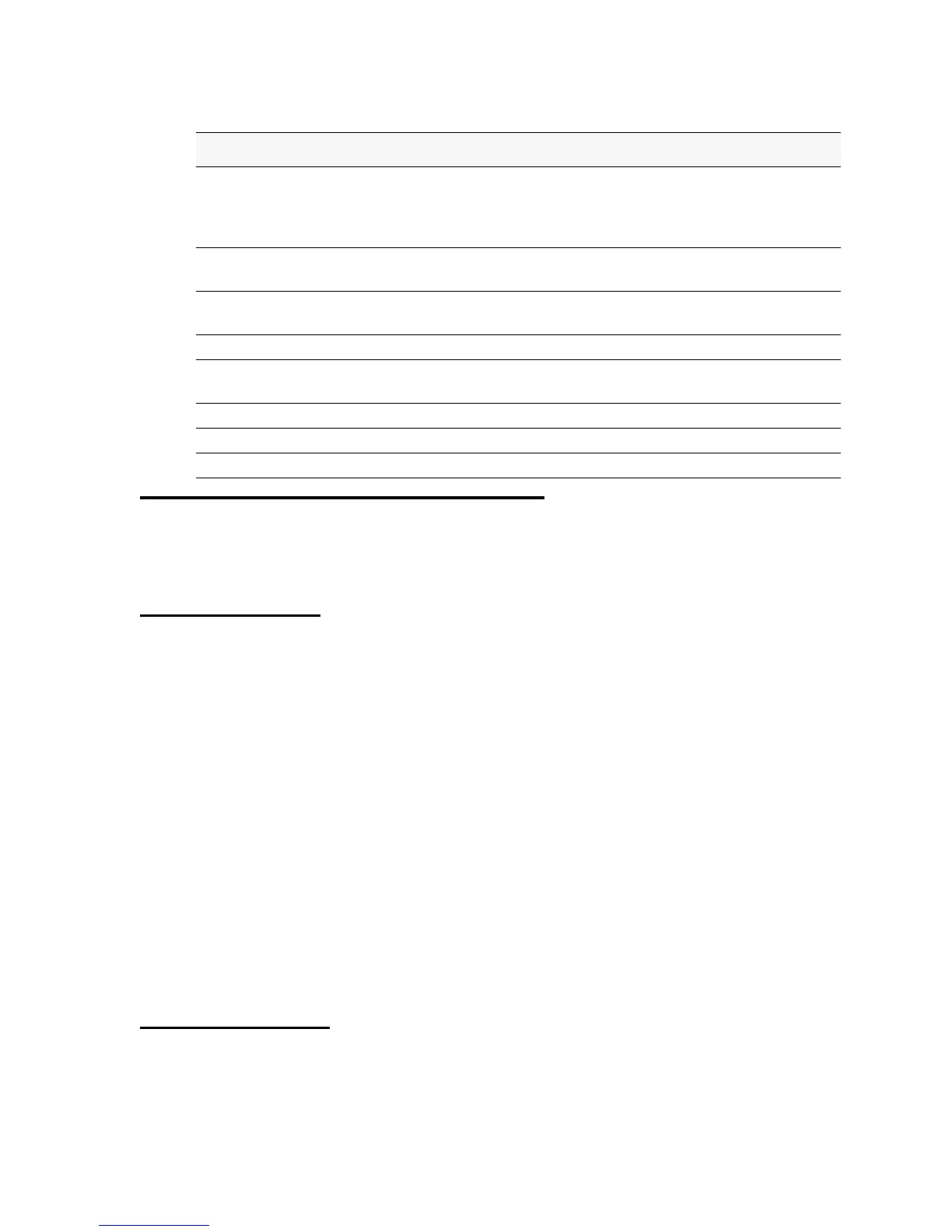276 © 2001- 2008 D-Link Corporation/D-Link Systems, Inc. All Rights Reserved.
CLI Command Reference
Keying for Advanced Features
This section describes the commands you use to enter the licence key to access advanced
features. You cannot access the advanced features without a valid license key.
license advanced
This command enables a particular feature. This command also enables the corresponding
show commands for a feature.
NOTE: If the feature is enabled, the feature is visible in the output of the show run-
ning-config
command. The <key> parameter specifies the hexadecimal key
for the feature.
Default none
Format
license advanced <key>
Mode Privileged EXEC
no license advanced
This command disables a particular feature. This command also disables the corresponding
show commands. The
<key> parameter specifies the hexadecimal key for the feature.
Format
no license advanced <key>
Mode Privileged EXEC
show key-features
This command displays the enabled or disabled status for all keyable features.
<url> nvram:sslpem-root
Downloads an HTTP secure-server certif-
icate. For more information, see “Hyper-
text Transfer Protocol (HTTP)
Commands” on page 304.
<url> nvram:sslpem-server
Downloads an HTTP secure-server certif-
icate.
<url> nvram:startup-con-
fig
Downloads the startup configuration file
to the system.
<url> nvram:system-image
Downloads a code image to the system.
<url> {image1 | image2}
Download an image from the remote
server to either image.
{image1 | image2} <url>
Upload either image to the remote server.
image1 image2
Copy image1 to image2.
image2 image1
Copy image2 to image1.
Table 11. Copy Parameters
Source Destination Description
