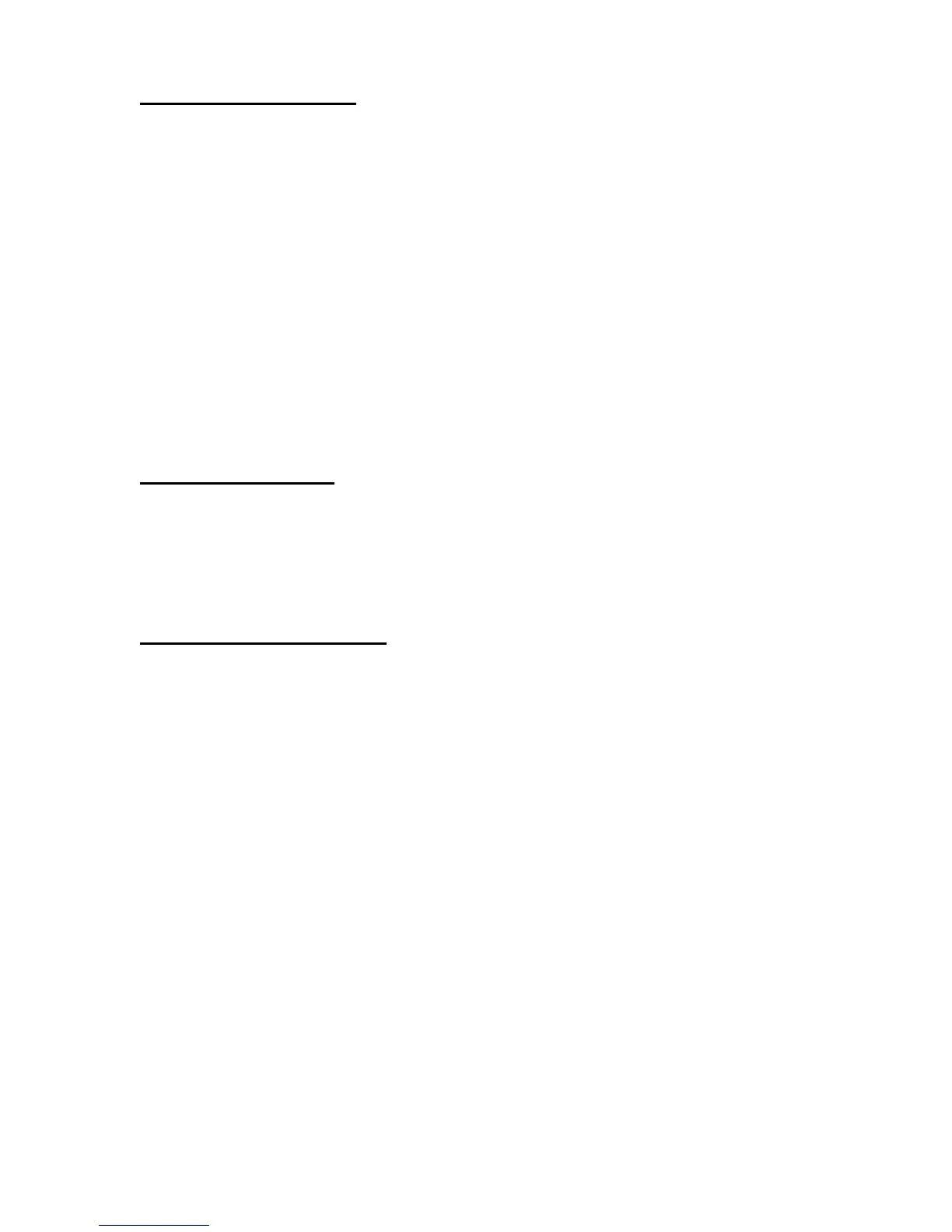92 © 2001- 2008 D-Link Corporation/D-Link Systems, Inc. All Rights Reserved.
CLI Command Reference
port-channel linktrap
This command enables link trap notifications for the port-channel (LAG). The interface is a
logical slot/port for a configured port-channel. The option
all sets every configured port-
channel with the same administrative mode setting.
Default enabled
Format
port-channel linktrap {<logical slot/port> | all}
Mode Global Config
no port-channel linktrap
This command disables link trap notifications for the port-channel (LAG). The interface is a
logical slot and port for a configured port-channel. The option
all sets every configured port-
channel with the same administrative mode setting.
Format
no port-channel linktrap {<logical slot/port> | all}
Mode Global Config
port-channel name
This command defines a name for the port-channel (LAG). The interface is a logical slot/port
for a configured port-channel, and
<name> is an alphanumeric string up to 15 characters.
Format
port-channel name {<logical slot/port> | all | <name>}
Mode Global Config
show port-channel brief
This command displays the static capability of all port-channel (LAG) interfaces on the device
as well as a summary of individual port-channel interfaces.
Format
show port-channel brief
Modes Privileged EXEC
User EXEC
For each port-channel the following information is displayed:
Logical Interface The slot/port of the logical interface.
Port-channel Name The name of port-channel (LAG) interface.
Link-State Shows whether the link is up or down.
Type Shows whether the port-channel is statically or dynamically maintained.
LACP Device Type/Timeout The timeout (long or short) for the type of device (actor or
partner)
Mbr Ports The members of this port-channel.
Active Ports The ports that are actively participating in the port-channel.
