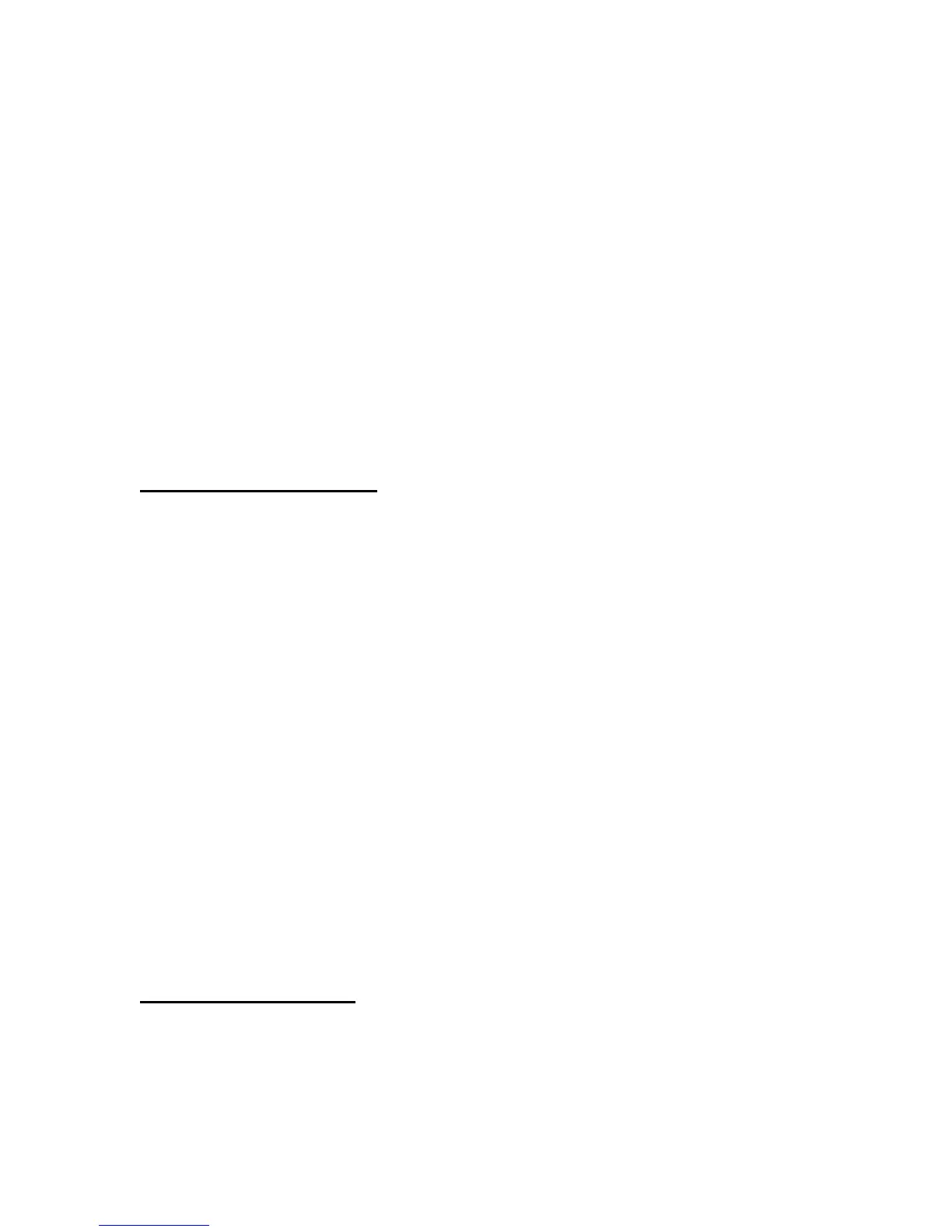210 © 2001- 2008 D-Link Corporation/D-Link Systems, Inc. All Rights Reserved.
CLI Command Reference
Default 0
Format
rate-limit input-octets <bytes>
Mode Captive Portal Instance Mode
Bytes Input octets in bytes. 0 indicates the limit is not enforced.
Example:
The following shows an example of the command.
(Switch)(Config-CP) #rate-limit input-octets 100<cr>
no rate-limit input-octets
Use this command to set the rate-limit input-octets to the default value.
Format
no rate-limit input-octets
Mode Captive Portal Instance Mode
Example:
The following shows an example of the command.
(Switch)(Config-CP) #no rate-limit input-octets<cr>
rate-limit output-octets
Use this command to configure the maximum number of octets the user is allowed to receive.
After this limit has been reached, the user will be disconnected. If the value is set to 0, then the
limit is not enforced.
Default 0
Format
rate-limit output-octets <bytes>
Mode Captive Portal Instance Mode
Bytes Output octets in bytes. 0 indicates the limit is not enforced.
Example:
The following shows an example of the command.
(Switch)(Config-CP) #rate-limit output-octets 100<cr>
no rate-limit output-octets
Use this command to set the rate-limit output-octets to the default value.
Format
no rate-limit output-octets
Mode Captive Portal Instance Mode
Example:
The following shows an example of the command.
(Switch)(Config-CP) #no rate-limit output-octets<cr>
rate-limit total-octets
Use this command to configure the maximum number of octets the user is allowed to transfer,
i.e. the sum of octets transmitted and received. After this limit has been reached, the user will
be disconnected. If the value is set to 0, then the limit is not enforced.
