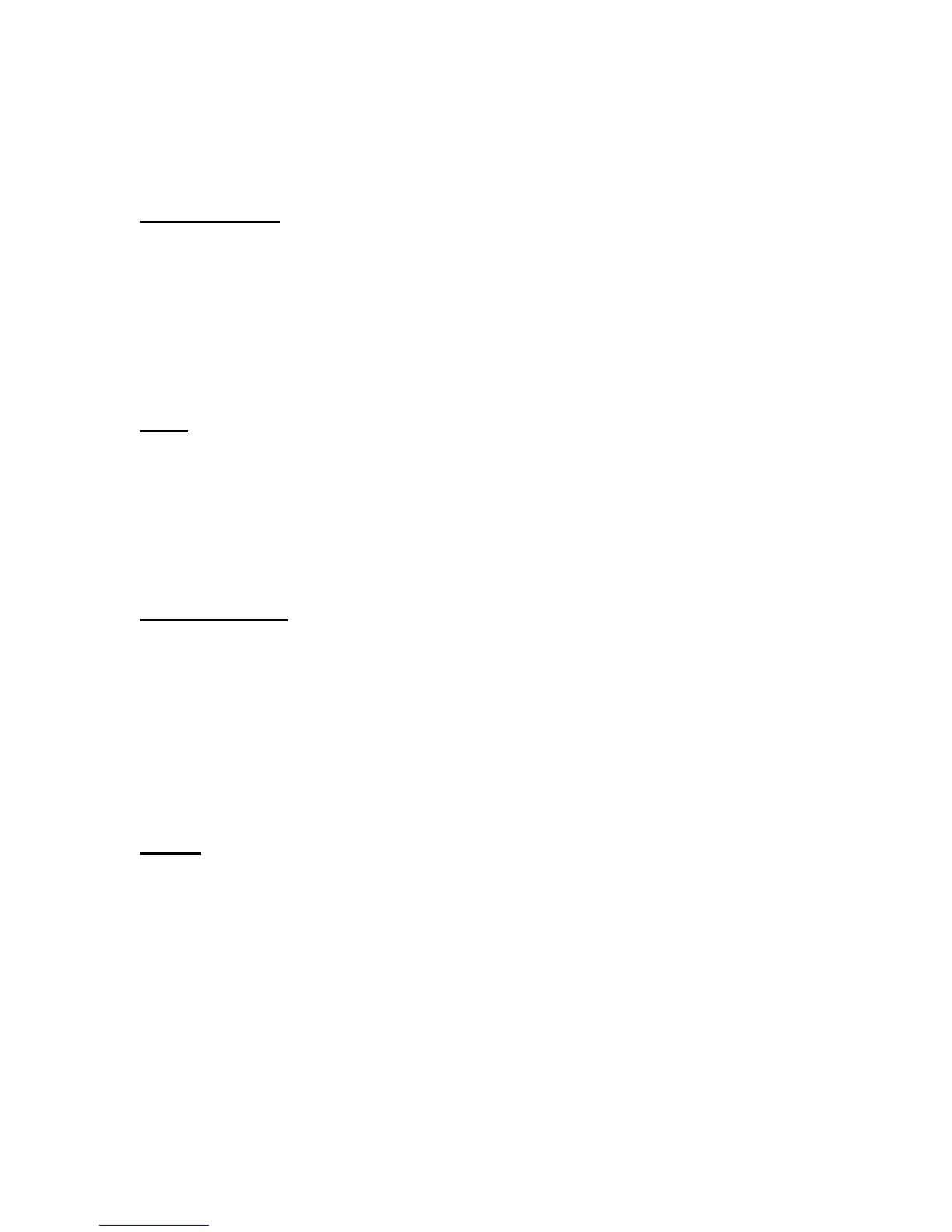238 © 2001- 2008 D-Link Corporation/D-Link Systems, Inc. All Rights Reserved.
CLI Command Reference
NOTE: The only way to remove an individual policy attribute from a class instance within a
policy is to remove the class instance and re-add it to the policy. The values associated
with an existing policy attribute can be changed without removing the class instance.
The CLI command root is
policy-map.
assign-queue
This command modifies the queue id to which the associated traffic stream is assigned. The
queueid is an integer from 0 to n-1, where n is the number of egress queues supported by the
device.
Format
assign-queue <queueid>
Mode Policy-Class-Map Config
Incompatibilities Drop
drop
This command specifies that all packets for the associated traffic stream are to be dropped at
ingress.
Format
drop
Mode Policy-Class-Map Config
Incompatibilities Assign Queue, Mark (all forms), Police
conform-color
Use this command to enable color-aware traffic policing and define the conform-color class
map. Used in conjunction with the police command where the fields for the conform level are
specified. The
<class-map-name> parameter is the name of an existing Diffserv class map.
NOTE: This command may only be used after specifying a police command for the
policy-class instance.
Format
conform-color <class-map-name>
Mode Policy-Class-Map Config
class
This command creates an instance of a class definition within the specified policy for the
purpose of defining treatment of the traffic class through subsequent policy attribute
statements. The
<classname> is the name of an existing DiffServ class.
NOTE: This command causes the specified policy to create a reference to the class
definition.
NOTE: The CLI mode is changed to Policy-Class-Map Config when this command is
successfully executed.
Format
class <classname>
