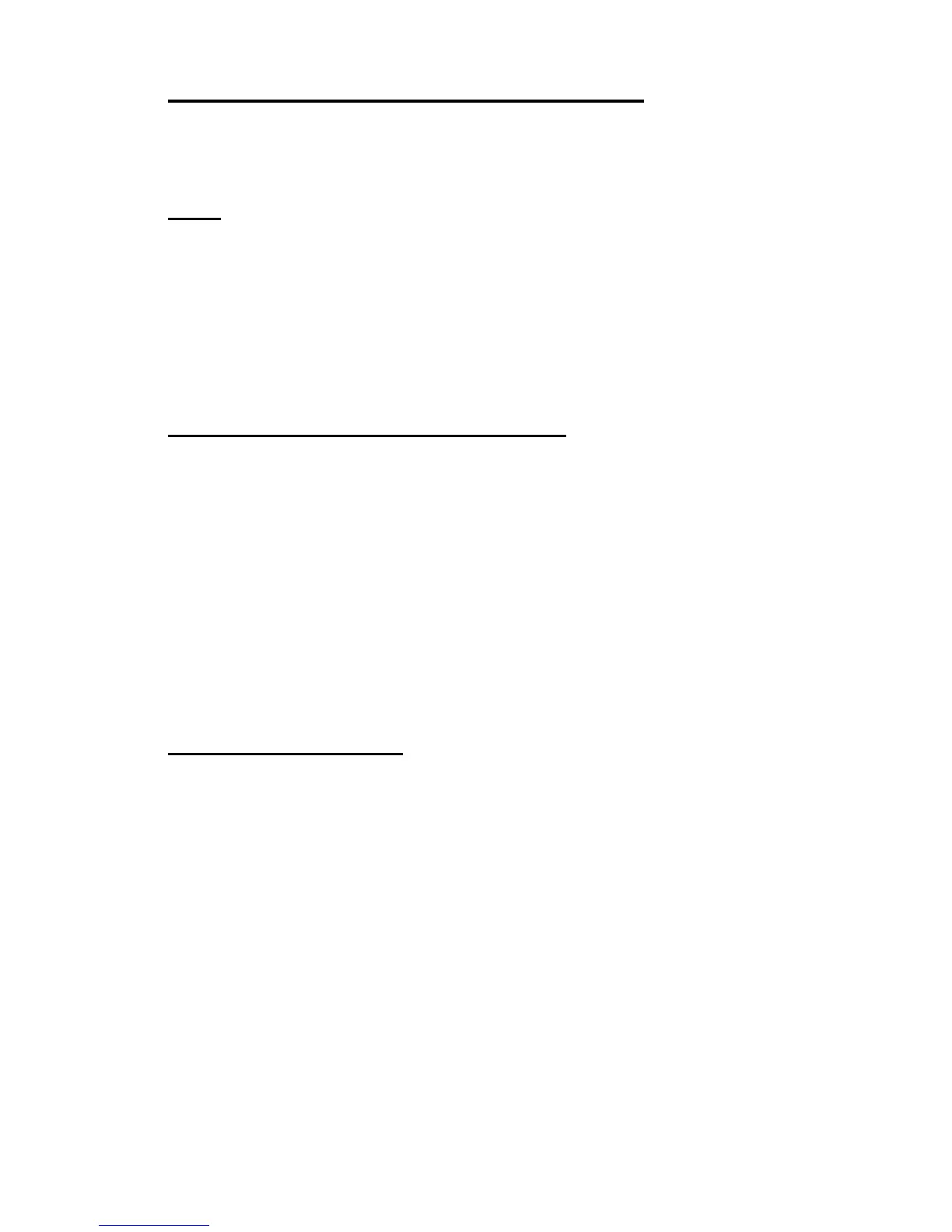Access Point Profile RF Commands 173
4 Wireless Commands
Access Point Profile RF Commands
The commands in this section provide RF configuration per radio interface within an access
point profile.
radio
This command enters the AP profile radio configuration mode. In this mode you can modify
the radio configuration parameters for an AP profile.
Format
radio <1-2>
Mode AP Profile Config
1-2 The radio interface within the AP profile.
enable (AP Profile Radio Config Mode)
This command configures the administrative mode of the radio interface to the “on” state.
Default on
Format
enable
Mode AP Profile Radio Config
no enable
The no version of this command configures the administrative mode of the radio interface to
the “off” state.
Format
no enable
Mode AP Profile Radio Config
rf-scan other-channels
This command enables the radio to perform RF scanning on channels other than its operating
channel. The optional interval parameter indicates how often the radio leaves it operational
channel.
Default Enabled
interval, 60 seconds
Format
rf-scan other-channels [interval <30-120>]
Mode AP Profile Radio Config
interval Interval at which the AP will move away from its operating channel
30-120 Time interval in seconds
