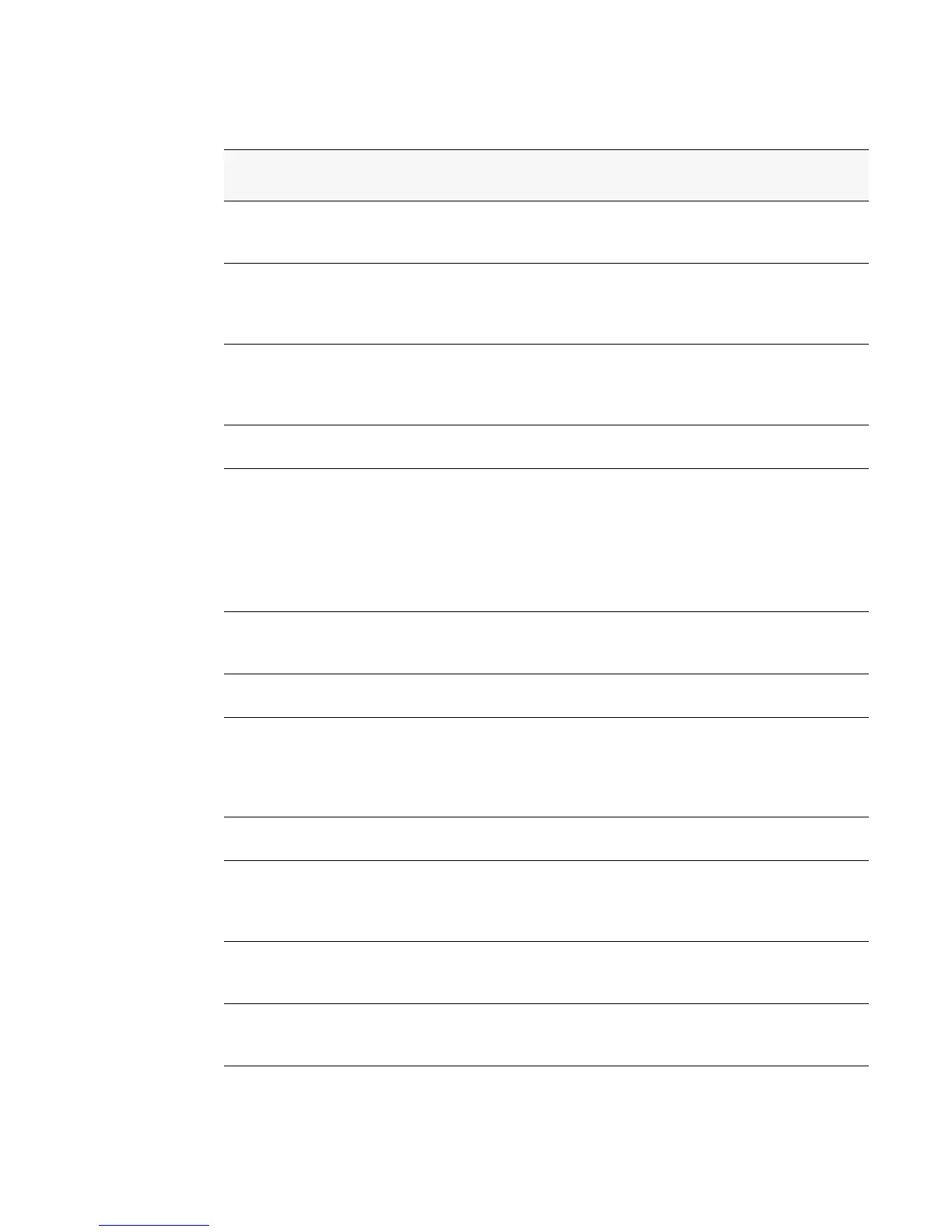Command Modes 31
1 Using the Command-Line Interface
Table 5. CLI Command Modes
Command
Mode
Prompt Mode Description
User EXEC
Switch>
Contains a limited set of com-
mands to view basic system
information.
Privileged EXEC
Switch#
Allows you to issue any EXEC
command, enter the VLAN
mode, or enter the Global Con-
figuration mode.
Global Config
Switch (Config)#
Groups general setup commands
and permits you to make modifi-
cations to the running configura-
tion.
VLAN Config
Switch (Vlan)#
Groups all the VLAN com-
mands.
Interface Config
Switch (Interface <slot/port>)#
Switch (Interface Loopback <id>)#
Switch (Interface Tunnel <id>)#
Manages the operation of an
interface and provides access to
the router interface configura-
tion commands.
Use this mode to set up a physi-
cal port for a specific logical
connection operation.
Line Config
Switch (line)#
Contains commands to config-
ure outbound telnet settings and
console interface settings.
Policy Map
Config
Switch (Config-policy-map)#
Contains the QoS Policy-Map
configuration commands.
Policy Class
Config
Switch (Config-policy-class-map)#
Consists of class creation, dele-
tion, and matching commands.
The class match commands
specify Layer 2, Layer 3, and
general match criteria.
Class Map Config
Switch (Config-class-map)#
Contains the QoS class map
configuration commands..
MAC Access-list
Config
Switch (Config-mac-access-list)#
Allows you to create a MAC
Access-List and to enter the
mode containing MAC Access-
List configuration commands.
TACACS Config
Switch (Tacacs)#
Contains commands to config-
ure properties for the TACACS
servers.
DHCP Pool
Config
Switch (Config dhcp-pool)#
Contains the DHCP server IP
address pool configuration com-
mands.
