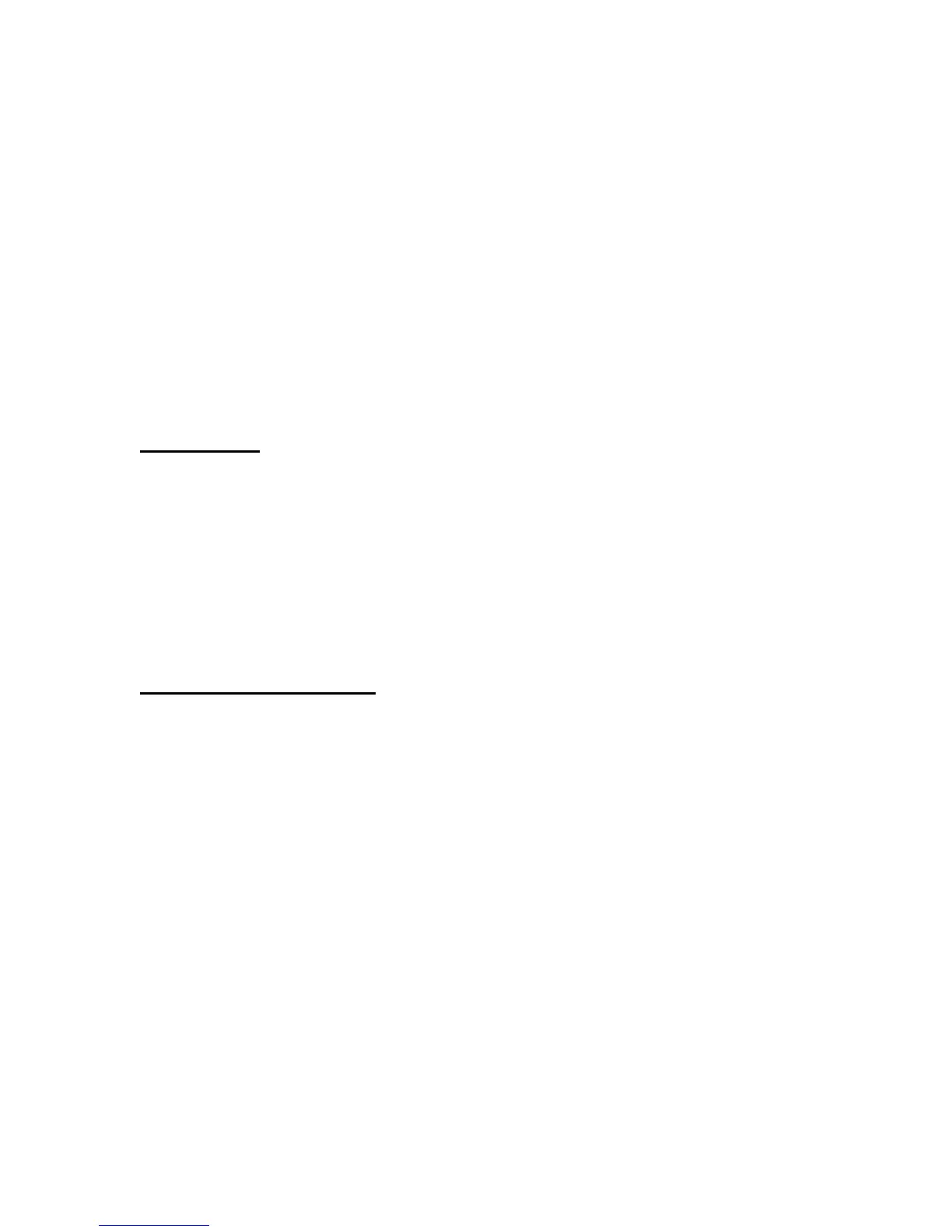94 © 2001- 2008 D-Link Corporation/D-Link Systems, Inc. All Rights Reserved.
CLI Command Reference
no monitor session
Use this command without optional parameters to remove the monitor session (port
monitoring) designation from the source probe port, the destination monitored port and all
VLANs. Once the port is removed from the VLAN, you must manually add the port to any
desired VLANs. Use the
source interface <slot/port> parameter or destination
interface <slot/port>
to remove the specified interface from the port monitoring session.
Use the
mode parameter to disable the administrative mode of the session.
NOTE: Since the current version of D-Link Unified Wired/Wireless Access System
software only supports one session, if you do not supply optional parameters,
the behavior of this command is similar to the behavior of the
no monitor
command.
Format
no monitor session <session-id> [{source interface <slot/port> |
destination interface <slot/port> | mode}]
Mode Global Config
no monitor
This command removes all the source ports and a destination port for the and restores the
default value for mirroring session mode for all the configured sessions.
NOTE: This is a stand-alone “no” command. This command does not have a “nor-
mal” form.
Default enabled
Format
no monitor
Mode Global Config
show monitor session
This command displays the Port monitoring information for a particular mirroring session.
NOTE: The <session-id> parameter is an integer value used to identify the session.
In the current version of the software, the
<session-id> parameter is always
one (1).
Format
show monitor session <session-id>
Mode Privileged EXEC
Session ID An integer value used to identify the session. Its value can be anything
between 1 and the maximum number of mirroring sessions allowed on the
platform.
Monitor Session Mode I
ndicates whether the Port Mirroring feature is enabled or dis-
abled for the session identified with
<session-id>. The possible values
are Enabled and Disabled
.
Probe Port Probe port (destination port) for the session identified with
<session-id>. If
probe port is not set then this field is blank.
