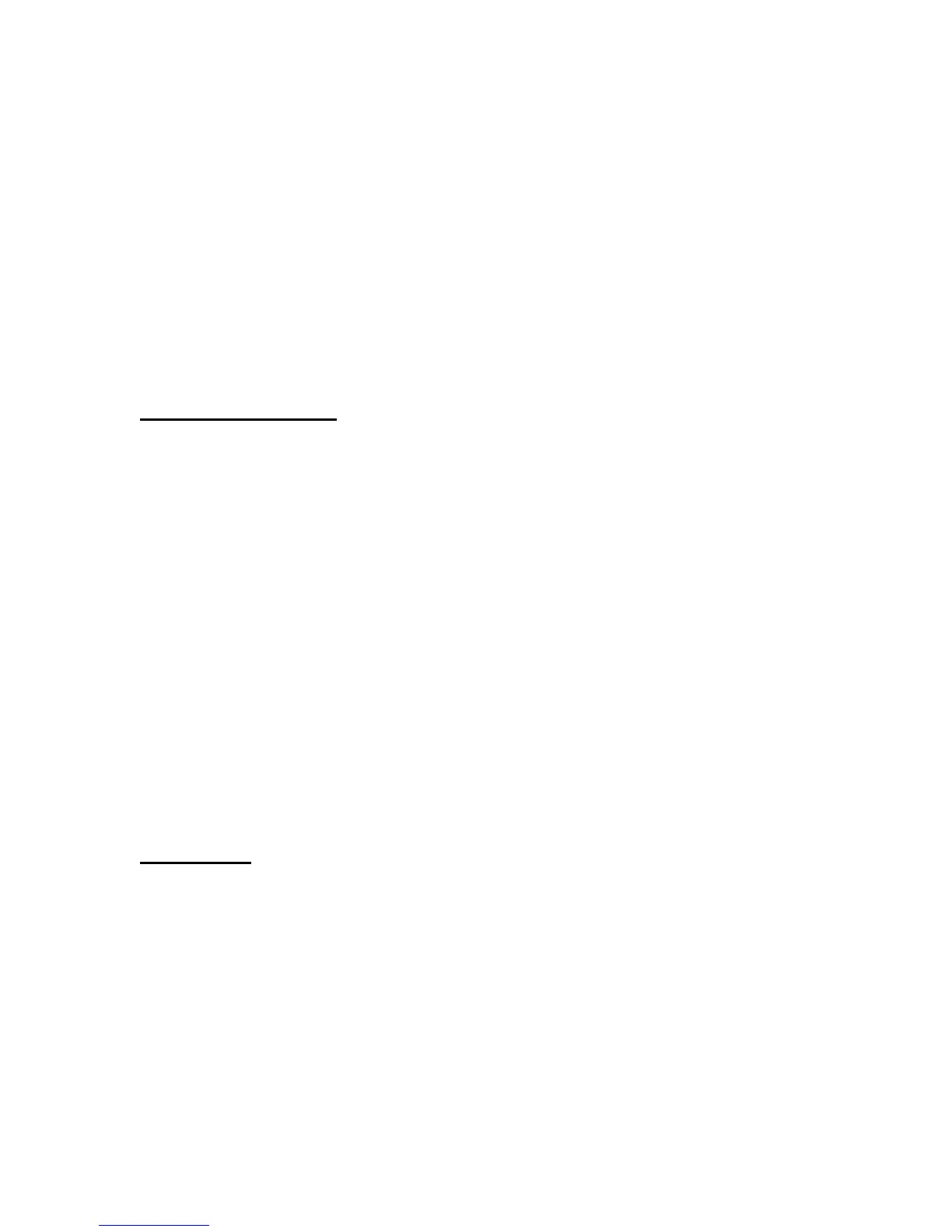160 © 2001- 2008 D-Link Corporation/D-Link Systems, Inc. All Rights Reserved.
CLI Command Reference
none No authentication or encryption on the network.
static-wep Static WEP encryption, authentication is configured separately.
wep-dot1x Dynamic WEP authentication using 802.1x.
wpa-enterprise WPA 802.1x authentication.
wpa-personal WPA shared-key authentication.
no security mode
The no version of this command sets the security mode to its default value.
Format no security mode
Mode Network Config
wep authentication
This command configures the static WEP authentication mode for the network. This value is
applicable only when the security mode is configured for static WEP authentication and
encryption.
Default Open System
Format
wep authentication {open-system [shared-key] | shared-key}
Mode Network Config
open system No authentication required.
shared-key Clients are required to authenticate to the network using a shared key.
no wep authentication
The no version of this command sets WEP authentication mode to the default value, which is
open system.
Format
no wep authentication
Mode Network Config
wep tx-key
This command configures the WEP key index to be used for encryption on the network. This
value is applicable only when the security mode is configured for WEP shared key
authentication and encryption.
Default 1
Format
wep tx-key <1-4>
Mode Network Config
1-4 A valid WEP key index value.
