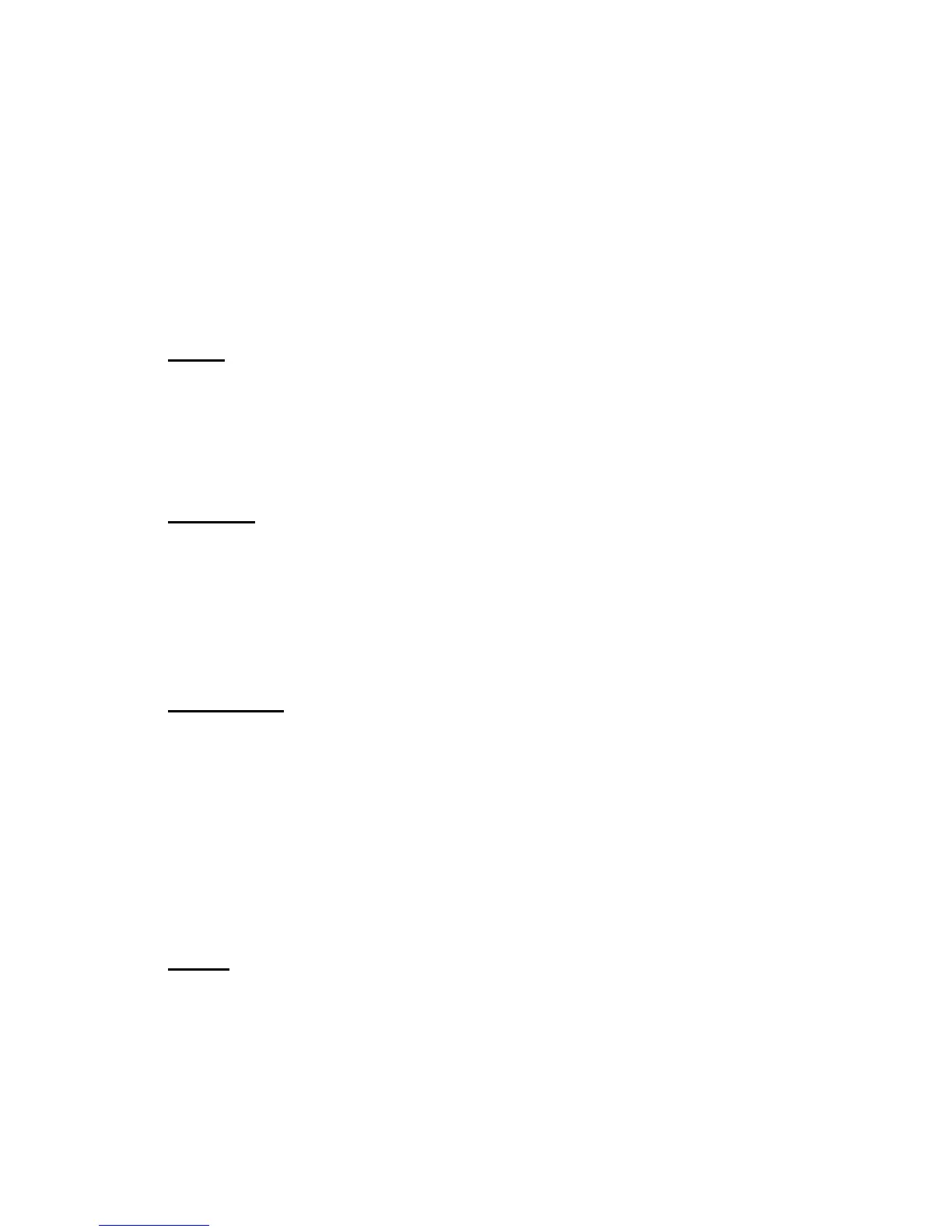Captive Portal Configuration Commands 207
4 Wireless Commands
Format [no] enable
Mode Captive Portal Instance Mode
no enable
This command disables a captive portal configuration.
Default Enable
Format
no enable
Mode Captive Portal Instance Mode
name
This command configures the name for a captive portal configuration. The name can contain
up to 32 alphanumeric characters.
Format
name <cp-name>
Mode Captive Portal Instance Mode
protocol
This command configures the protocol mode for a captive portal configuration. The CP can
use HTTP or HTTPS.
Default https
Format
protocol {http | https}
Mode Captive Portal Instance Mode
verification
This command configures the verification mode for a captive portal configuration. The type of
user verification to perform can be one of the following:
• Guest: The user does not need to be authenticated by a database.
• Local: The switch uses a local database to authenticated users.
• RADIUS: The switch uses a database on a remote RADIUS server to authenticate users.
Default guest
Format
verification {guest | local | radius}
Mode Captive Portal Instance Mode
group
This command configures the group name for a captive portal configuration. If a group name
is configured the user entry (Local or RADIUS) must be configured with the same group name
to authenticate to this captive portal instance. The name can contain up to 32 alphanumeric
characters.
