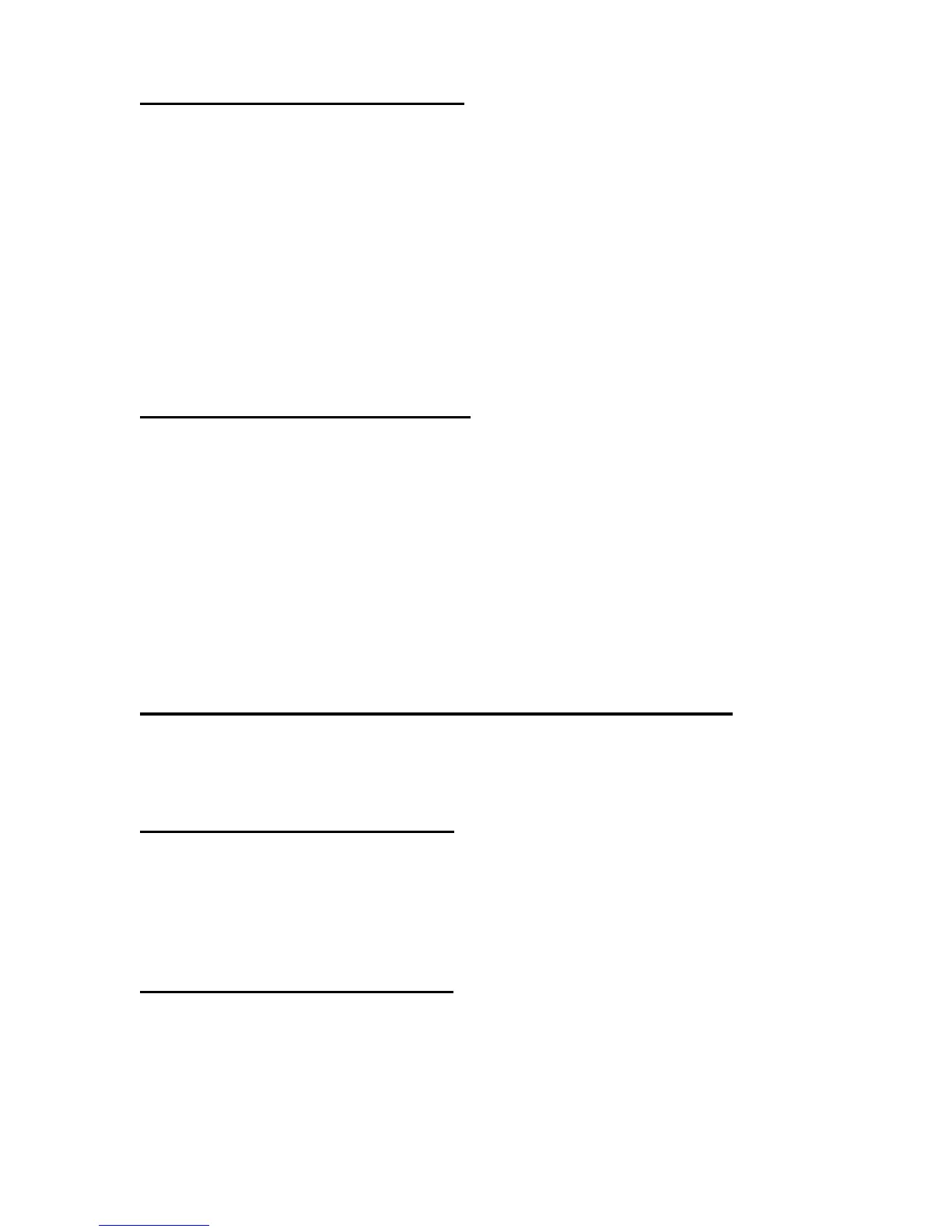202 © 2001- 2008 D-Link Corporation/D-Link Systems, Inc. All Rights Reserved.
CLI Command Reference
show wireless vap client status
This command displays summary data for all managed AP VAPs with associated clients. If the
optional VAP MAC address is specified, the display will only show clients associated to the
specific managed AP VAP.
Format
show wireless vap [<macaddr>] client status
Mode Privileged EXEC
macaddr Switch managed AP VAP MAC address.
VAP MAC Address Indicates the Ethernet MAC address for the managed AP VAP where
this client is associated.
MAC Address The Ethernet address of client station.
show wireless ssid client status
This command displays summary data for all managed SSIDs with associated clients. If the
optional SSID string is specified, the display will only show clients associated to that network.
The SSID/network may exist on one or more managed AP VAPs.
Format
show wireless ssid [<ssid>] client status
Mode Privileged EXEC
ssid Service Set Identifier for the network.
MAC Address The Ethernet address of the client station.
SSID Indicates the network on which the client is connected.
Client Failure and Ad Hoc Status Commands
The commands in this section provide views and management of data maintained for wireless
client association and authentication failures.
clear wireless client failure list
This command deletes all entries from the client failure list. Entries normally age out
according to the configured age time.
Format
clear wireless client failure list
Mode Privileged EXEC
clear wireless client adhoc list
This command deletes all entries from the Ad Hoc client list. Entries normally age out
according to the configured age time.
Format
clear wireless client adhoc list
