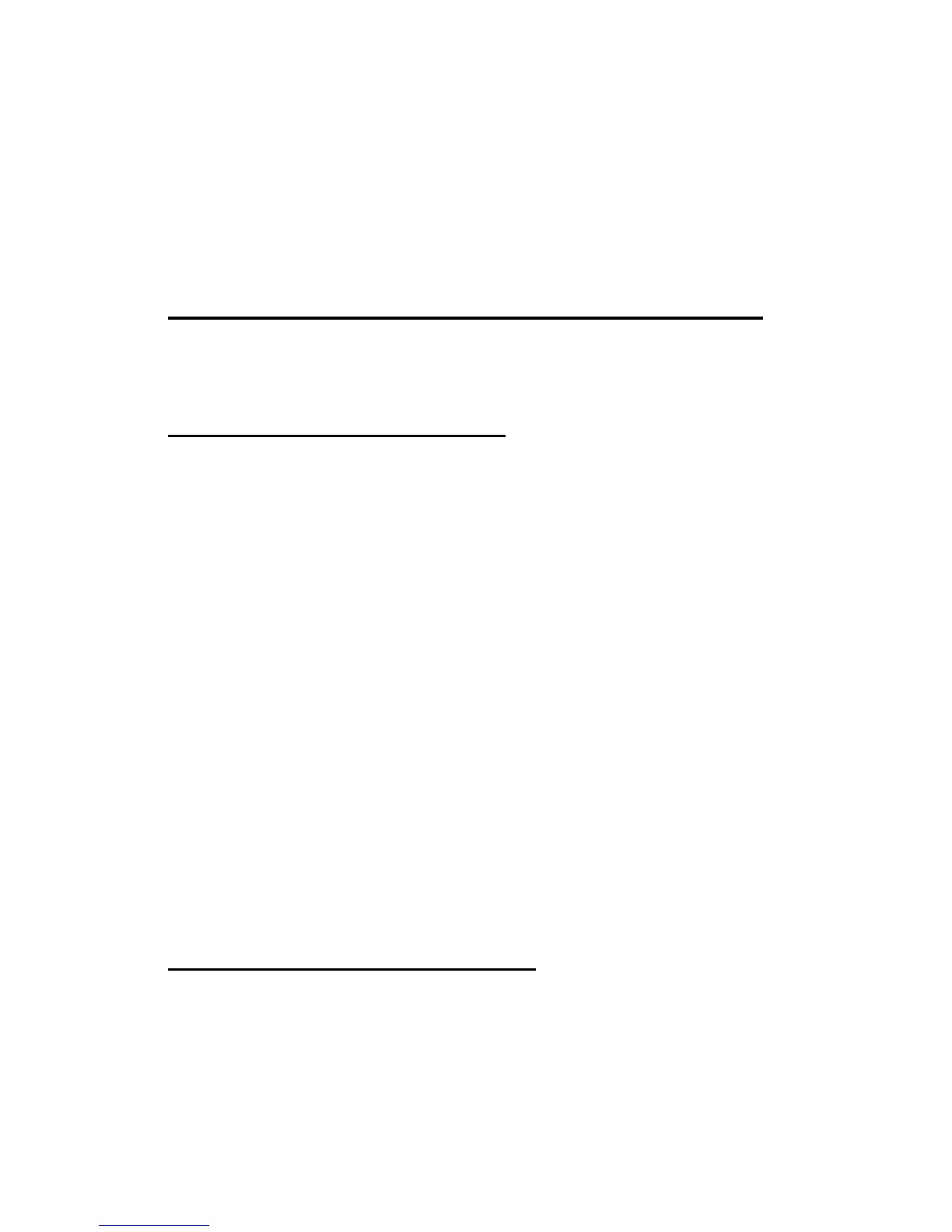Captive Portal Client Connection Commands 215
4 Wireless Commands
Format show captive-portal configuration locales
Mode Privileged EXEC
CP ID Shows the captive portal ID the connected client is using.
CP Name Shows the name of the captive portal the connected client is using.
Language Code Shows the language code.
Local Link Shows the local description.
Captive Portal Client Connection Commands
Use the commands in this section to view information about the clients connected to the
captive portals configured on the switch.
show captive-portal client status
This command displays client connection details or a connection summary for connected
captive portal users. Use the optional
[macaddr] keyword, which is the MAC address of a a
client, to view additional information about that client.
Format
show captive-portal client [macaddr] status
Mode Privileged EXEC
Client MAC Address Identifies the MAC address of the wireless client (if applicable)
Client IP Address Identifies the IP address of the wireless client (if applicable)
Protocol Shows the current connection protocol, which is either HTTP or HTTPS
Verification Shows the current account type, which is Guest, Local, or RADIUS.
Session Time Shows the amount of time that has passed since the client was authorized
If you specify a client MAC address, the following additional information displays:
CP ID Shows the captive portal ID the connected client is using.
CP Name Shows the name of the captive portal the connected client is using.
Interface Valid slot and port number separated by forward slashes.
Interface Description Describes the interface.
User Name Displays the user name (or Guest ID) of the connected client
show captive-portal client statistics
This command displays the statistics for a specific captive portal client.
Format
show captive-portal client <macaddr> statistics
Mode Privileged EXEC
Client MAC Address Identifies the MAC address of the wireless client (if applicable)
