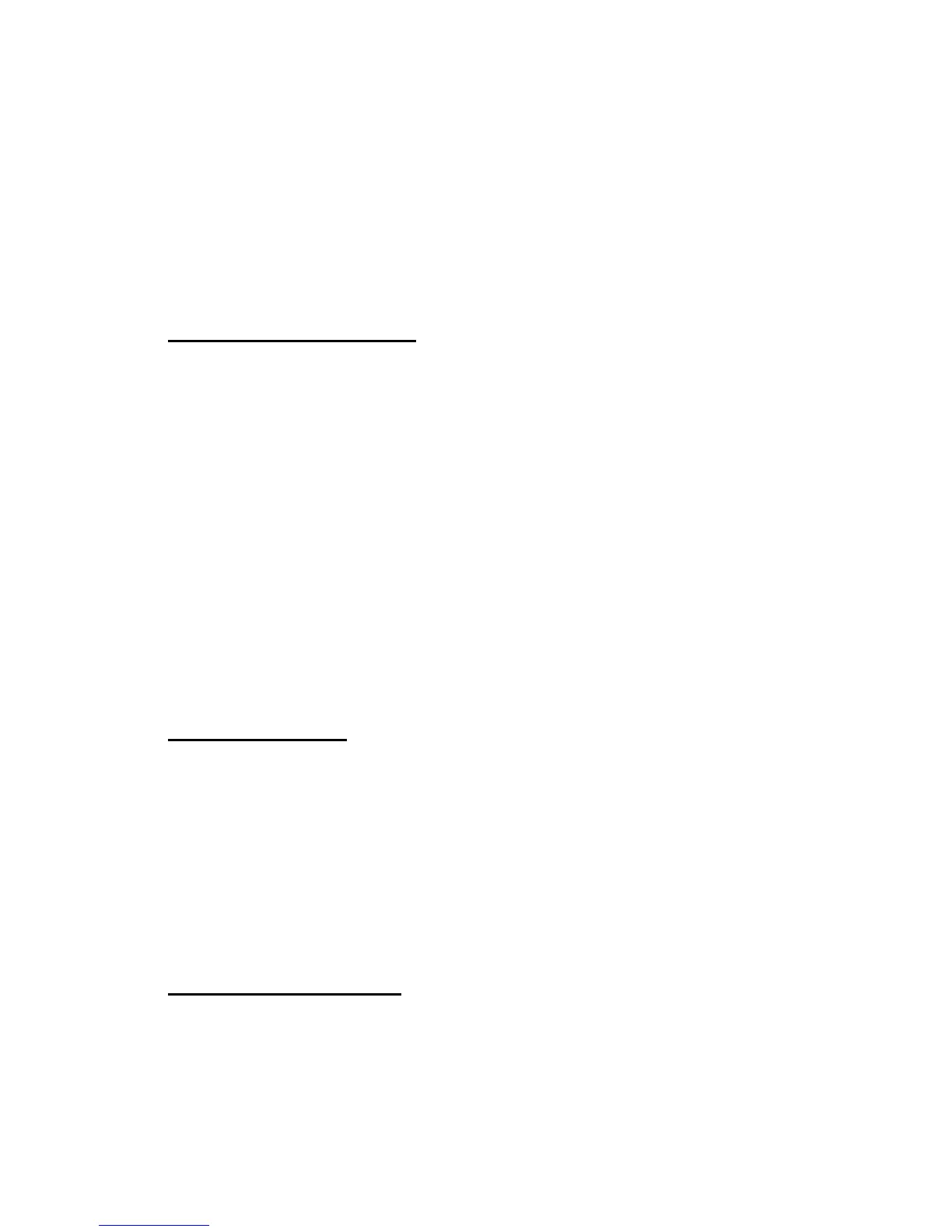RADIUS Commands 319
7 Management Commands
no radius server host
This command is used to remove the configured RADIUS authentication server or the
RADIUS accounting server. If the 'auth' token is used, the previously configured RADIUS
authentication server is removed from the configuration. Similarly, if the 'acct' token is used,
the previously configured RADIUS accounting server is removed from the configuration. The
<ipaddr> parameter must match the IP address of the previously configured RADIUS
authentication / accounting server.
Format
no radius server host {auth | acct} <ipaddress>
Mode Global Config
radius server attribute 4
Use this command to enable the Radius Attribute 4 (NAS-IP Address) inclusion in RADIUS
requests. Use the optional
[ipaddr] variable to explicitly include the IP address to be sent as
the NAS-IP address to the RADIUS servers. If you do not specify a value for the
[ipaddr]
variable, then the outgoing interface IP address that is used to send the packet to the RADIUS
server is added as NAS-IP Address.
Default disabled
Format
radius server attribute 4 [ipaddr]
Mode Global Config
no radius server attribute 4
Use this command to disable the Radius Attribute 4 (NAS-IP Address) inclusion in RADIUS
requests.
Format
radius server attribute 4
Mode Global Config
radius server key
This command is used to configure the shared secret between the RADIUS client and the
RADIUS accounting / authentication server. Depending on whether the 'auth' or 'acct' token is
used, the shared secret is configured for the RADIUS authentication or RADIUS accounting
server. The IP address provided must match a previously configured server. When this
command is executed, the secret is prompted.
NOTE: The secret must be an alphanumeric value not exceeding 16 characters.
Format
radius server key {auth | acct} <ipaddr>
Mode Global Config
radius server msgauth
This command enables the message authenticator attribute for a specified server.
Format
radius server msgauth <ipaddr>
Mode Global Config
