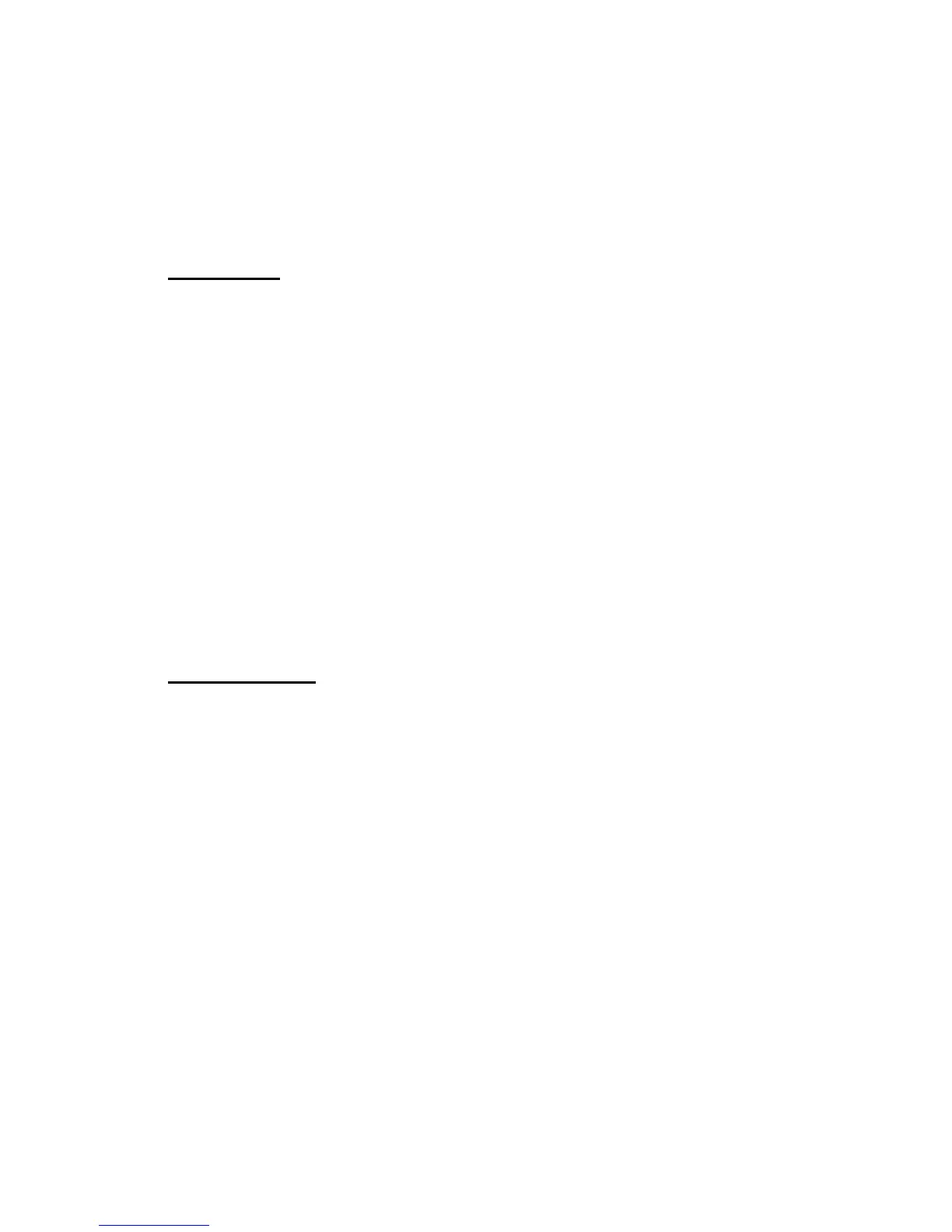Unified Switch Commands 145
4 Wireless Commands
1-120 Time in seconds from 1 to 120.
no client roam-timeout
The no version of this command returns the configured client age timeout to the default.
Format
no client roam-timeout
Mode Wireless Config
tunnel-mtu
Use this command to set the Tunnel MTU value.
Format
tunnel-mtu {1500 | 1520}
Mode Wireless Config
1500 Set the Tunnel MTU value to 1500 bytes.
1520 Set the Tunnel MTU value to 1520 bytes.
Example:
The following shows an example of the command.
(DWS-3024) #configure
(DWS-3024) (Config)#wireless
(DWS-3024) (Config-wireless)#tunnel-mtu ?
1500 Set the Tunnel MTU value to 1500 bytes.
1520 Set the Tunnel MTU value to 1520 bytes.
show wireless
This show command displays the configured Unified Switch global parameters and the
operational status.
Format
show wireless
Mode Privileged EXEC
User EXEC
Administrative Mode Shows whether the administrative mode is enabled.
WLAN Switch Operational Mode Shows whether the wireless function on the switch is
enabled
WS IP Address Shows the IP address of the switch. If the routing package is enabled, this
address belongs to a routing or loopback interface.
AP Authentication Mode Shows whether the AP must be authenticated by using the local
database or a RADIUS database.
AP Validation Method Shows whether to use the local or RADIUS server database for AP
validation.
