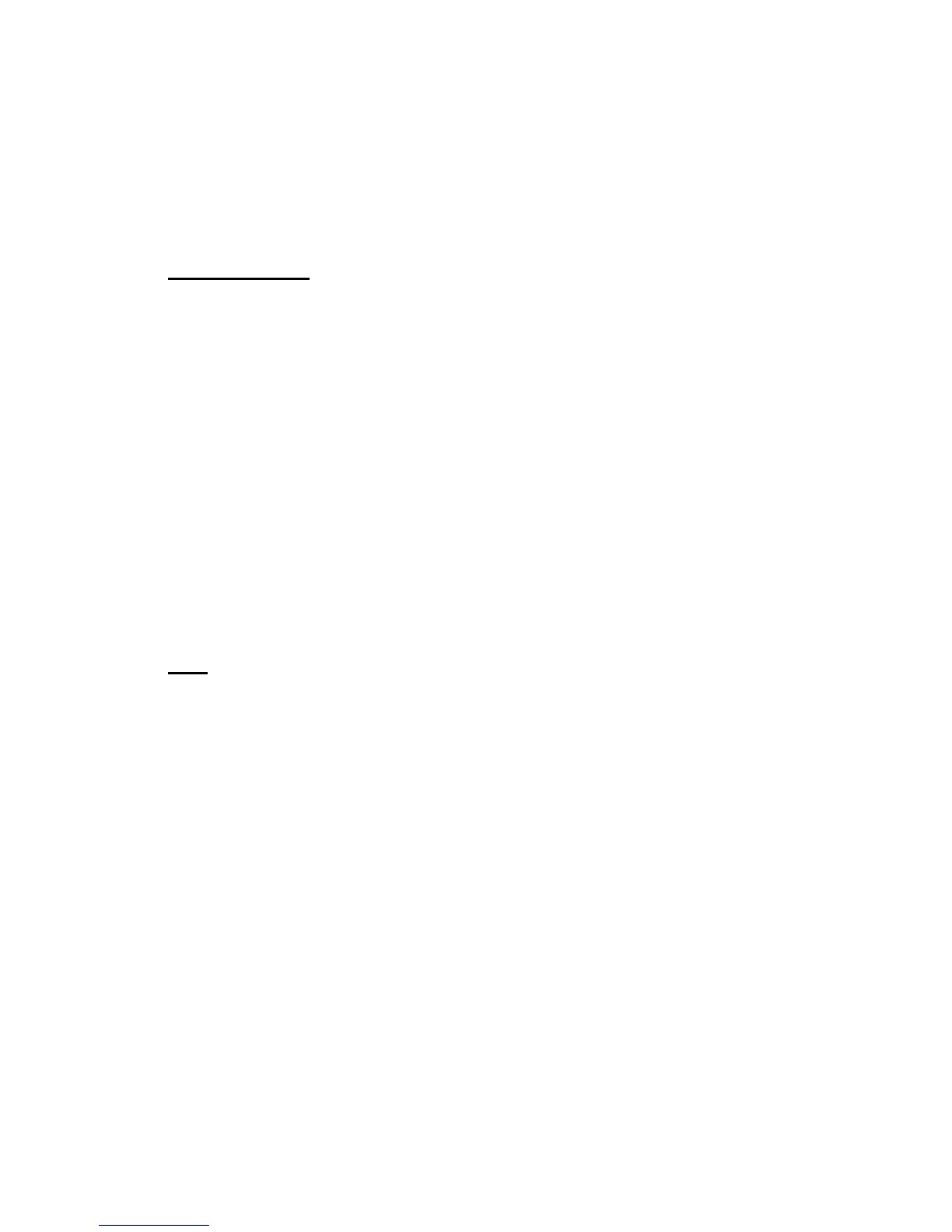Access Point Profile RF Commands 179
4 Wireless Commands
Mode AP Profile Radio Config
no power auto
The no version of this command disables auto power adjustment for the radio.
Format
no power auto
Mode AP Profile Radio Config
power default
This command configures a power setting for the radio. When auto power adjustment is
enabled, this indicates an initial default power setting; otherwise this indicates a fixed power
setting.
Default 100%
Format
power default <0-100>
Mode AP Profile Radio Config
0-100 Default transmit power percentage.
no power default
The no version of this command configures the default power setting to its default value.
Format
no power default
Mode AP Profile Radio Config
rate
This command is used to configure the list of supported and advertised client data rates for the
radio. The supported rates are those the AP will allow when setting up communications with
client stations. The advertised rates are those the AP will advertise to clients in its beacons.
Default 802.11a supported: 6, 9, 12, 18, 24, 36, 48, 54 Mbps
802.11a advertised: 6, 12, 24 Mbps
802.11b supported: 1, 2, 5.5, 11 Mbps
802.11b advertised: 1, 2 Mbps
802.11g supported: 1, 2, 5.5, 6, 9, 11, 12, 18, 24, 36, 48, 54 Mbps
802.11g advertised: 1, 2, 5.5, 11 Mbps
Atheros (all modes) supported: 12, 18, 24, 36, 48, 72, 96, 108 Mbps
Atheros (all modes) advertised: 12, 24, 48 Mbps
Format
rate {advertised | supported} <value>
Mode AP Profile Radio Config
value A valid data rate in Mbps based on radio mode.
