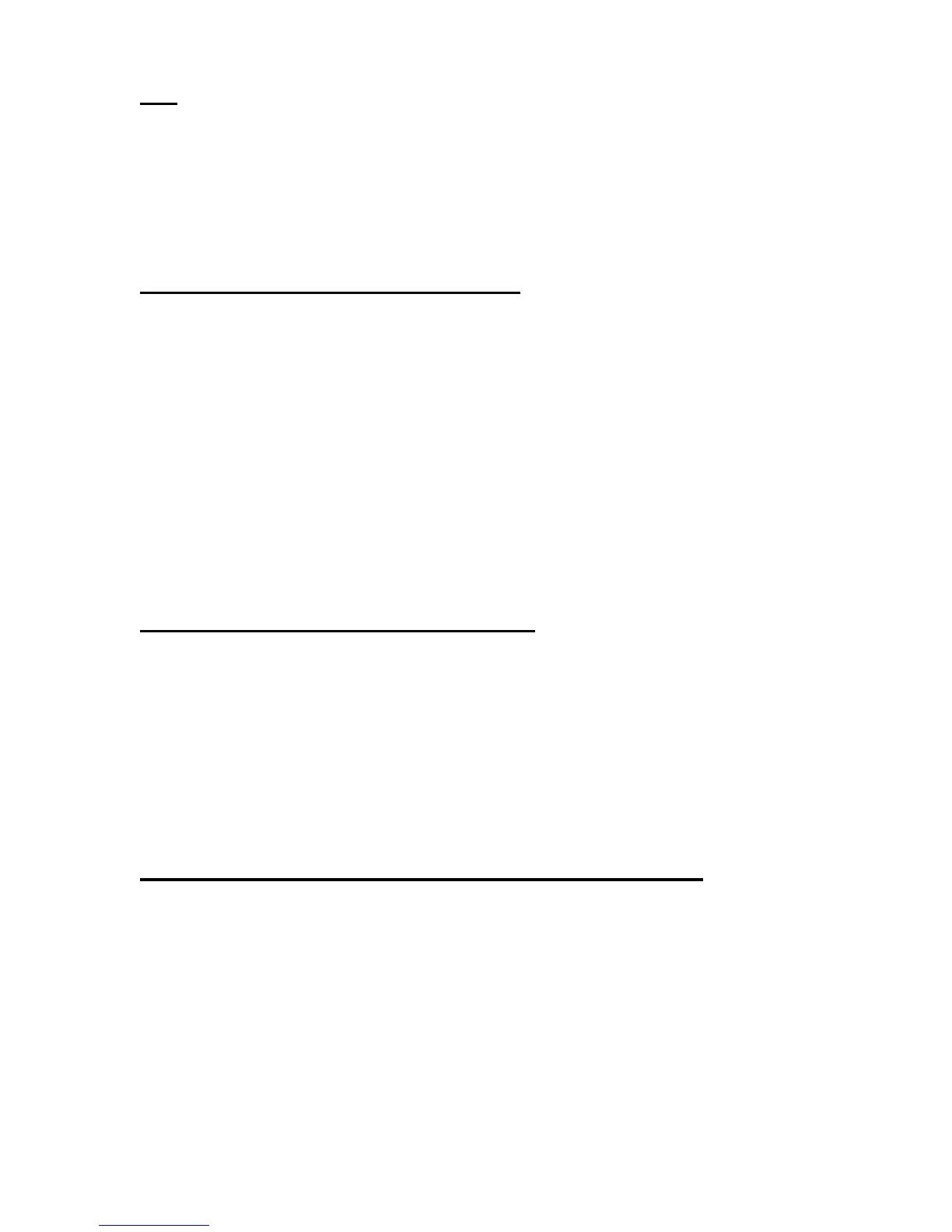186 © 2001- 2008 D-Link Corporation/D-Link Systems, Inc. All Rights Reserved.
CLI Command Reference
vap
This command enters the AP Profile VAP configuration mode. In this mode you can modify
the VAP configuration parameters of the selected AP profile.
Format
vap <0-7>
Mode AP Profile Radio Config
0-7 VA P ID
enable (AP Profile VAP Config Mode)
This command enables the configured VAP on the radio. VAP0 cannot be disabled; if you
want to disable VAP0, you must turn off the radio.
Default VAP 0 - Enable, VAP 1-7 - Disable
Format
enable
Mode AP Profile VAP Config
no enable
The no version of this command disables the configured VAP on the radio. This command is
not valid for VAP 0.
Format
no enable
Mode AP Profile VAP Config
network (AP Profile VAP Config Mode)
This command configures the network to apply to the VAP. A VAP must be configured with a
network; therefore the network cannot be deleted.
Default The default networks 1-8 are applied to VAP0 – VAP7 in order.
Format
network <1-64>
Mode AP Profile VAP Config
1-64 A configured network ID.
Switch Managed Access Point Commands
The commands in this section provide views and management of all status and statistics for an
access point managed by the Unified Switch. This includes views of neighbors within the RF
area for each managed AP radio interface. This section also lists commands available via
Privileged EXEC mode to control the Switch Managed APs.
