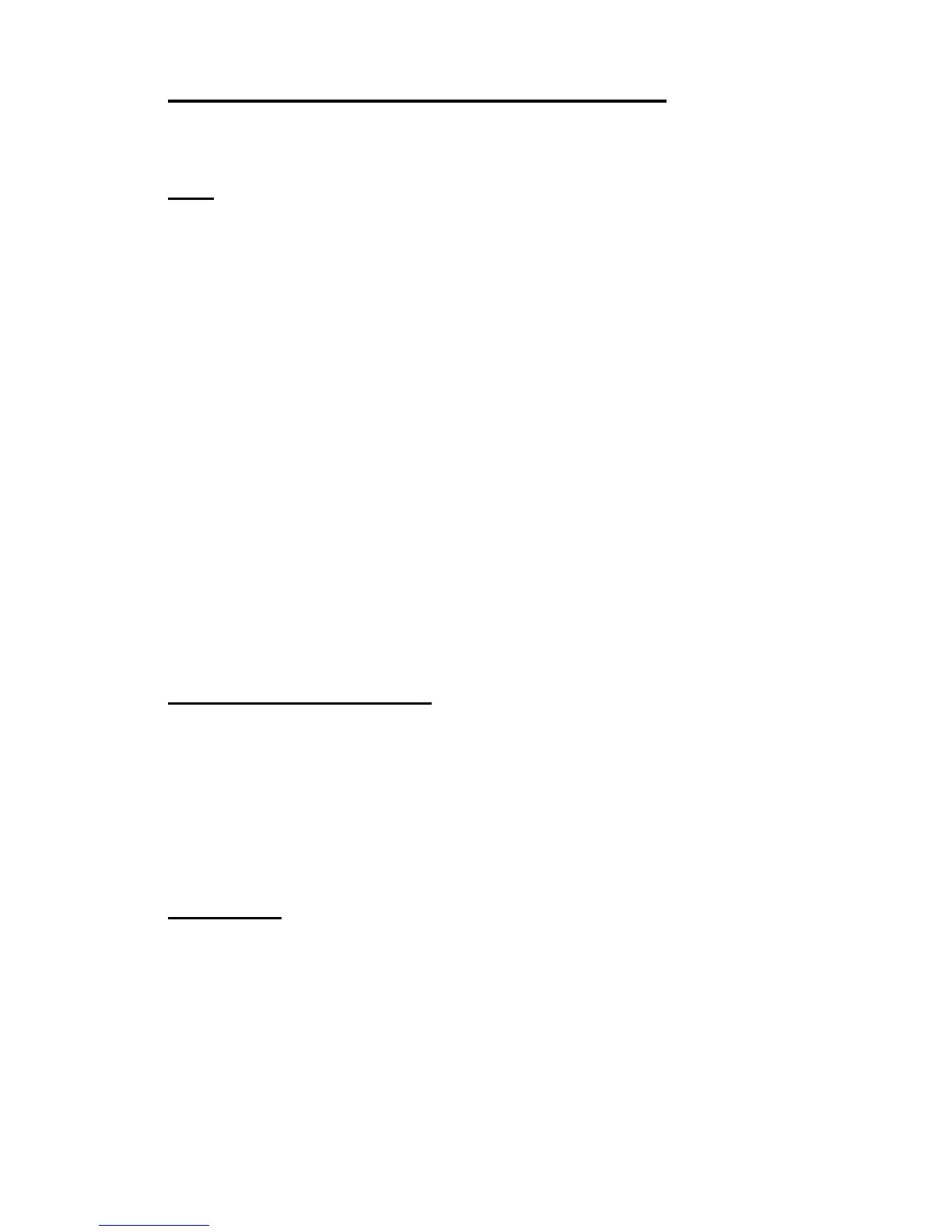Captive Portal Local User Commands 219
4 Wireless Commands
Captive Portal Local User Commands
Use this command to view and configure captive portal users in the local database.
user
This command is used to create a local user. The <user-id> variable is the user ID, which can
be up to 128 alphanumeric characters. The password is 8-64 characters. You can modify the
password after you create the user by using this command with the user ID and a new
password.
Format
user <user-id> password <password>
Mode Captive Portal Config Mode
Example:
The following shows an example of the command.
(Switch)(Config-CP) #user 1 password test1234<cr>
no user
This command deletes a user from local user database. If the user has an existing session, it is
disconnected.
Format
no user <user-id>
Mode Captive Portal Config Mode
Example:
The following shows an example of the command.
(Switch)(Config-CP) #no user 1<cr>
user password encrypted
This command modifies the password for the associated captive portal user. The command
accepts the password in an encrypted format.
The
<encrypt-pwd>variable is the password in encrypted format, which can be up to 128
hexadecimal characters
Format
user <user-name> password encrypted <encrypted-pwd>
Mode Captive Portal Config Mode
user group
This command modifies the group name for the associated captive portal user. The <user-id>
variable is the user ID, which can be up to 128 alphanumeric characters. The <group-name>
variable is the group name, which can be up to 32 alphanumeric characters.
Format
user <user-id> group <group-name>
Mode Captive Portal Config Mode
