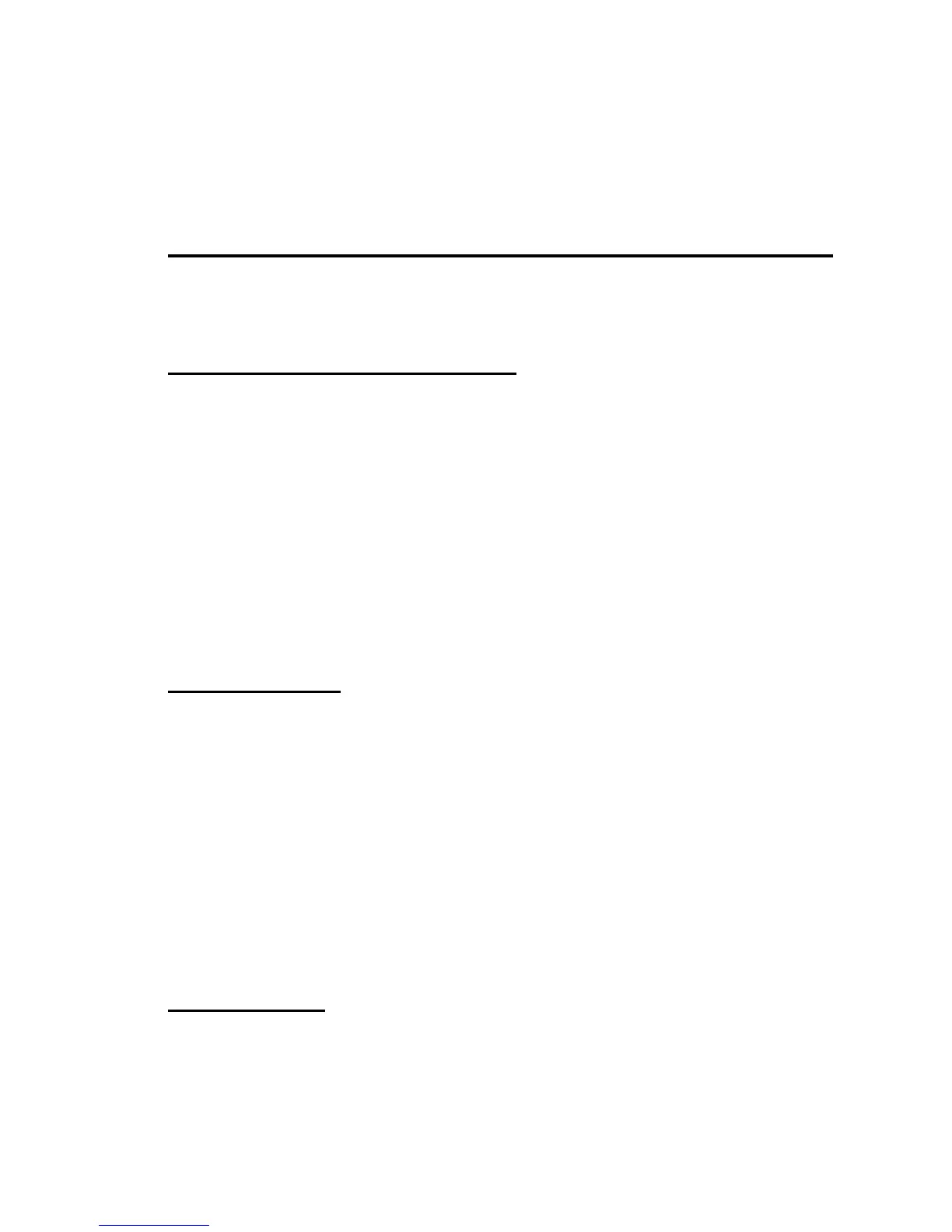Simple Network Time Protocol (SNTP) Commands 277
6 Utility Commands
Format show key-features
Modes Privileged EXEC
User EXEC
Function This is the name of the keyable component or feature.
Status Enabled or disabled.
Simple Network Time Protocol (SNTP) Commands
This section describes the commands you use to automatically configure the system time and
date by using SNTP.
sntp broadcast client poll-interval
This command sets the poll interval for SNTP broadcast clients in seconds as a power of two
where
<poll-interval> can be a value from 6 to 16.
Default 6
Format
sntp broadcast client poll-interval <poll-interval>
Mode Global Config
no sntp broadcast client poll-interval
This command resets the poll interval for SNTP broadcast client back to the default value.
Format
no sntp broadcast client poll-interval
Mode Global Config
sntp client mode
This command enables Simple Network Time Protocol (SNTP) client mode and may set the
mode to either broadcast or unicast.
Default disabled
Format
sntp client mode [broadcast | unicast]
Mode Global Config
no sntp client mode
This command disables Simple Network Time Protocol (SNTP) client mode.
Format.
no sntp client mode
Mode Global Config
sntp client port
This command sets the SNTP client port id to a value from 1-65535.
Default 123
