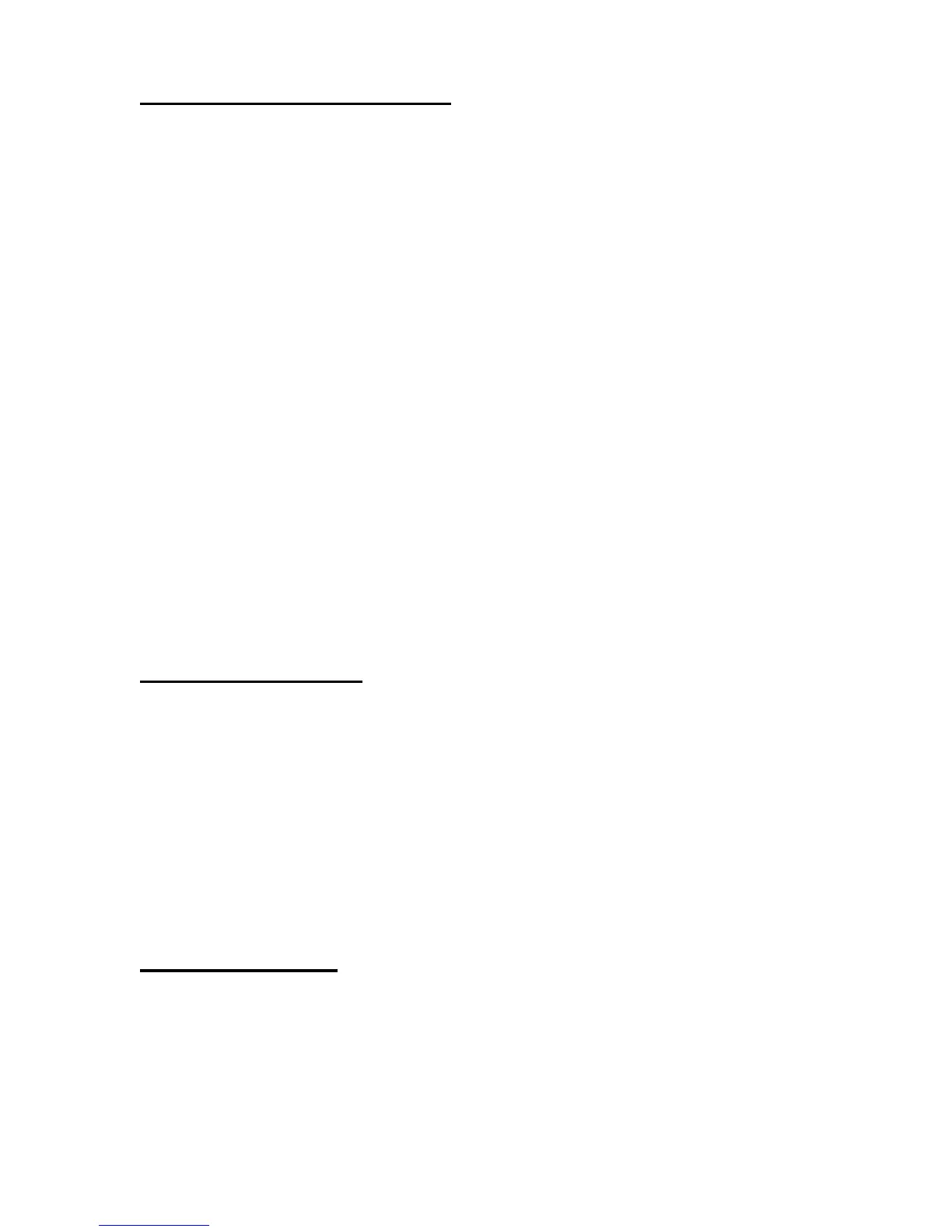290 © 2001- 2008 D-Link Corporation/D-Link Systems, Inc. All Rights Reserved.
CLI Command Reference
show ip dhcp server statistics
This command displays DHCP server statistics.
Format
show ip dhcp server statistics
Modes Privileged EXEC
User EXEC
Automatic Bindings The number of IP addresses that have been automatically mapped to the
MAC addresses of hosts that are found in the DHCP database.
Expired Bindings The number of expired leases.
Malformed Bindings The number of truncated or corrupted messages that were received by
the DHCP server.
Message Received:
DHCP DISCOVER The number of DHCPDISCOVER messages the server has received.
DHCP REQUEST The number of DHCPREQUEST messages the server has received.
DHCP DECLINE The number of DHCPDECLINE messages the server has received.
DHCP RELEASE The number of DHCPRELEASE messages the server has received.
DHCP INFORM The number of DHCPINFORM messages the server has received.
Message Sent:
DHCP OFFER The number of DHCPOFFER messages the server sent.
DHCP ACK The number of DHCPACK messages the server sent.
DHCP NACK The number of DHCPNACK messages the server sent.
show ip dhcp conflict
This command displays address conflicts logged by the DHCP Server. If no IP address is
specified, all the conflicting addresses are displayed.
Format
show ip dhcp conflict [<ip-address>]
Modes Privileged EXEC
User EXEC
IP address The IP address of the host as recorded on the DHCP server.
Detection Method The manner in which the IP address of the hosts were found on the DHCP
Server
Detection time The time when the conflict was found.
DHCP Filtering
You can configure the DHCP Filtering feature as a security measure against unauthorized
DHCP servers. DHCP filtering works by allowing you to configure each port as either a
trusted port or an untrusted port. To optimize the DHCP filtering feature, configure the port
that is connected to an authorized DHCP server on your network as a trusted port. Any DHCP
