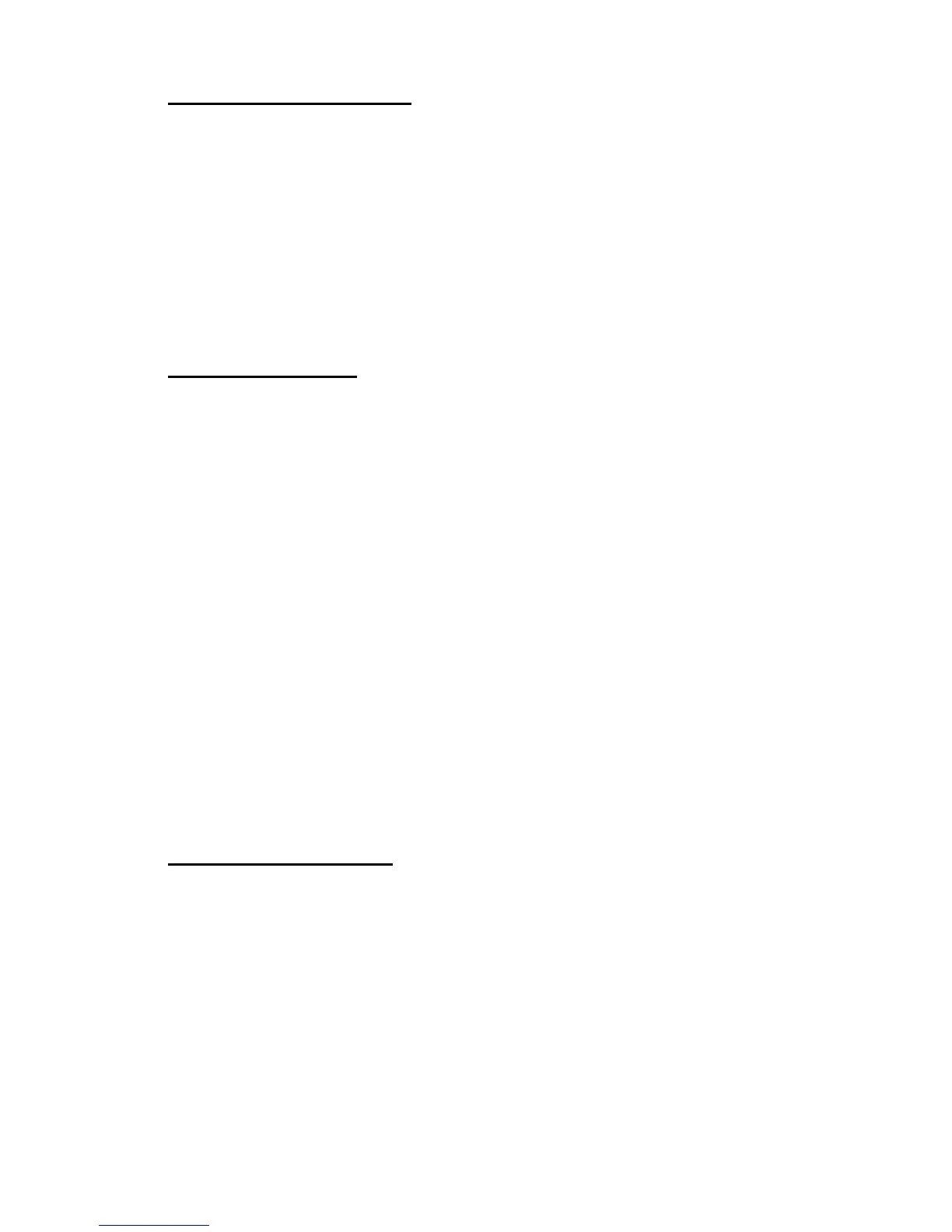Switch Managed Access Point Commands 187
4 Wireless Commands
wireless ap channel set
This command sets a new channel on the managed AP radio. The channel is not saved in the
configuration, it is maintained until the next time the AP is discovered (AP or switch reset).
Format
wireless ap channel set <macaddr> radio <1-2> <channel>
Mode Privileged EXEC
macaddr Managed AP MAC Address.
1-2 Radio interface on the managed AP.
channel Channel to set on the managed AP.
wireless ap debug
This command sets the admin user password and enables debug mode on the AP (this allows
you telnet access to the AP, which is normally disabled in managed mode). The debug mode
and required password are not saved in the configuration on the switch, they are only
maintained until the next time the AP is discovered (AP or switch reset). This command
prompts for the debug password each time it is invoked.
NOTE: The AP admin user password will remain changed on the AP.
Default Disable
Format
wireless ap debug <macaddr>
Mode Privileged EXEC
macaddr Managed AP MAC Address.
no wireless ap debug
The no version of this command disables AP debug mode. The managed AP UI will be
disabled as it normally is when the AP is in managed mode.
Format
no wireless ap debug <macaddr>
Mode Privileged EXEC
wireless ap download
This command sets a TFTP path for the AP system image and optionally modifies the
download group size. The switch requests the managed APs to download a new system image
in groups. By default the switch will request the download for 10 managed APs at a time; the
optional parameter modifies the group size.
Default None, 10
Format
wireless ap download <url> [group-size <1-48>]
Mode Privileged EXEC
