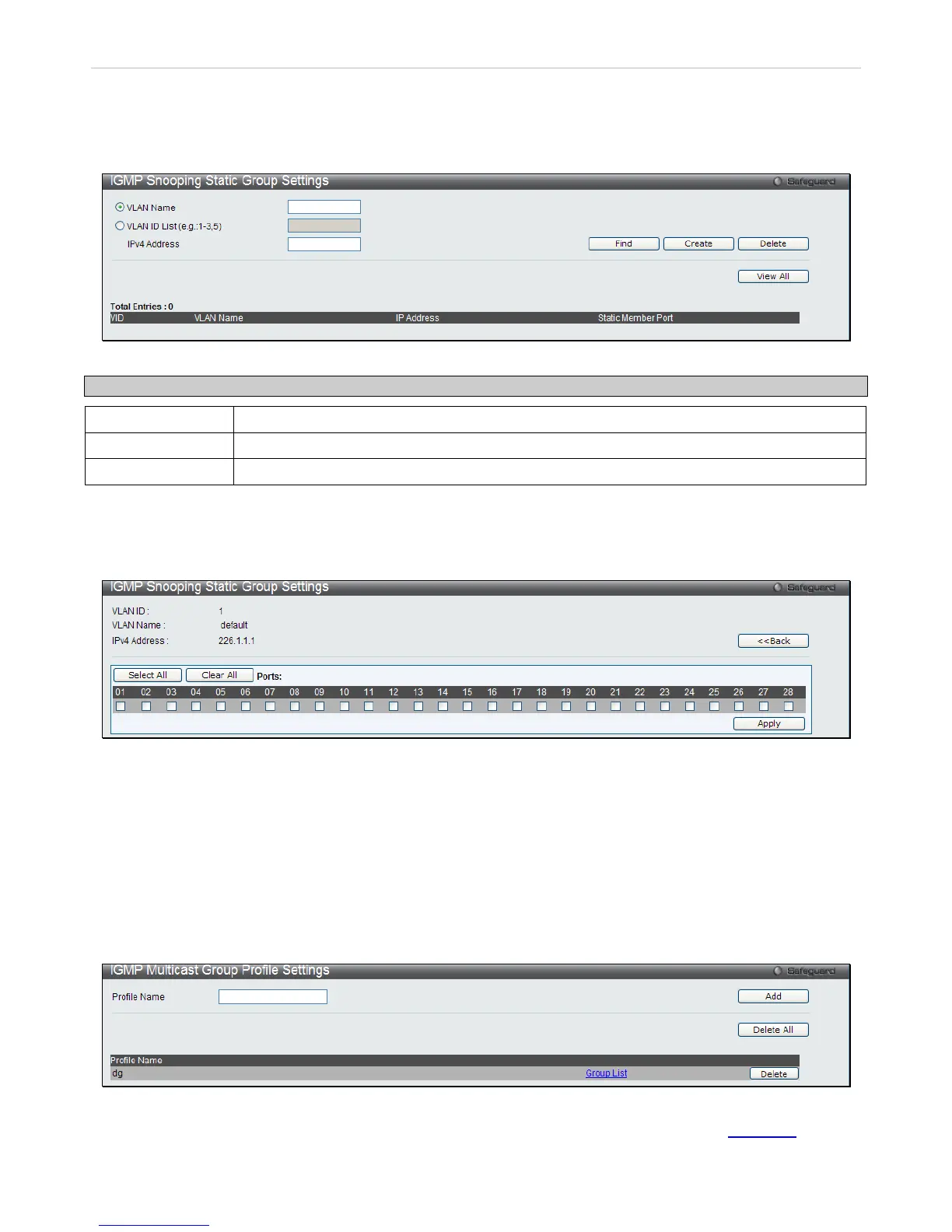IGMP Snooping Static Group Settings
This table is used to configure the current IGMP snooping static group information on the Switch.
To view this window, click L2 Features > IGMP Snooping > IGMP Snooping Static Group Settings as shown below:
Figure 3 - 37 IGMP Snooping Static Group Settings window
Parameter Description
VLAN Name
The name of the VLAN for which to create IGMP snooping static group information.
VLAN List
The list of the VLAN IDs for which to create IGMP snooping static group information.
IPv4 Address
The static group address for which to create IGMP snooping static group information.
Click Apply to implement changes made. To search for an entry enter the appropriate information and click Find. To
remove an entry, enter the appropriate information and click Delete.
To modify an IGMP static group entry, click the corresponding Edit button in the table. To delete an IGMP static group
entry, click the corresponding Delete button in the table. The following window shows when click the Edit button.
Figure 3 - 38 IGMP Snooping Static Group Settings window – Edit window
Select the desired static member ports and click Apply. Click <<Back to go back to the IGMP S nooping S tatic
Group Settings window.
IGMP Multicast Group Profile Settings
This table allows the user to create igmp multicast group profiles and specify multicast address lists on the Switch.
To view this window, click L2 F eatures > IGMP S nooping > I GMP Multicast G roup P rofile Settings as shown
below:
Figure 3 - 39 IGMP Multicast Group Profile Settings window
To configure the multicast address list once a profile has been created, click on the hyperlinked Group List to reveal
the following window:
